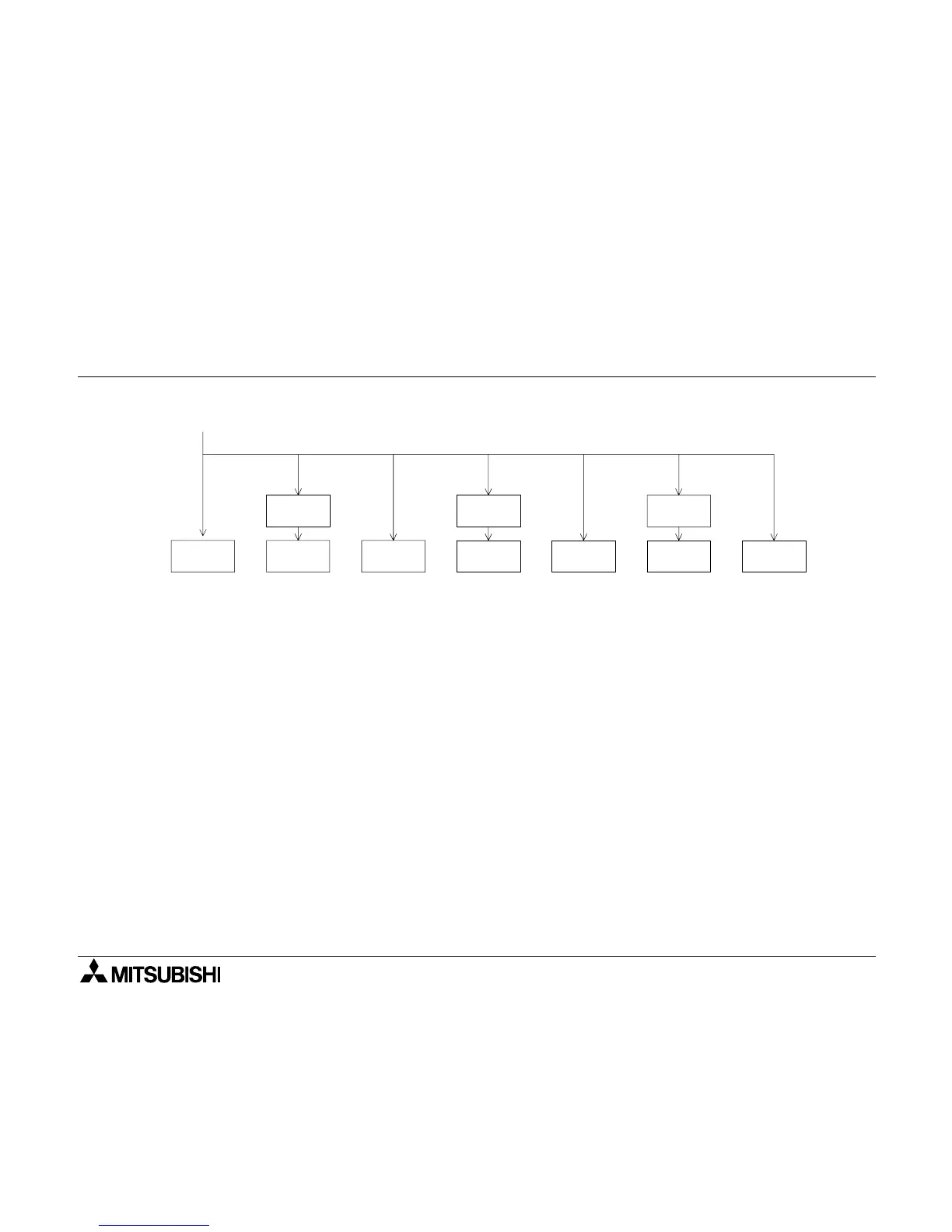FX-20P-E Handy programming panel Startup Procedure 2
2-3
• Mode changeover shown above is always valid (except while an instruction or device is
input). After selecting a mode, perform the operation above again to display another mode
screen.
• Without regard to the display status of the HPP, press the [RST] and [GO] keys at the same
time to reset the HPP (and display the screen which is displayed immediately after the
power of the HPP is turned on.)
(In this case, programs and parameters which have been input in the offline mode are not
cleared.)
(From the previous page)
RD/WR
Select the
read mode.
Select the
insert mode.
RD/WR
RD/WR
Refer to
chapter 5.
Refer to
chapter 4.
INS/DEL
Refer to
chapter 6.
Select the
delete mode.
Refer to
chapter 7.
INS/DEL
INS/DEL
MNT/
TEST
Select the
monitor
mode.
Refer to
chapter 8.
Select the
test mode.
MNT/
TEST
Refer to
chapter 9.
MNT/
TEST
OTHER
Refer to
chapter 10.
Select the
others mode.
Select the
write mode.
