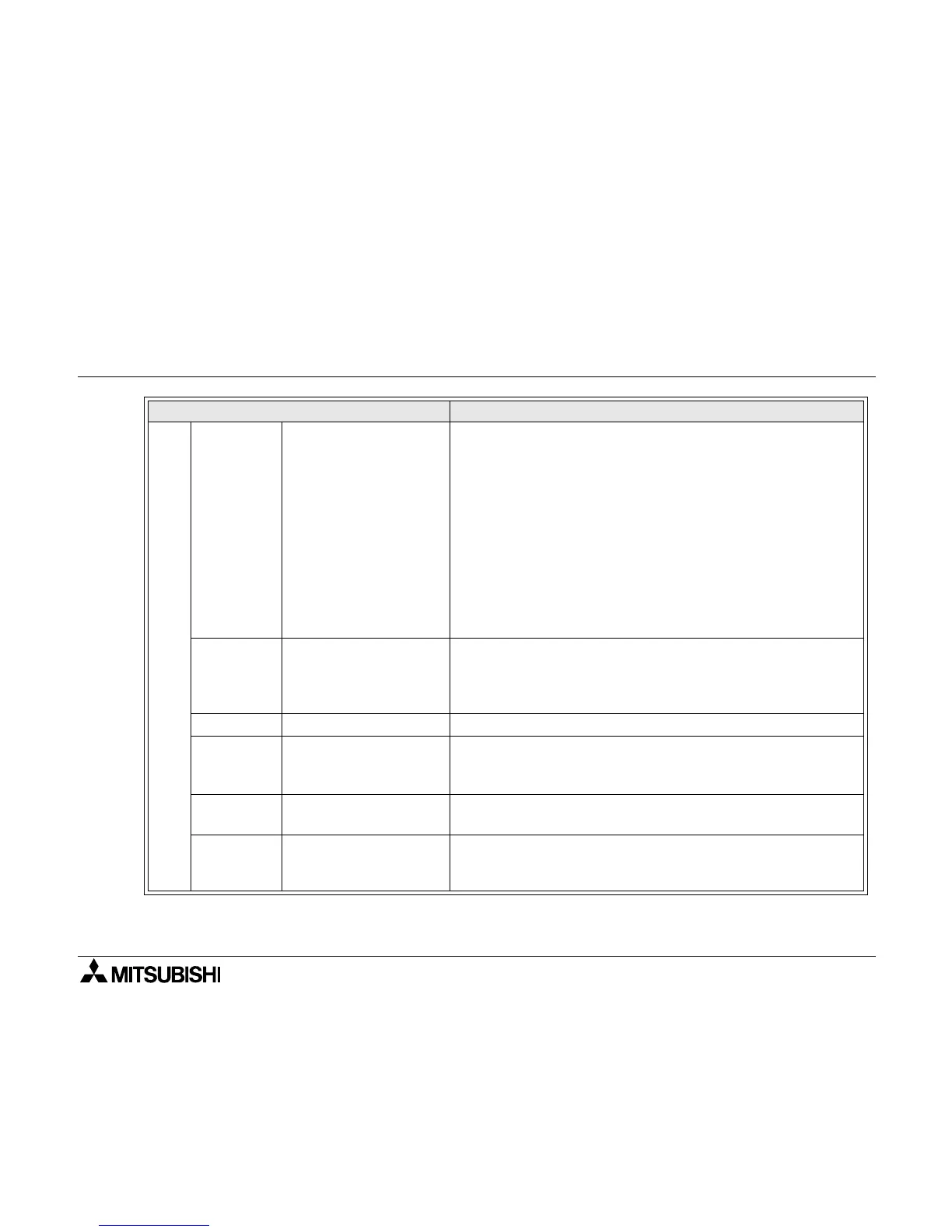FX-20P-E Handy programming panel
B-4
Write
Application
instructions
(pules
execution
instruction)
(32-bit type)
• [FNC] [1] [2] [D] [P]
[SP]
[K] [1] [0] [SP] [D] [0]
[GO]
• [FNC] [HELP] [1] [2]
[D] [P]
[SP] [K] [1] [0] [SP] [D]
[0]
[GO]
When entering a 32-bit application instruction as a pulse
execution instruction, press the [D] and [P] keys in this order
after entering the FNC No.
If the FNC No. is unknown, press the [FNC] key first, press the
[HELP] key to select an instruction, then press the [D] and [P]
keys in this order.
In either case, input an operand after pressing the [D] and [P]
keys.
When entering an operand, press the [S’P] key to delimit the
instruction, the source and the destination.
When entering a constant, press the [K] key once for decimal, or
twice for hexadecimal ("H" is displayed.).
Application
instructions
(instruction
only)
• [FNC] [4] [GO]
• [FNC] [HELP] [0] [4]
[GO]
As to instructions not requiring operand, enter only an instruction
by using the FNC No.
If the FNC No. is unknown, press the [FNC] key, then press the
[HELP] key to select an instruction.
Label • [P] [0] [GO] Press the [P] key, then input the label No.
Pointer • [I] [I] [1] [0] [1] [GO]
Press the [I] key twice, then input the pointer No.
(When the [I] key is pressed once, "P" is displayed in the display
unit. When the [I] key is pressed twice, "I" is displayed.)
Step ladder
• [STL] [S] [0] [GO]
• [RET] [GO]
As to the STL instruction, press the [stl] key, then input the state
No. As to the RET instruction, input only it.
No-
processing
instruction
• [NOP] [GO] Input only the NOP instruction.
Key operation example Description
