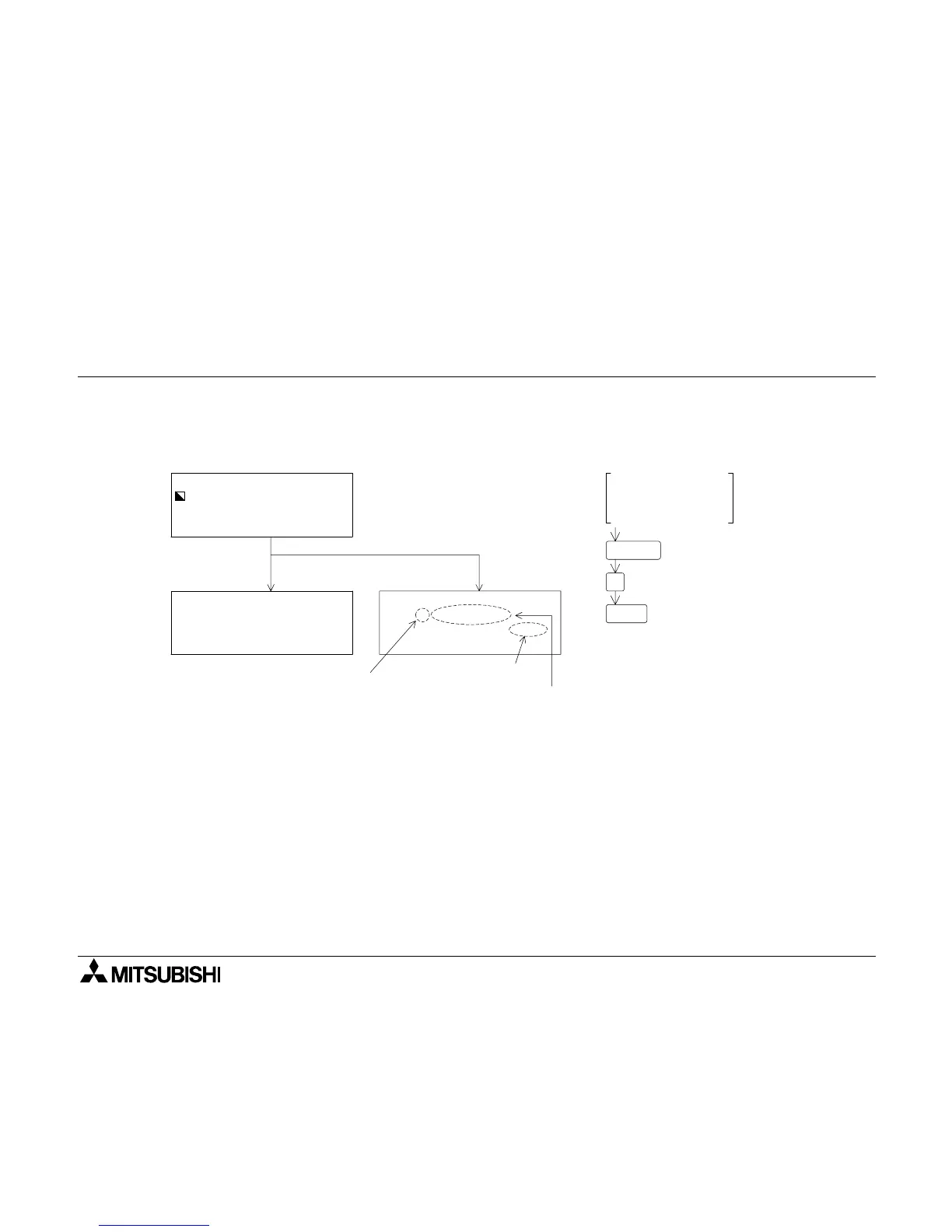FX-20P-E Handy programming panel Others Function 10
10-4
Example: Program check operation
• Press the [CLEAR] or the [OTHER] key to return to the normal display.
ONLINE MODE FX
1.OFFLINE MODE
2.PROGRAM CHECK
3.DATA TRANSFER
In the step 2)
Display example
1)
2)
3)
OTHER
Key operation
GO4)
Start up the HPP
in the online or
offline mode.
When no error
is detected
2.PROGRAM CHECK
NO ERROR
When an error
is detected
2
2.PROGRAM CHECK
2 LADER ERR
ERROR CODE 6612
Step No.
When a circuit error has occurred, the
displayed step No. indicates a
corresponding coil drive point in the
circuit in which the error has occurred.
Error code
Error message
Select "2.PROGRAM CHECK".
Or put the cursor on
"PROGRAM CHECK", then
press the [GO] key.
.
