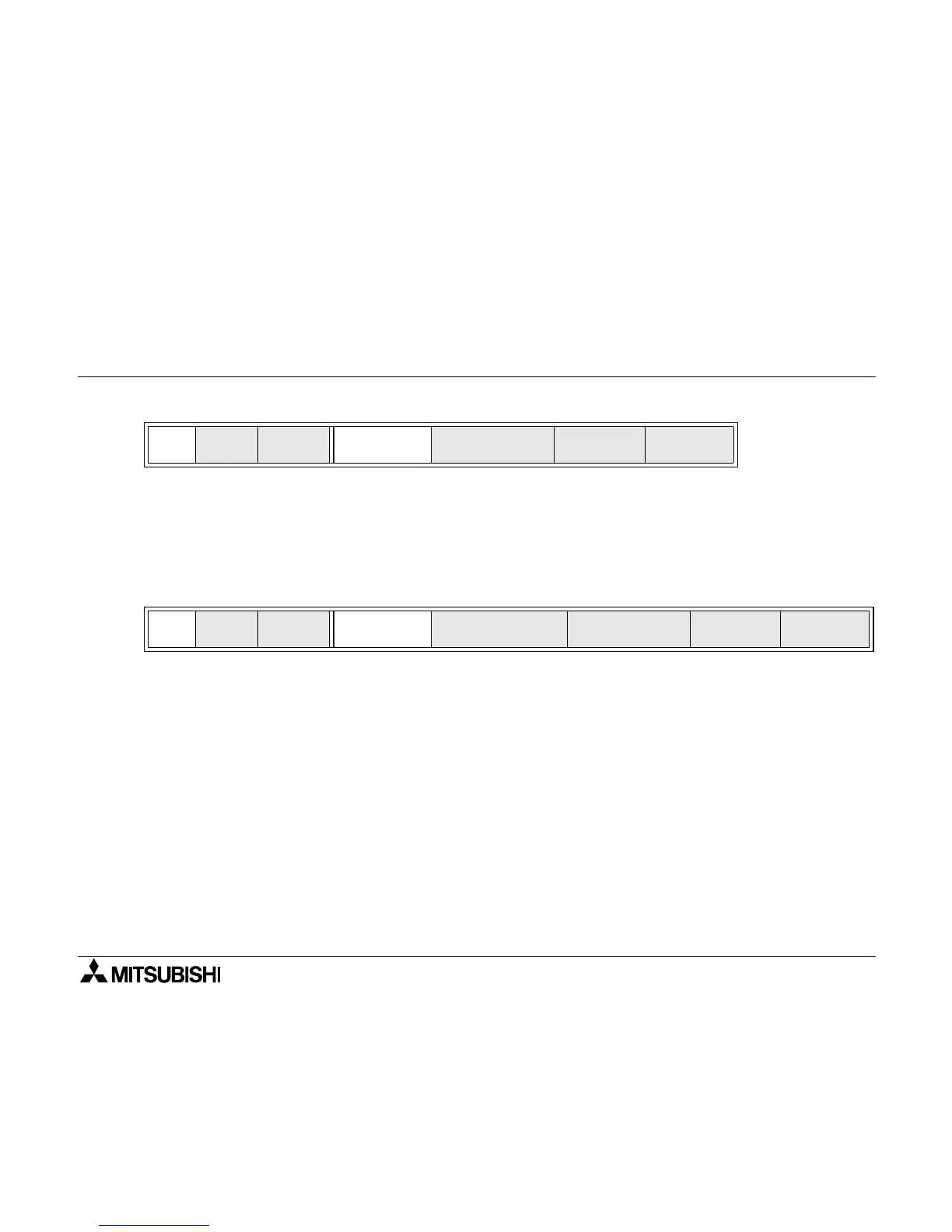FX-20P-E Handy programming panel Others Function 10
10-6
Condition for transfer between the memory cassette (online mode)
• When using the EEPROM, set the write-protect switch to OFF before executing "FXRAM
→
EEPROM".
• When using the EPROM, "FXRAM
→
EPROM" is disabled.
Condition for transfer between the HPP and the FX Series PLC (offline mode)
• Set the PLC to the STOP status before executing transfer from the HPP to the memory in
the PLC.
• When using the EEPROM, set the write-protect switch to OFF before executing "HPP
→
FX-EEPROM".
• When using the EPROM, "HPP
→
FX-EPROM" is disabled.
PLC
status
RUN:
×
STOP:
✓
Valid memory
cassette
RAM cassette:
✓
EEPROM
cassette:
U
EPROM
cassette:
U
PLC
status
RUN:
U
STOP:
✓
Valid memory Inbuilt memory:
✓
RAM cassette:
✓
EEPROM
cassette:
U
EPROM
cassette:
U
