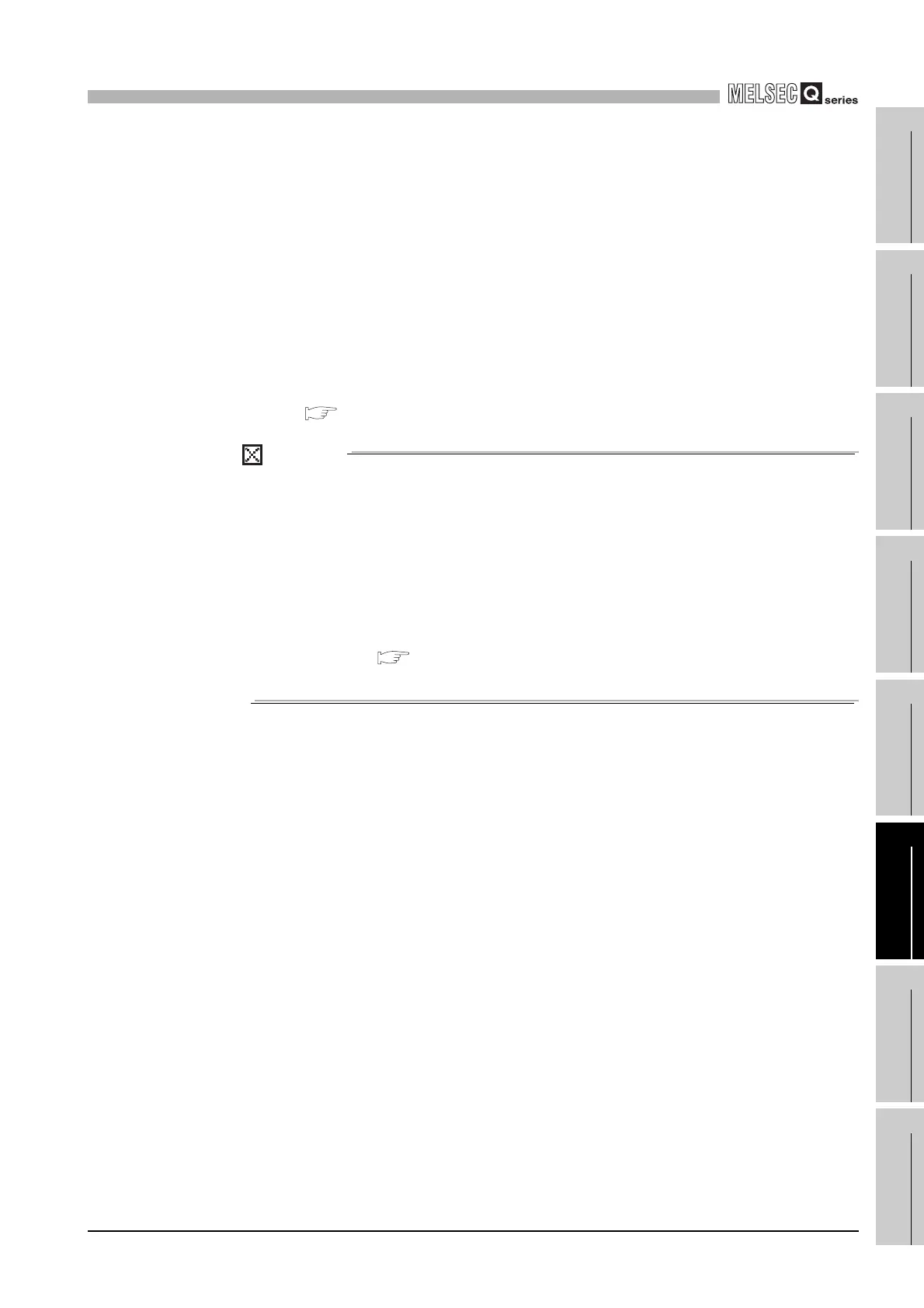6
FUNCTIONS
6.3 Latch Function
6 - 13
1
Overview
2
Performance
Specification
3
Sequence Program
Configuration and
Execution Conditions
4
I/O Nunber Assignment
5
Memories and Files
Handled by CPU Module
6
Functions
7
Communication using
built-in Ethernet ports of
CPU module
8
Communication with
Intelligent Function
Module
(6) How to hold latch range device data and influence on scan time
(a) Basic model QCPU, High Performance model QCPU, Process CPU, and
Redundant CPU
Data is latched at the same time as the data is written to the devices in the latch
range.
There is no influence on scan time due to latch since processing for latch is not
performed.
(b) Universal model QCPU
Perform processing for latch at the time of END processing, which prolongs the
scan time. When latching a device, consider the prolonging scan time.
( Section 10.1.2(11))
POINT
For the Universal model QCPU, reduce the number of latch points
(latch (1) setting, latch (2) setting, and latch relay (L)) as much as possible to
minimize the prolonging scan time due to latch.
The following alternative methods can also reduce the number of latch points.
• Move data to be latched to a file register.
• Store the device data that is updated not so often to the standard ROM
using the SP.DEVST instruction. (The device data stored in the standard
ROM can be read with the S(P).DEVLD instruction.)
QCPU (Q mode)/QnACPU Programming Manual
(Common Instructions)
