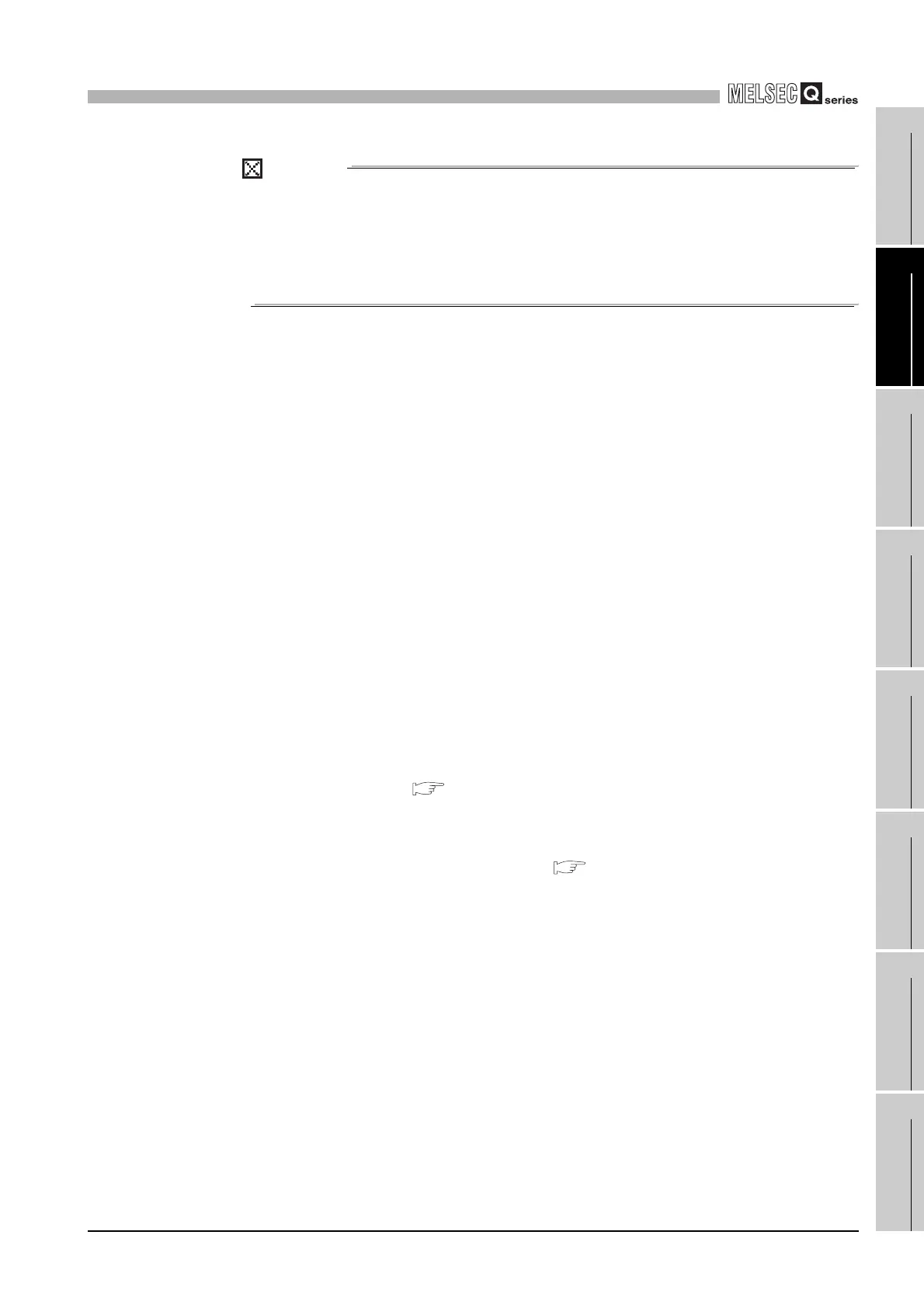10
DEDICATED INSTRUCTIONS
10.3 Z(P).MBREQ
10 - 20
9
PROGRAMMING
10
DEDICATED
INSTRUCTIONS
11
TROUBLESHOOTINGAPPENDICESINDEX
POINT
1. The received response message is stored in response message storage
devices "(D1)+1 to (D1)+n" in order of L (lower) to H (upper) bytes, starting
with the lowest device number.
2. When the response message size is an odd number, the last upper byte of
the response message storage device is overwritten with "0".
(5) Function
(a) Processing details
This instruction allows communication with a slave specified by the target station
number in the control data, using the request message format containing any
given protocol data unit.
(b) Number of simultaneously executable instructions
The number of simultaneously executable dedicated instructions is one instruction
per channel.
Create a sequence program so that the number of dedicated instructions to be
simultaneously executed will not exceed the limit.
Failure to do so may cause the following:
1) When execution of two or more MBREQ instructions are attempted:
The executed instructions are ignored.
2) When the MBREQ instruction execution is attempted during execution of the
MBRW or UINI instruction:
An error occurs when the MBREQ instruction is executed.
(c) Frame mode setting
The frame mode (RTU mode/ASCII mode) is set with the intelligent function
module switch. ( Section 6.6)
(d) Start, Address, Error check and END fields of the protocol data unit
The QJ71MB91 automatically enters values in Start, Address, Error check and
END fields of the protocol data unit. ( Section 4.2.1)
(e) Data to be stored in request/response message storage devices
Data are stored in RTU format (binary) regardless of the frame mode (RTU mode/
ASCII mode).
