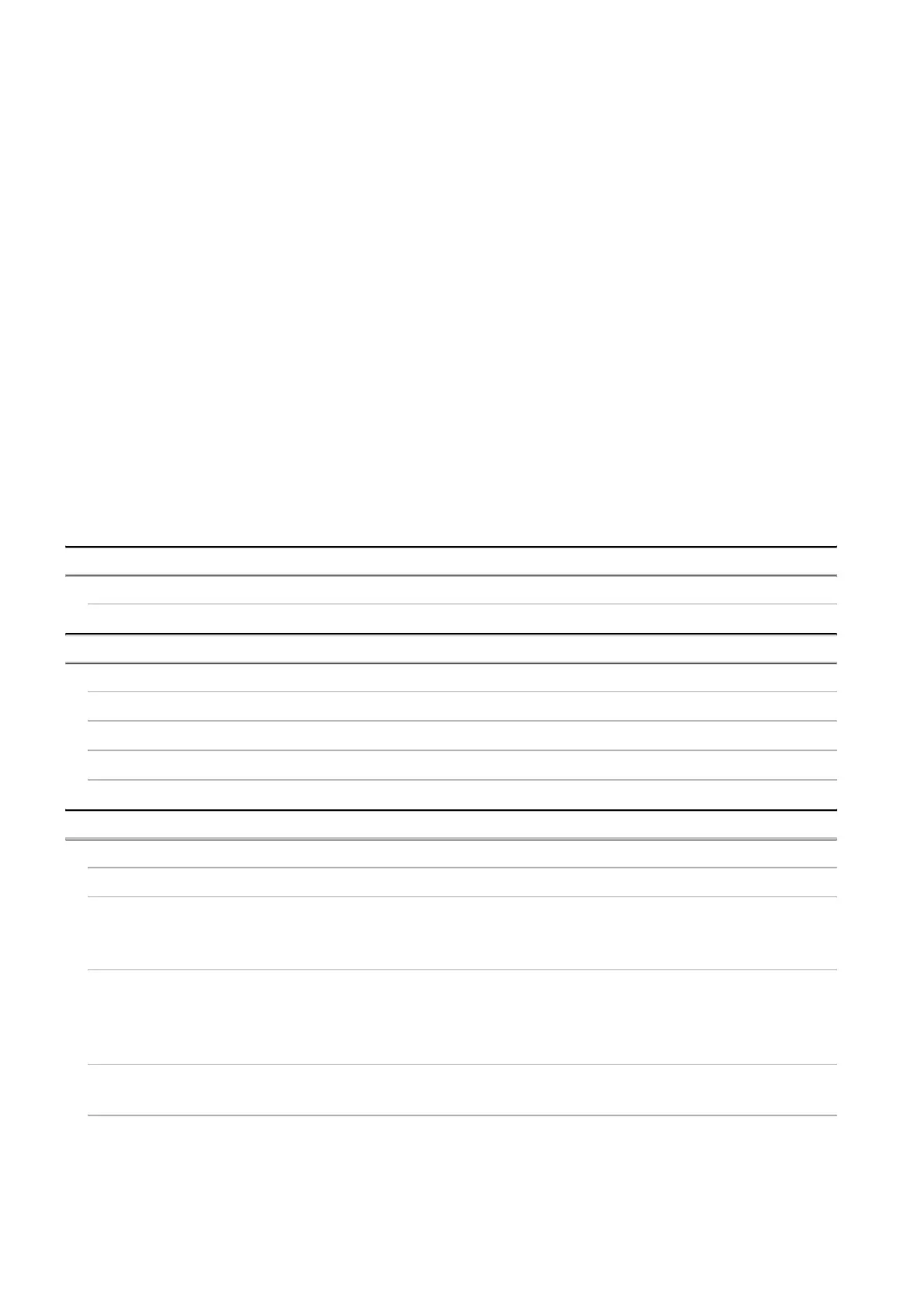A - 6
SAFETY PRECAUTIONS•••••••••••••••••••••••••••••••••••••••••••••••••••••••••••••••••••••••••••••••••••••••••••••••••••••• A - 1
REVISIONS •••••••••••••••••••••••••••••••••••••••••••••••••••••••••••••••••••••••••••••••••••••••••••••••••••••••••••••••••••••••A - 5
INTRODUCTION •••••••••••••••••••••••••••••••••••••••••••••••••••••••••••••••••••••••••••••••••••••••••••••••••••••••••••••••• A - 6
CONTENTS••••••••••••••••••••••••••••••••••••••••••••••••••••••••••••••••••••••••••••••••••••••••••••••••••••••••••••••••••••••• A - 6
Compliance with the EMC and Low Voltage Directives ••••••••••••••••••••••••••••••••••••••••••••••••••••••••••••••••• A - 11
The Manual's Usage and Structure ••••••••••••••••••••••••••••••••••••••••••••••••••••••••••••••••••••••••••••••••••••••••• A - 12
About the Generic Terms and Abbreviations•••••••••••••••••••••••••••••••••••••••••••••••••••••••••••••••••••••••••••••• A - 14
Meanings and Definitions of Terms ••••••••••••••••••••••••••••••••••••••••••••••••••••••••••••••••••••••••••••••••••••••••• A - 15
Product Configuration•••••••••••••••••••••••••••••••••••••••••••••••••••••••••••••••••••••••••••••••••••••••••••••••••••••••••• A - 15
CHAPTER1 OVERVIEW 1 - 1 to 1 - 4
1.1 Features ••••••••••••••••••••••••••••••••••••••••••••••••••••••••••••••••••••••••••••••••••••••••••••••••••••••••••••••1 - 1
CHAPTER2 SYSTEM CONFIGURATION 2 - 1 to 2 - 11
2.1 Applicable Systems•••••••••••••••••••••••••••••••••••••••••••••••••••••••••••••••••••••••••••••••••••••••••••••••••2 - 1
2.2 Network Configuration •••••••••••••••••••••••••••••••••••••••••••••••••••••••••••••••••••••••••••••••••••••••••••••2 - 4
2.3 Precautions for System Configuration ••••••••••••••••••••••••••••••••••••••••••••••••••••••••••••••••••••••••••2 - 8
2.4 How to Check the Function Version/Software Version ••••••••••••••••••••••••••••••••••••••••••••••••••••••2 - 9
CHAPTER3 SPECIFICATIONS 3 - 1 to 3 - 23
3.1 Performance Specifications •••••••••••••••••••••••••••••••••••••••••••••••••••••••••••••••••••••••••••••••••••••••3 - 1
3.2 RS-232 Interface Specification •••••••••••••••••••••••••••••••••••••••••••••••••••••••••••••••••••••••••••••••••••3 - 3
3.2.1 RS-232 connector specification ••••••••••••••••••••••••••••••••••••••••••••••••••••••••••••••••••••••••••••3 - 3
3.2.2 RS-232 cable specification ••••••••••••••••••••••••••••••••••••••••••••••••••••••••••••••••••••••••••••••••••3 - 5
3.3 RS-422/485 Interface Specification •••••••••••••••••••••••••••••••••••••••••••••••••••••••••••••••••••••••••••••3 - 6
3.3.1 RS-422/485 terminal block specification••••••••••••••••••••••••••••••••••••••••••••••••••••••••••••••••••3 - 6
3.3.2 RS-422/485 cable specification•••••••••••••••••••••••••••••••••••••••••••••••••••••••••••••••••••••••••••••3 - 7
3.3.3 Precautions when transferring data using RS-422/485 line•••••••••••••••••••••••••••••••••••••••••••3 - 8
3.4 I/O Signals for Programmable Controller CPU •••••••••••••••••••••••••••••••••••••••••••••••••••••••••••••• 3 - 10
3.4.1 I/O signal list•••••••••••••••••••••••••••••••••••••••••••••••••••••••••••••••••••••••••••••••••••••••••••••••••• 3 - 10
3.5 Applications and Assignment of Buffer Memory •••••••••••••••••••••••••••••••••••••••••••••••••••••••••••• 3 - 13
3.5.1 Buffer memory list ••••••••••••••••••••••••••••••••••••••••••••••••••••••••••••••••••••••••••••••••••••••••••• 3 - 13
INTRODUCTION
Thank you for purchasing the MELSEC-Q series programmable controller.
Before using the equipment, please read this manual carefully to develop full familiarity with the functions
and performance of the Q series programmable controller you have purchased, so as to ensure correct use.
CONTENTS