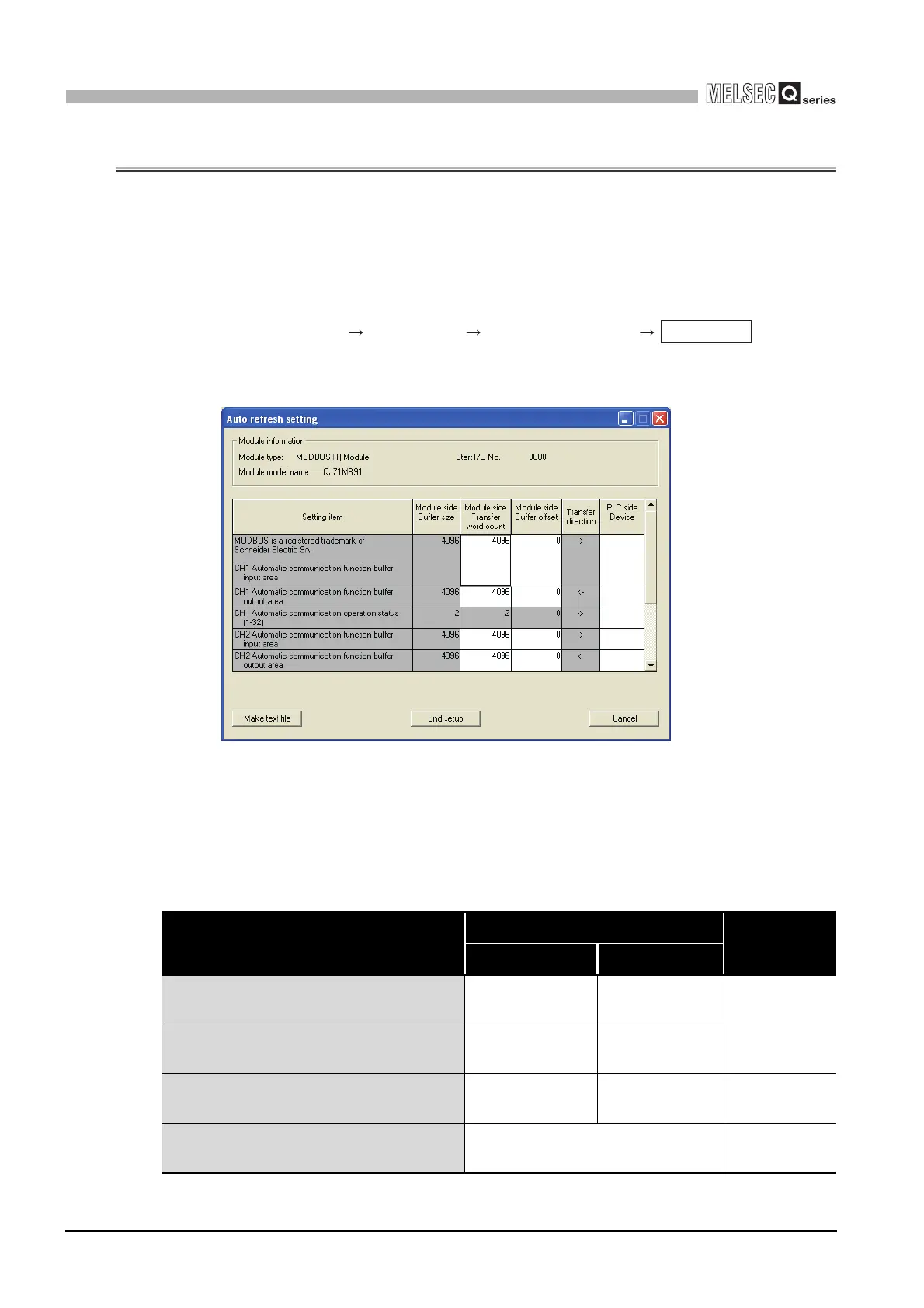8 - 22
8.5 Auto Refresh Setting
8
UTILITY PACKAGE (GX Configurator-MB)
8.5 Auto Refresh Setting
[Purpose]
Make this setting to store the QJ71MB91 buffer memory data into the specified
devices of the programmable controller CPU or to store the programmable controller
CPU device data into the QJ71MB91 buffer memory automatically.
[Operating procedure]
"Start I/O No." "Module type" "Module model name"
[Setting screen]
[Explanation of items]
(1) Display data
(a) Setting items
Figure 8.10 Auto refresh setting screen
Table8.9 Setting items on the Auto refresh setting screen
Setting item
Buffer memory address
Reference
CH1 CH2
Automatic communication function buffer input area
1000
H
to 1FFF
H
(4096 to 8191)
2000
H
to 2FFF
H
(8192 to 12287)
Section 5.2.1
Automatic communication function buffer output area
3000
H
to 3FFF
H
(12288 to 16383)
4000
H
to 4FFF
H
(16384 to 20479)
Automatic communication operation status (1 to 32)
0C20
H
to 0C21
H
(3104 to 3105)
0C22
H
to 0C23
H
(3106 to 3107)
Section 11.4.1 (5)
User free area (input/output)
5000
H
to 5FFF
H
(20480 to 24575)
Section 7.3.3
Auto refresh
