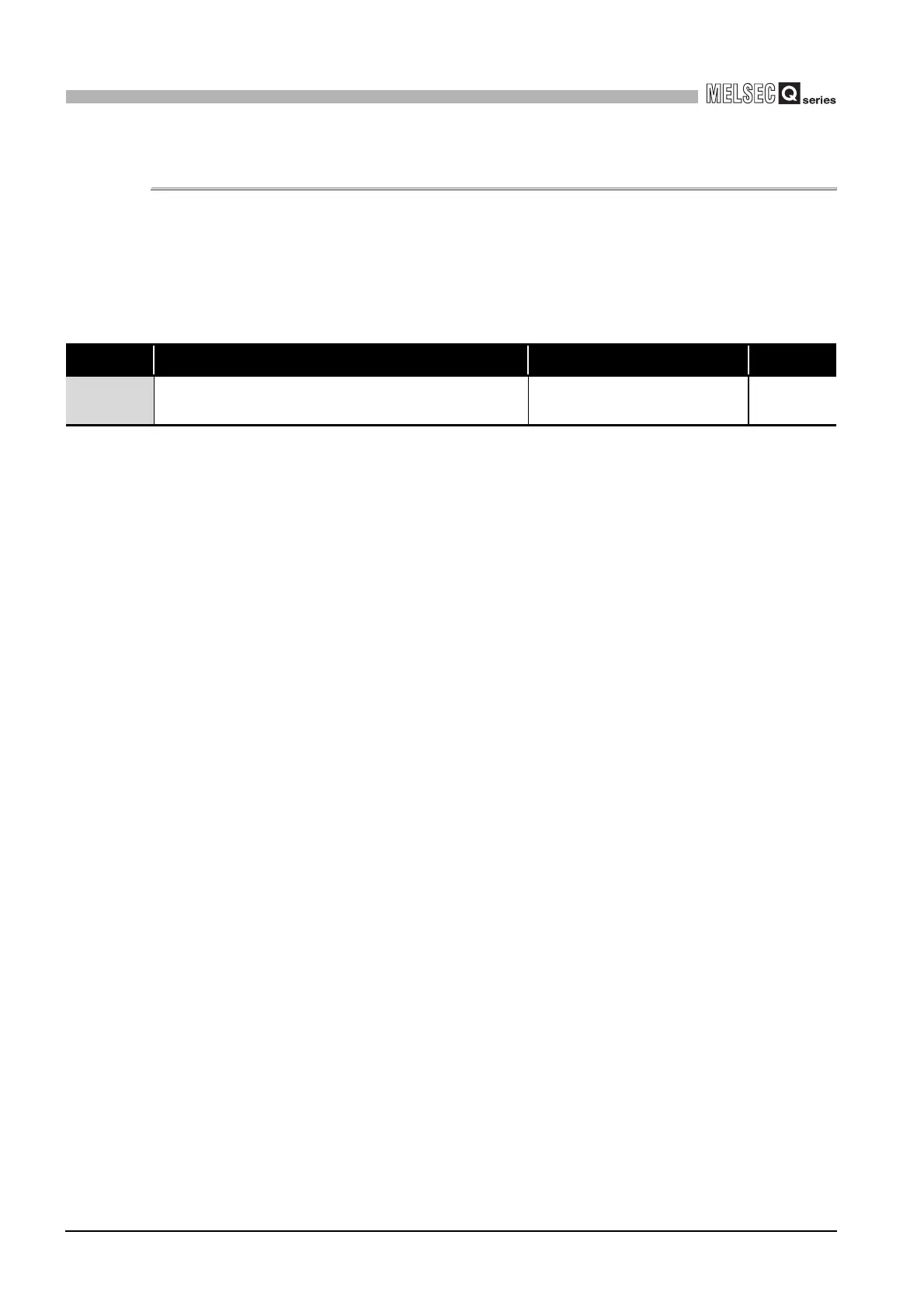7 - 29
7.3 MODBUS(R) Device Assignment Parameter
7.3.5 Specifying access target when mounted to MELSECNET/H remote I/O station
7
PARAMETER SETTING
7.3.5 Specifying access target when mounted to MELSECNET/H remote I/O
station
For the case where the QJ71MB91 is mounted to a MELSECNET/H remote I/O station,
the access target can be specified.
(1) To change the access target
Set the access target as shown below.
(a) When the access target is a remote I/O station ("0000
H" is set.)
When the QJ71MB91 receives a request message from the master, the
MELSECNET/H remote I/O station device is accessed.
(b) When the access target is a remote master station ("0001
H" is set.)
When the QJ71MB91 receives a request message from the master, a control CPU
device of the MELSECNET/H remote master station is accessed.
If the QJ71MB91 is not mounted on the MELSECNET/H remote I/O station, do not
make this setting. (An error will occur.)
Table7.12 Access target when mounted to MELSECNET/H remote I/O station
Address Parameter name Setting range Default
000E
H
(14)
Access target (when mounted to MELSECNET/H remote I/O
station)
0000
H: Remote I/O station
0001
H: Remote master station
0000
H
