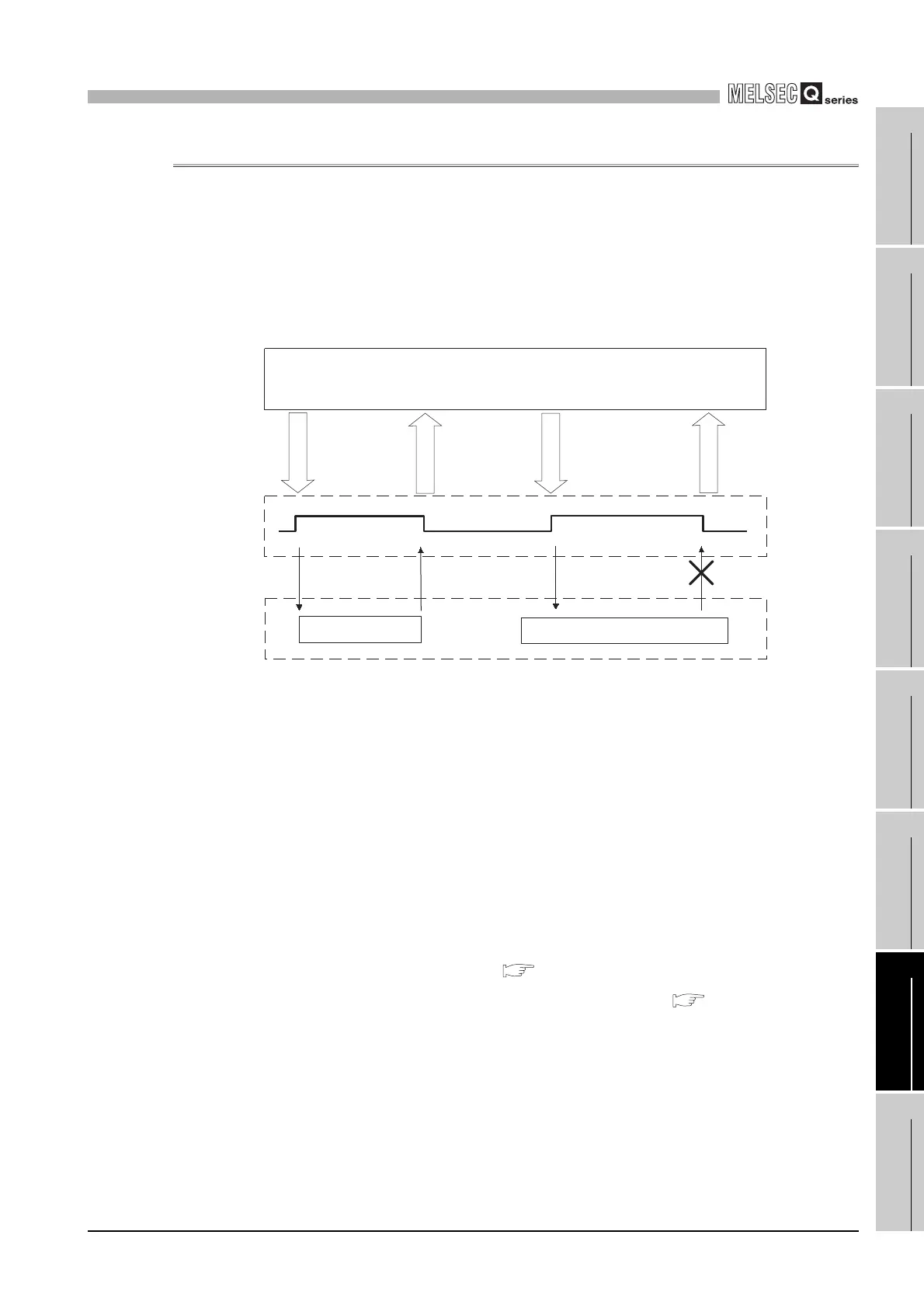7
PARAMETER SETTING
7.3 MODBUS(R) Device Assignment Parameter
7.3.6 Specifying the CPU response monitoring timer
7 - 30
1
OVERVIEW
2
SYSTEM
CONFIGURATION
3
SPECIFICATIONS
4
MODBUS(R) STANDARD
FUNCTIONS
5
FUNCTION
6
PRE-OPERATIONAL
PROCEDURES AND
SETTINGS
7
PARAMETER SETTING
8
UTILITY PACKAGE
(GX Configurator-MB)
7.3.6 Specifying the CPU response monitoring timer
When the QJ71MB91 receives a request message from the master and the programmable
controller CPU starts its processing, the QJ71MB91 waits for the response from the
programmable controller CPU. The time allowed for the QJ71MB91 to wait is set by the
CPU response monitoring timer value.
This timer allows the QJ71MB91 to cancel the wait status on the master side when a
response to the master is not available due to an error occurred in the programmable
controller CPU.
(1) CPU response monitoring timer processing
(a) Start of the CPU response monitor timer
The QJ71MB91 starts the CPU response monitoring timer when it receives a
request message from the master. (1) in Figure)
The CPU response monitoring timer monitors the programmable controller CPU
processing until the QJ71MB91 starts sending a response message to the master.
(2) in Figure)
(b) If the CPU response monitoring timer has timed out.
When the CPU response monitoring timer has timed out, the QJ71MB91 performs
the following processes. (In figure 3))
1) Issues error code: 7380
H
.( Section 11.4.3)
2) Issues the exception code: 04
H
to the master side.( Section 11.4.2)
Figure 7.12 CPU response monitoring timer operation
ResetStart
1) 2)
Timeout
Start
3)
Master device
QJ71MB91
CPU response
monitoring timer
Programmable
controller CPU
Request message
Normal response
message
Exception message
Processing
Error occurring
Request message
