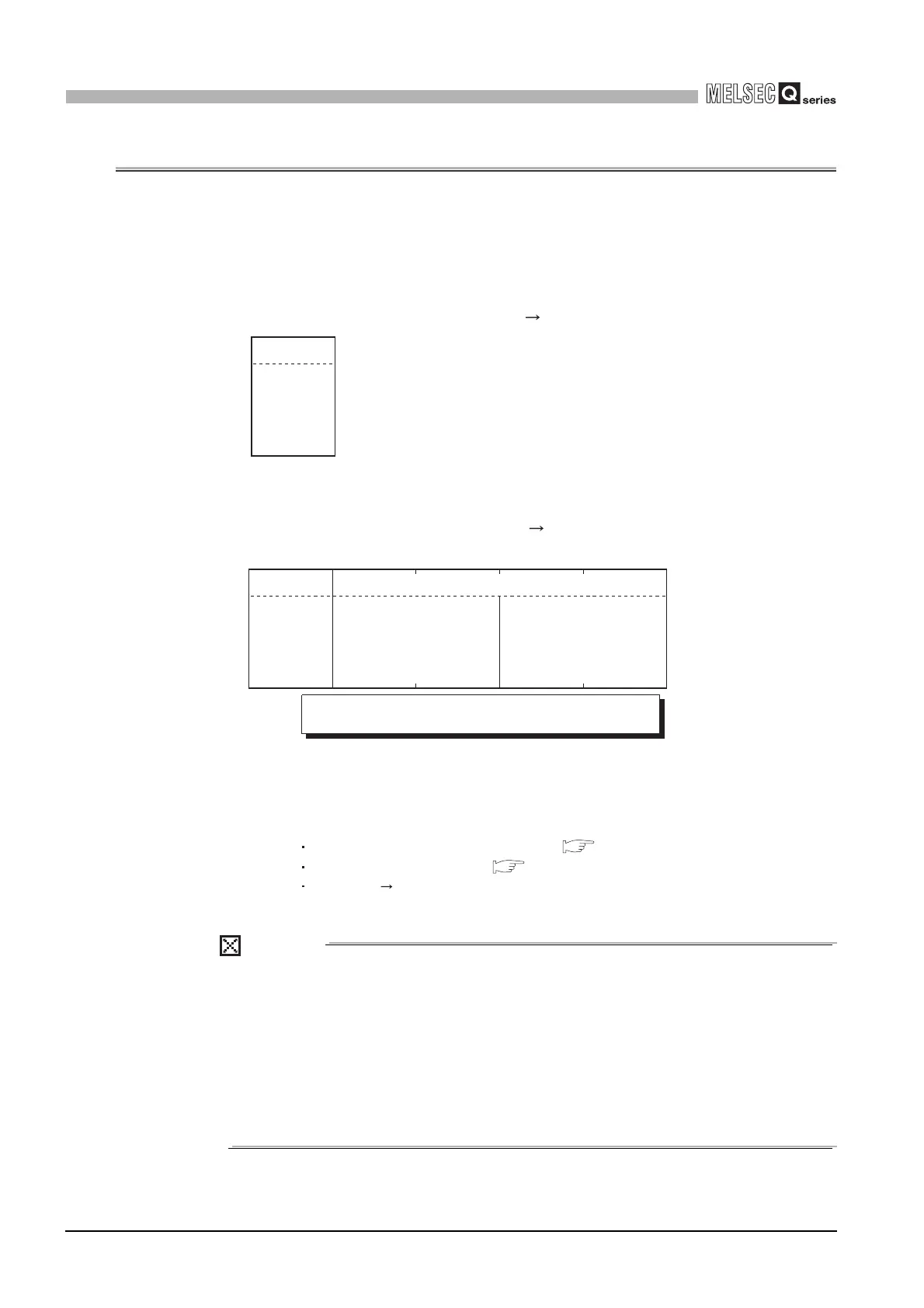4 - 45
4.12 Get Communications Event Counter (FC: 11)
4
MODBUS(R) STANDARD FUNCTIONS
4.12 Get Communications Event Counter (FC: 11)
Acquires the number of messages whose requested actions (read/write, diagnostics, etc.)
have been normally completed.
Whether the action corresponding to the request message is normally completed or not
can be checked.
(1) Request message format (Master Slave)
(2) Response message format (Slave Master)
(When completed normally)
* 1 Since the QJ71MB91 does not support any program commands, 0000H is stored.
* 2 The count is stopped if it has reached FFFF
H.
Reset the counter by either of the following methods when restarting the count.
Clearing the counter and diagnostic register ( Section 4.11.6)
Restart communications option ( Section 4.11.2)
Power OFF ON, or programmable controller CPU reset
POINT
The communications event counter counts only when the processing (read/write,
diagnostics, etc.) has completed normally.
The communications event counter does not count in the case of the following:
• The processing has completed with an error.
• When receiving a request message containing a function code that the
QJ71MB91 does not support
• When receiving the Get communications event counter (FC: 11) and Get
communications event log (FC: 12)
Figure 4.71 Get communications event counter (Request message)
Figure 4.72 Get communications event counter (Normal response message)
Function code
Function
code
(0B
H)
(L)
Data
(L)
Function code
Function
code
(0B
H)
Program command status
(0000
H) *
1
Communications
event count value
(0000
H to FFFFH) *
2
The QJ71MB91 stores the communications event count value of the buffer
memory as the communications event count value. (address: 0F0B
H
/0F4B
H
)
(H)
(H)
