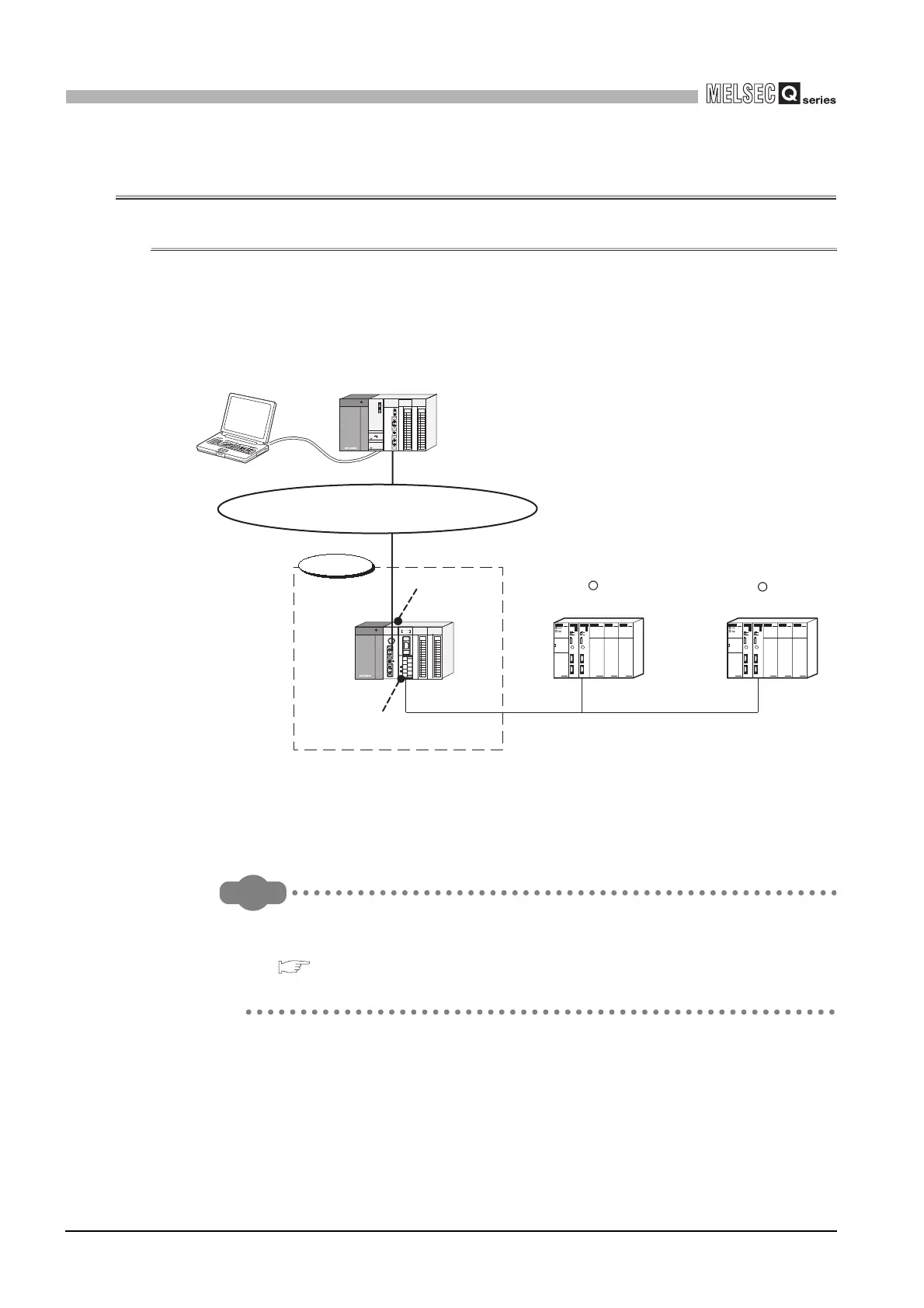9 - 25
9.3 Program Examples for Use in MELSECNET/H Remote I/O Network
9.3.1 Automatic communication parameters
9
PROGRAMMING
9.3 Program Examples for Use in MELSECNET/H Remote I/O
Network
9.3.1 Automatic communication parameters
(1) System configuration
This section provides a program example for setting the automatic communication
parameters to the QJ71MB91 on a MELSECNET/H remote I/O station in the following
system configuration.
* 1 The MELSECNET/H remote master station is installed in slot 0 of the base unit with the start I/O
No. set as “00
H”.
* 2 The QJ71MB91 is to be mounted in slot 0 of the base unit with the head I/O No. set to "40
H".
Remark
For details on construction and parameter setting of the MELSECNET/H remote I/
O network, refer to the following manual.
Q Corresponding MELSECNET/H Network System Reference Manual
(Remote I/O network)
Figure 9.25 System configuration example for the automatic communication parameter setting
4
2
5
3
1
6
7
(FG)
(FG)
RS-232
/485
RS-422
CH2
RDB
RDA
SDB
SG
SDA
CH1
QJ71MB91
RUN
RD
NEU.
SD
NEU.
RD
SD
CH1 CH2
ERR.
GX Developer
RS-485
MELSECNET/H remote master station*1
MELSECNET/H (remote I/O network)
Setting target
MELSECNET/H
remote I/O station
(station No.1)
CH2
QJ71MB91*2
(master function)
R
MODBUS slave device
(station No.1)
R
MODBUS slave devic
(station No.2)
