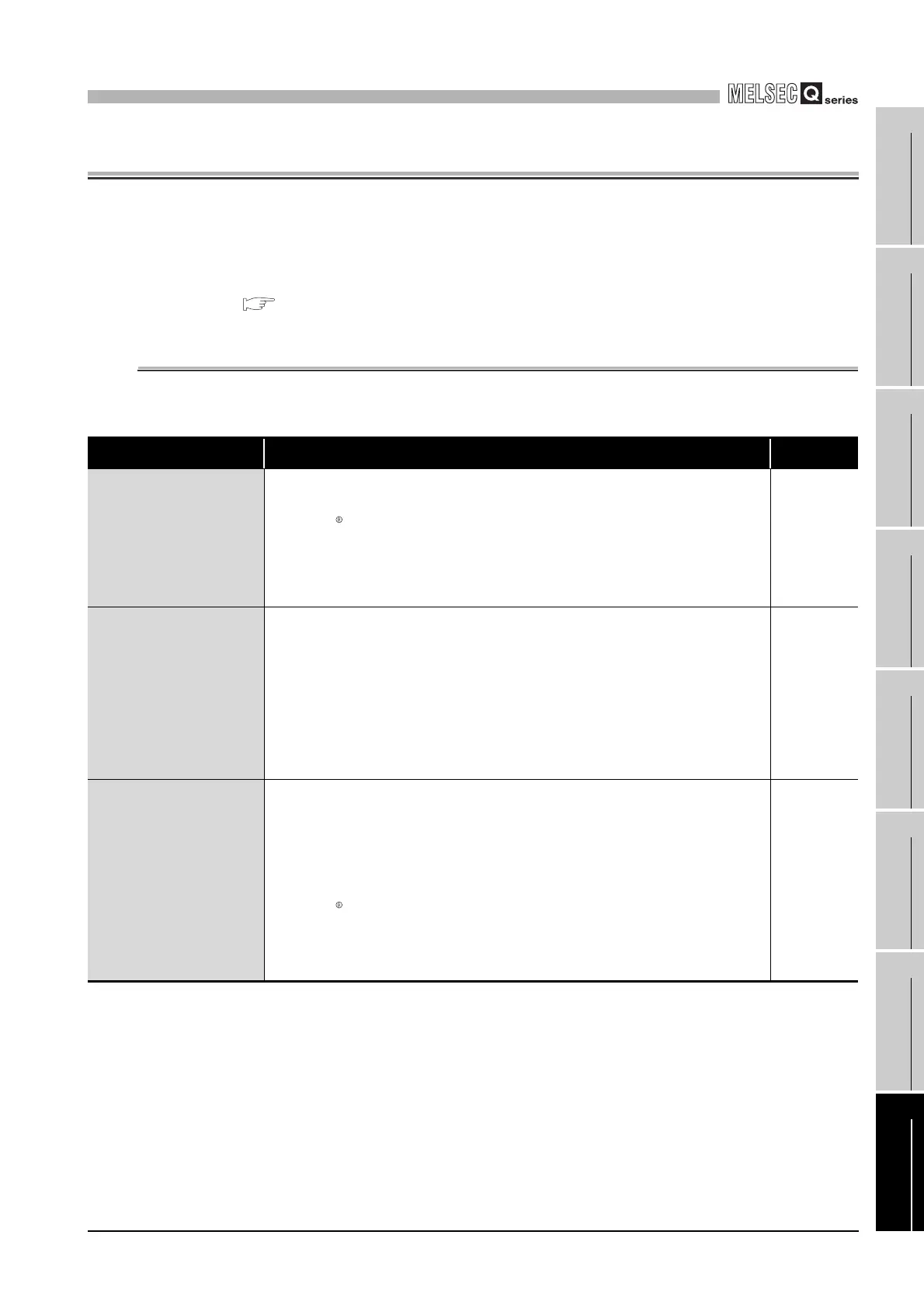8
UTILITY PACKAGE (GX Configurator-MB)
8.1 Functions of the Utility Package
8 - 1
1
OVERVIEW
2
SYSTEM
CONFIGURATION
3
SPECIFICATIONS
4
MODBUS(R) STANDARD
FUNCTIONS
5
FUNCTION
6
PRE-OPERATIONAL
PROCEDURES AND
SETTINGS
7
PARAMETER SETTING
8
UTILITY PACKAGE
(GX Configurator-MB)
CHAPTER8 UTILITY PACKAGE (GX Configurator-MB)
GX Configurator-MB is a tool designed to support parameter setting, auto refresh, and
monitor/test of the QJ71MB91.
Refer to the following for parameter setting or auto-refresh setting with a sequence
program.
CHAPTER 9
8.1 Functions of the Utility Package
The following table lists the utility Package.
Table8.1 Utility package function list
Item Description Reference
Initial setting
Set the following items that require initial setting.
• Automatic communication parameter
• MODBUS device assignment parameter
The initially set data are registered as programmable controller CPU parameters, and are
automatically written to the QJ71MB91 when the programmable controller CPU enters
RUN status.
Section 8.4
Auto refresh setting
The QJ71MB91's buffer memory is configured for automatic refresh.
• Automatic communication function buffer input area
• Automatic communication function buffer output area
• Automatic communication operation status storage area
• User free area (input/output)
The QJ71MB91 buffer memory area data set for auto refresh are automatically read from
or written to the specified devices when the END instruction of the programmable controller
CPU is executed.
Section 8.5
Monitor/test
The buffer memory and I/O signals of the QJ71MB91 are monitored or tested.
• Operation mode setting status
• Transmission setting status
• Station No. setting status
• Various module statuses
• X/Y Monitor/test
• MODBUS device assignment parameter status
• Automatic communication status
• Error log
• Communication status
Section 8.6
