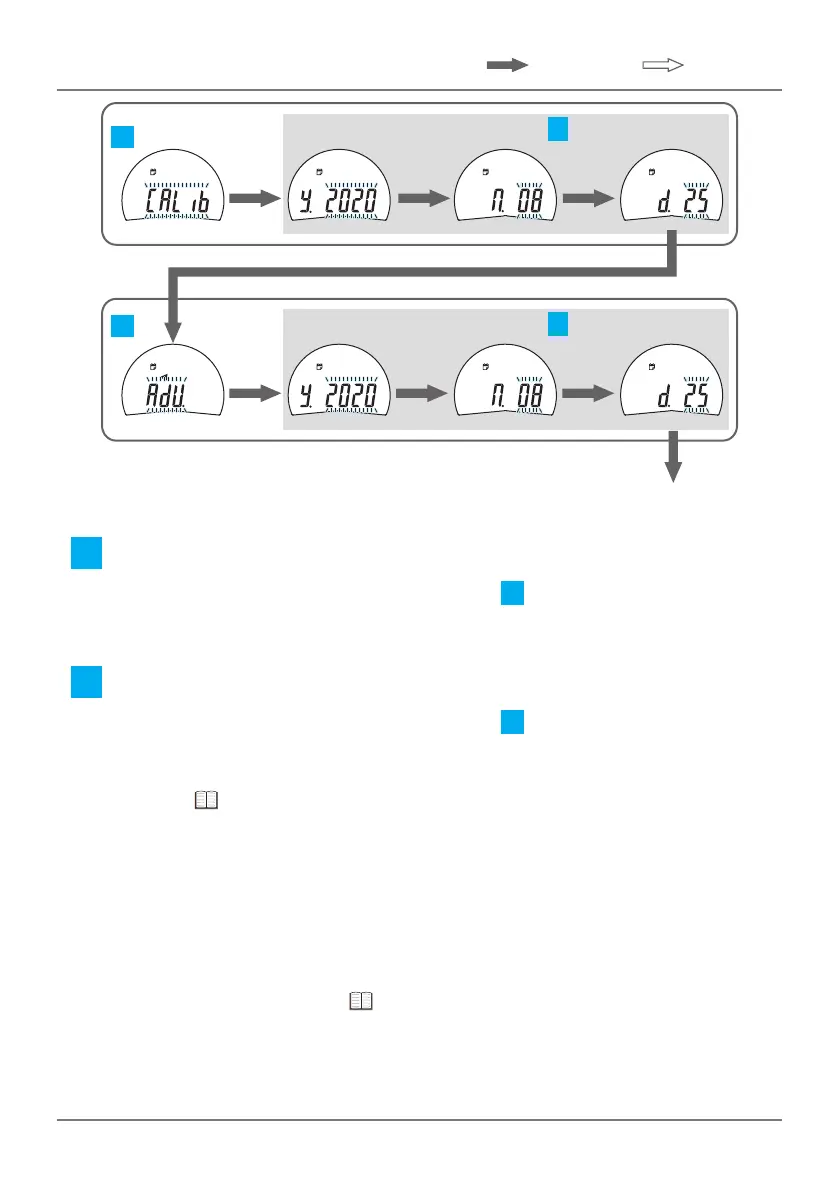70
5 Setting Parameters
No. 99MAH056A
(Short press) / (Long press)
4
5
F2
F2
F2F2F2
F2 F2 F2
Refer to step
3
Refer to step
3
Go to the
next item
4 Set the calibration date.
1 Set in the same manner as the current date (step
3
).
2 Press the [F2] key.
» Advance warning date becomes settable and [AdV.] blinks.
5 Set the advance warning date.
1 Set in the same manner as the current date (step
3
).
2 Press the [F2] key.
» Settingisconrmed;shiftstothenextparameteritemof"Otherfunctionchanges".
(Go to "5.11.3 Selecting Digimatic Output" on page 71.)
Tips
If each date is set as follows, a calibration schedule setting error (Err 92) will occur.
• Calibration date < Current date
• Calibration date < Advance warning date
• Advance warning date < Current date
Press the [F2] key and reset it so that current date < advance warning date <
calibration date. For details, see
"8 Error Displays and Countermeasures" on
page 83.
