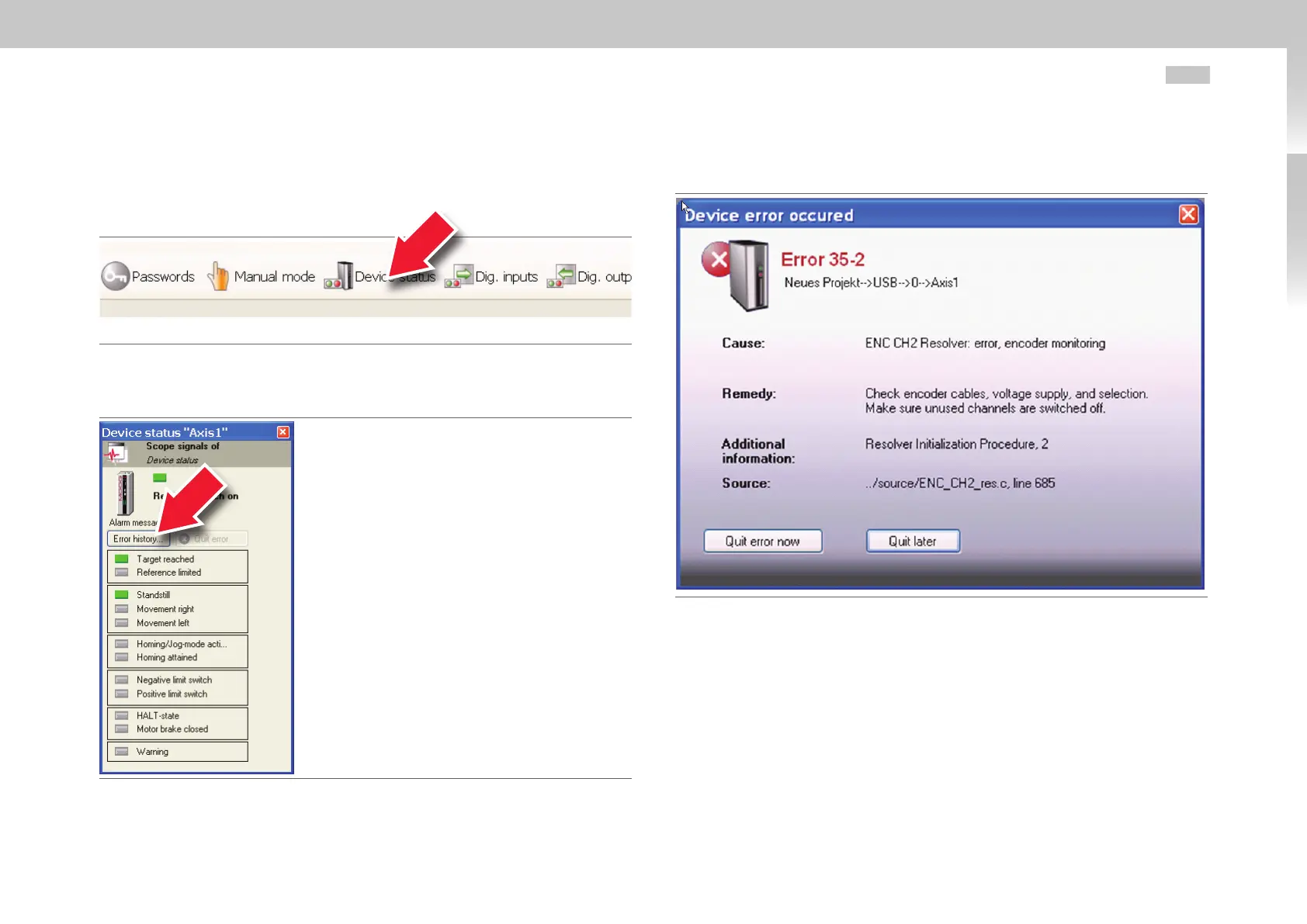MSDServoDrive AC-AC Operation Manual
moog
54
Id. no.:CA65642-001 Date:03/2012
to the glossaryto the table of contents
5.2 Status and error displays in MDA5
A mouse click on the control button “Device status” in the header of the MDA5 opens
the “Device status” window.
Fig. 5.1 Control button “Device status“ in the header
With the control button “Error history...” you can call up information about the last
20errors that have occurred.
Fig. 5.2 “Device status“ window
If an error occurs a “Pop-up” window with further information about the current error is
automatically opened.
Fig. 5.3 Error message
