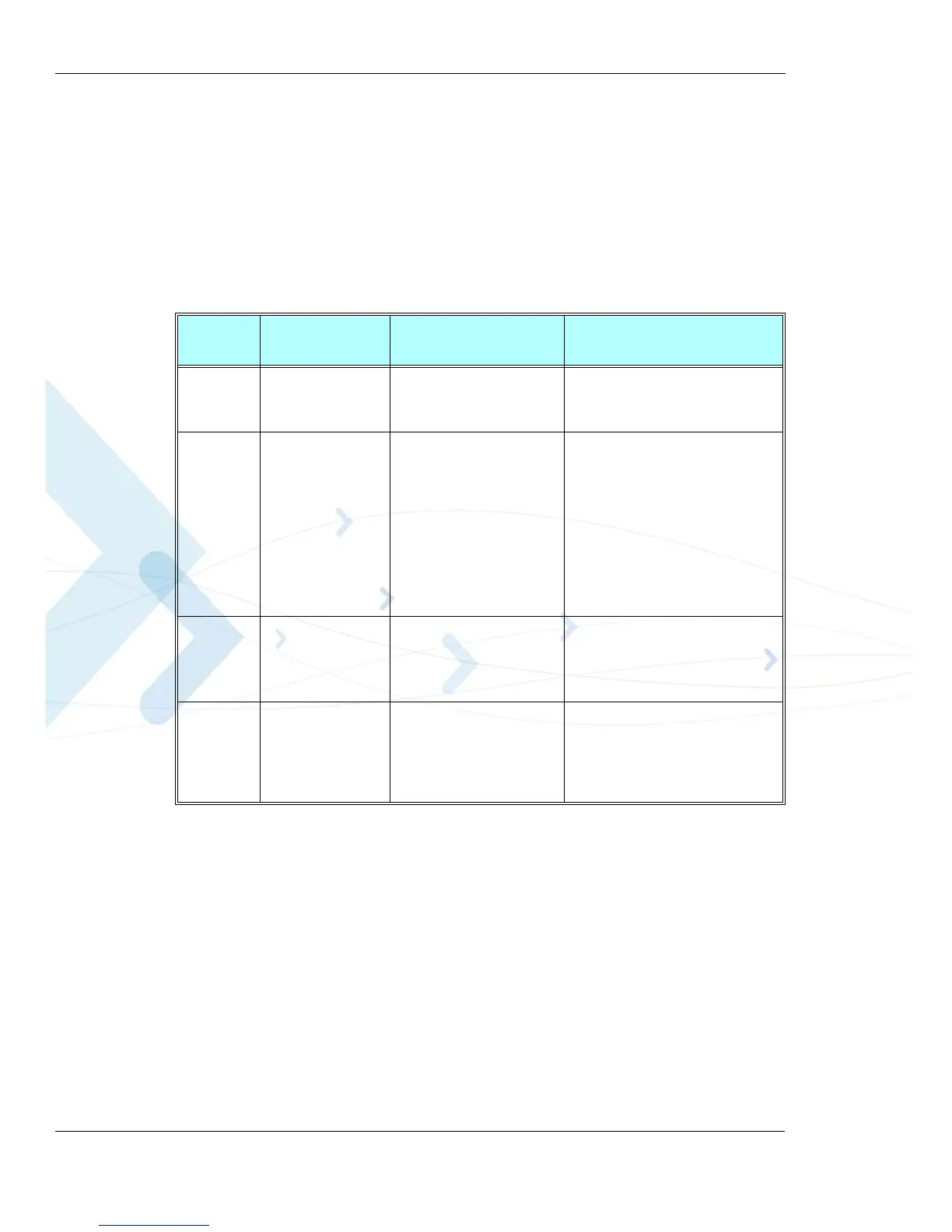Call Control
3-40 G24-L AT Commands Reference Manual April 15, 2008
+CLCC, List Current Calls
This command displays a list of all current G24-L calls and their statuses, and also
enables/disables the unsolicited indication of the call list. (If no calls are received, no information
response is sent to the terminal).
If the command succeeds but no calls are available, no information response is sent to the
terminal.
The maximum number of simultaneous multiparty calls is 5+1 (5 in active group and 1 on hold).
Command
Type
Syntax Response/Action Remarks
Set
AT+CLCC=<state> OK
or:
+CME ERROR: <err>
The Set command enables/disables
unsolicited indications.
Execute
AT+CLCC +CLCC: <idx>,<dir>,<call
state>, <mode>,
<mpty>[,<number>,<type>,
<alpha>]
[<CR><LF>+ CLCC:
<idx>,<dir>,<call state>,
<mode>,<mpty>[,<number>
,<type>,<alpha>]
[…]]
OK
The Execute command enables
the receiving of data about
current calls.
Read
AT+CLCC? +CLCC: <state>
OK
or:
+CME ERROR <err>
The Read command returns the call
status.
Test
AT+CLCC=? +CLCC: (List of supported
<state>s)
OK
or:
+CME ERROR <err>
