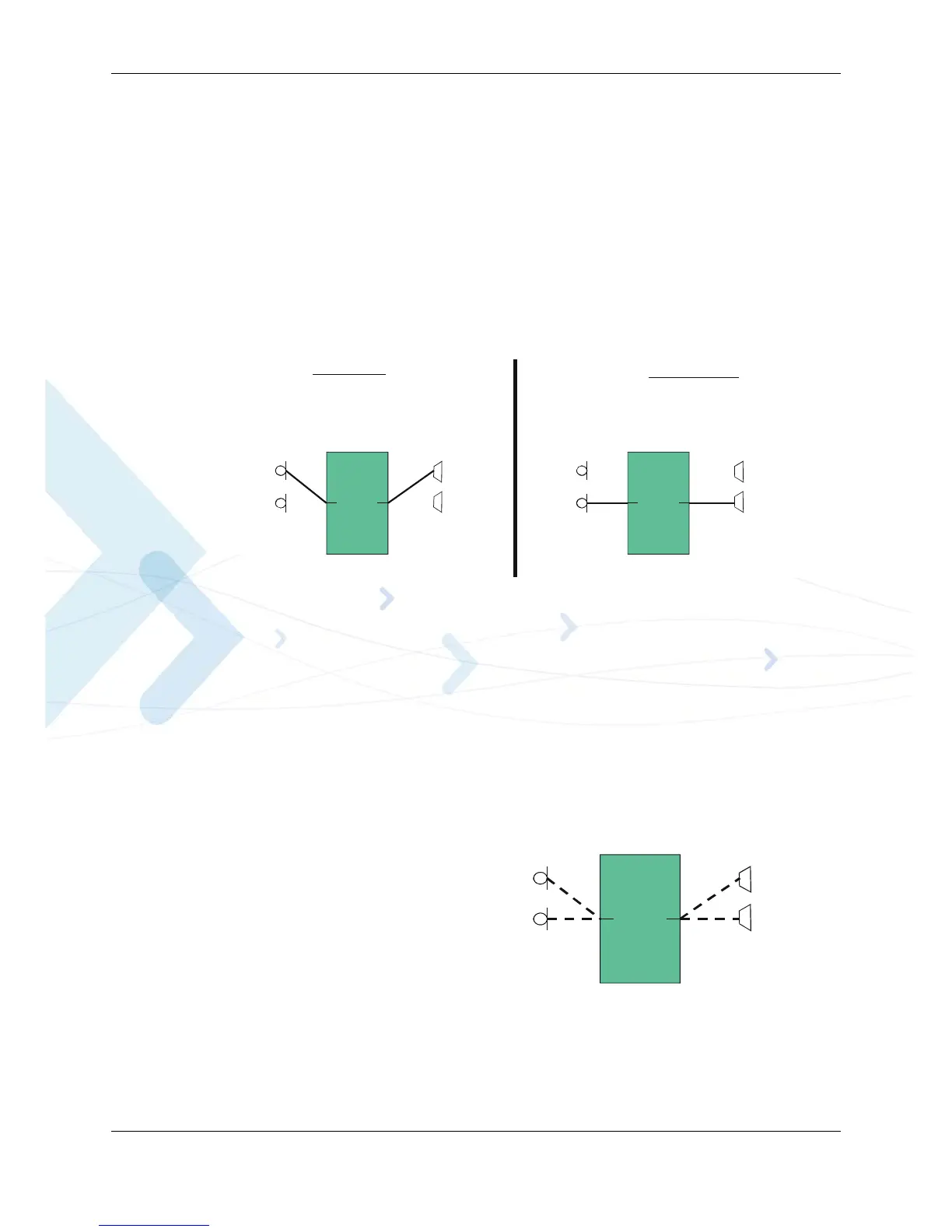Chapter 3: AT Commands Reference
April 15, 2008 G24-L AT Commands Reference Manual 3-157
Audio Control of Path, Gain and Algorithms is available by these two different modes' sets of
commands. It is advised to select the audio mode according to the application needs, either the
'Basic Audio' set or the 'Advanced Audio'.
Basic Audio Setup
This mode’s set of commands suits most users. It provides a simple audio control. In this mode
the G24-L will also adjust the paths automatically upon headset interrupt. The G24-L powers up
in 'Basic Audio' mode.
Basic audio specific commands are: +CRSL, +CLVL, +CMUT, S94, S96.
Figure 3-3 shows the basic audio setup.
Figure 3-3: Basic Audio Setup
Advanced Audio Setup
This mode suits users which require a full control of the audio. When using these advanced
commands the audio control will ignore the headset interrupt (when the headset will be connected
the paths will not change automatically). Upon invoking any of the advanced Audio specific
commands: +MAVOL, +MAPATH, +MAFEAT, +MAMUT the G24-L will enter 'Advanced
Audio' mode. G24-L will remain in 'Advanced audio' mode until power cycle.
While in Advanced Mode, all Basic Audio AT commands (+CRSL, +CLVL, +CMUT, S94, S96)
are blocked and will return an error.
Figure 3-4 shows the advanced setup.
Figure 3-4: Advanced Audio Setup
G24-L supports both analog and digital audio. Digital audio is supported in both basic and
advanced audio setups. Switching between analog and digital audio modes is done by
AT+MADIGITAL command.
HeadSet mode
The user has attached a device to the HDST_INT line ,
and caused a change in the audio input and output path.
Idle mode
There is no signal on the HDST_INT line.
G24-L
Mic
Speaker
Headset
Speaker
Headset
Mic
G24-L
Mic
Speaker
Headset
Speaker
Headset
Mic
The mic and speaker active are
set usingAT+MAPATH
G24-L
Mic
Speaker
Headset
Speaker
Headset
Mic
