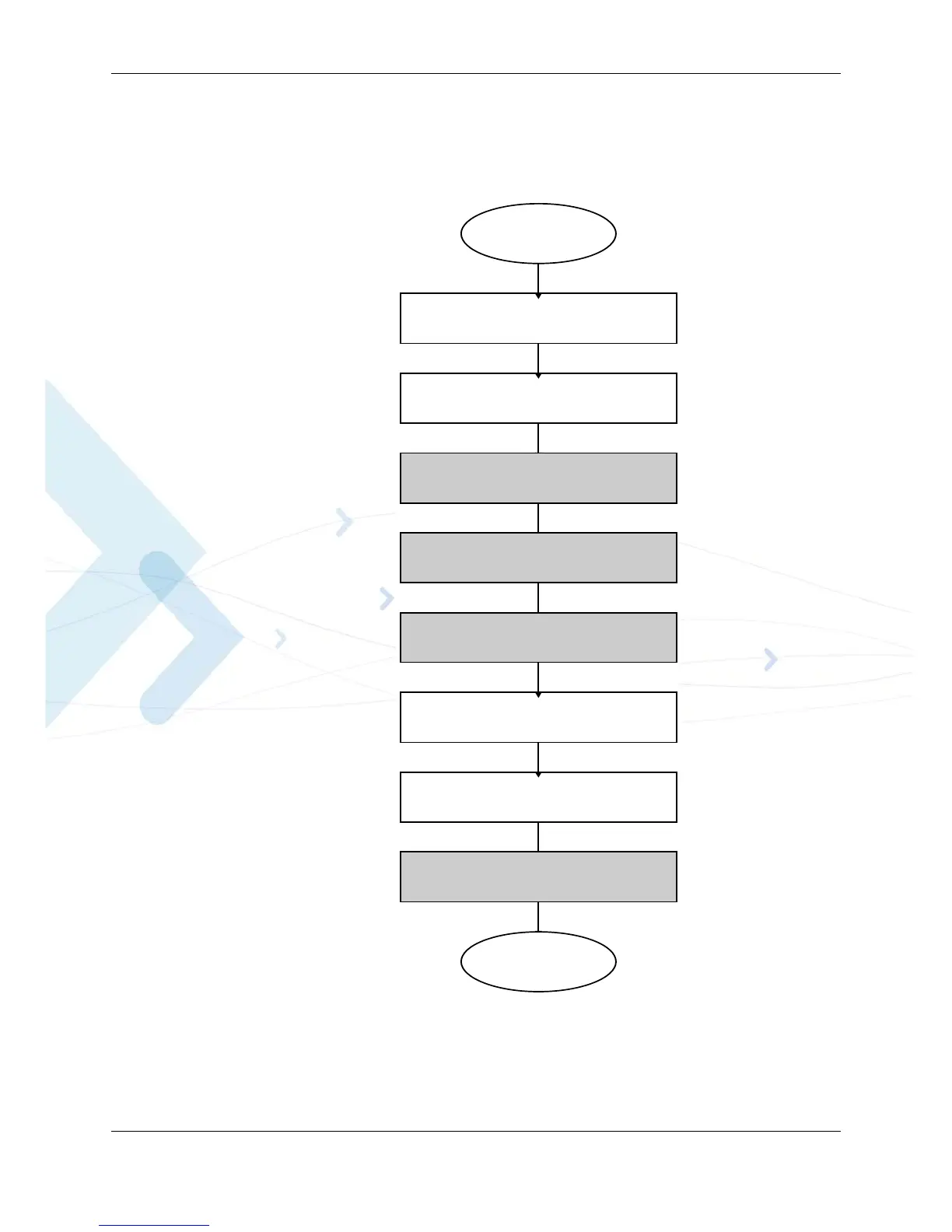Chapter 4: Using the Commands
April 15, 2008 G24-L AT Commands Reference Manual 4-3
Recommended G24-L Initialization after Powerup
Figure 4-3 provides a recommended workflow for initializing the G24-L after startup. The
following sections explain this workflow in detail.
Figure 4-3: Recommended G24-L Initialization Workflow
Start
RS232 Lines Setup
Test g20 Communication
Configure the RS232 Connection
(Optional)
Enable Extended Error Messages
(Optional)
Basic Commands
(Optional)
SIM Card Status
g20 Network Connection
g20 Phonebook Download Status
(Optional)
Ready
G24 Network Connection
Test G24 Communication
G24 Phonebook Download
Status (Optional)
