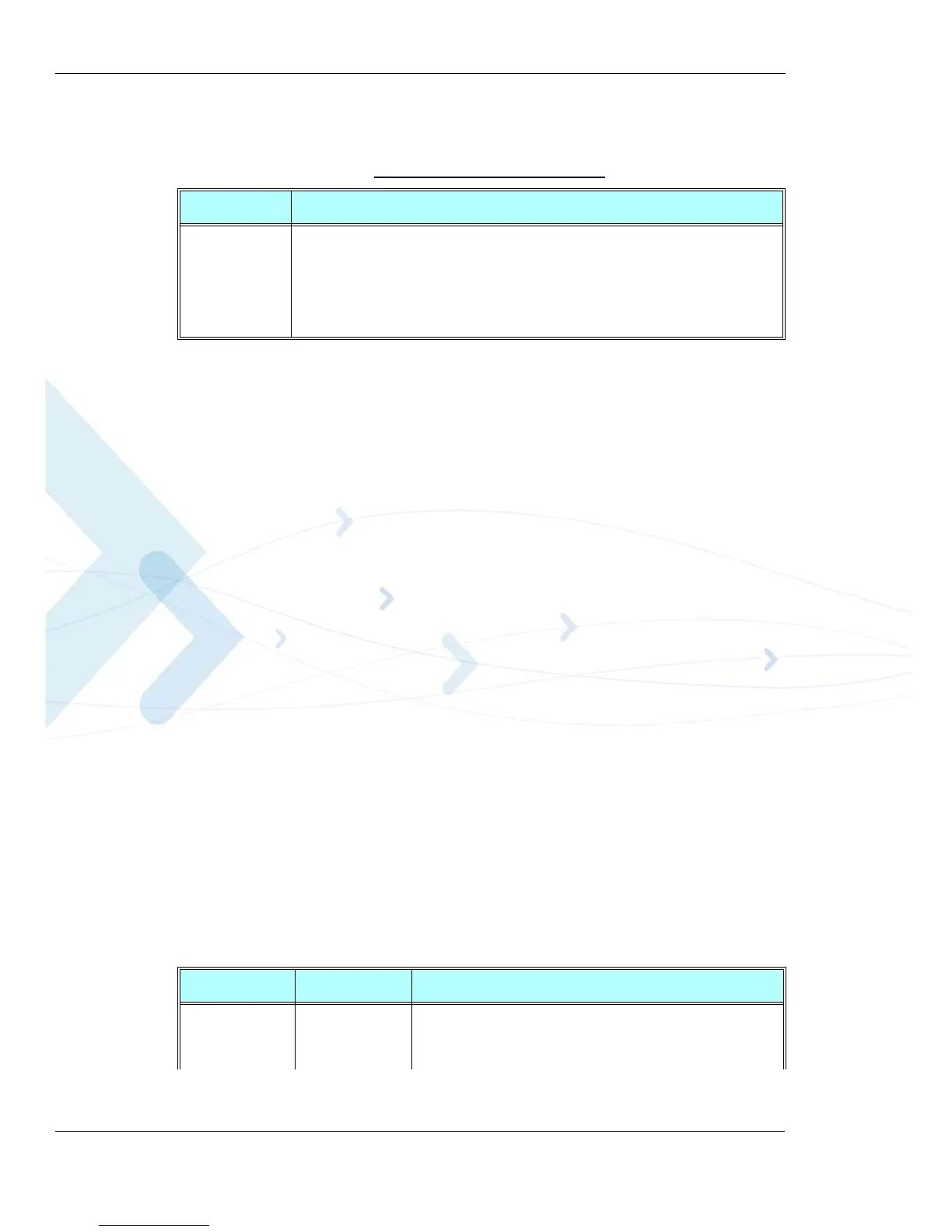SMS
3-82 G24-L AT Commands Reference Manual April 15, 2008
The following table shows the +CSDH parameters.
Example
AT+CSDH=?
+CSDH:(0,1)
OK
AT+CSDH?
+CSDH: 0
OK
AT+CMGR=160 // SMS-SUBMIT
+CMGR: "STO UNSENT","0544565034",
ABC
OK
AT+CSDH=1
OK
AT+CMGR=160
+CMGR: "STO UNSENT","0544565034",,81,29,0,0,"04/11/04,09:48:36+08","+97254120032",145,3
ABC
OK
+CNMI, New Message Indications to Terminal
This command handles enabling of unsolicited notifications to the terminal when an SM is
received by the G24-L.
After sending an unsolicited response to the TE, the G24-L will expect a +CNMA (new message
acknowledgement) from the TE within a predefined timeout of 60 seconds. The G24-L will not
send another unsolicited response to the TE before the previous one is acknowledged. If
acknowledged within the timeout, the new SM is not saved in the message storage. If not, the
new SM is saved in the message storage and +CNMI parameters are set to 0.
Table 3-48: +CSDH Parameters
<Parameter> Description
<show> 0 - Means do not show header values defined in commands +CSCA and +CSMP
(<sca>, <tosca>, <fo>, <vp>, <pid> and <dcs>) nor <length>, <toda> or <tooa> in
+CMT, +CMGL, +CMGR result codes for SMS- DELIVERs and SMS-SUBMITs in
text mode; for SMS-COMMANDs in +CMGR result code, do not show <pid>,
<mn>, <da>, <toda>, <length> or <cdata> (default).
1 - Means show the values in result codes.
Command Type Syntax Response/Action
Set
+CNMI=[<mode>
[,<mt>[,<bm>
[,<ds>[,<bfr>]]]]]
OK
or:
+CMS ERROR: <err>
