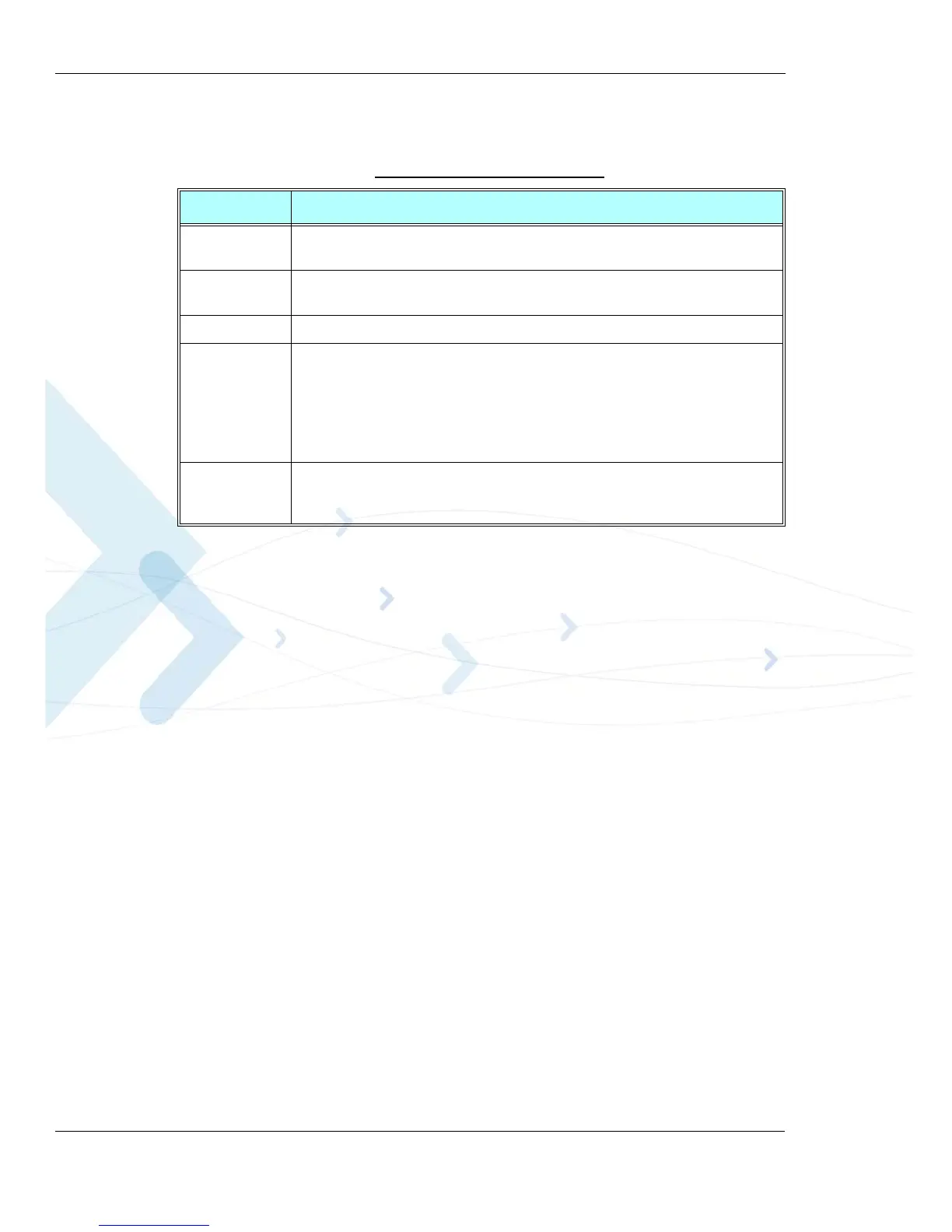Phone Books and Clock
3-64 G24-L AT Commands Reference Manual April 15, 2008
The following table shows the +CPBF parameters.
Example
AT+CPBS="MT" //Selecting phone book
OK
AT+CPBF="k" //Searching for "k" and not finding it
OK
AT+CPBF="Voice" //Searching for string "Voice" and finding Voice Mail
+CPBF: 101,"+97252999080",145,"Voice Mail"
OK
AT+CPBF="" //Searching for everything in phone book, and finding all entries
+CPBF: 2,"8475767800",129,"Moto Voicemail"
+CPBF: 101,"+97252999080",145,"Voice Mail"
OK
AT+CPBF="Moto"
+CPBF: 2,"8475767800",129,"Moto Voicemail"
+CPBW, Write Phone Book Entry
This command enables the user to store a new entry in the phone book, or edit/delete an existing
entry from the phone book. A particular entry in the phone book can be stored, or the next
available entry is used.
This command writes the entry in the currently active phone book, selected with the +CPBS
command (Refer to “+CPBS, Select Phone Book Memory”, page 3-60).
The entry is selected by <index>, the phone number is entered into the <number> field and text
associated with the number is entered into the <text> field. If these fields are omitted, the phone
book entry is deleted. If the <index> field is omitted, but a number is entered in the <number>
field, the phone number is entered into the first available entry in the phone book. If the <index>
Table 3-35: +CPBF Parameters
<Parameter> Description
<findtext> Case-sensitive text substring (even of one letter) to search for, according to the
character set specified by the +CSCS command.
<index1>
<index2>
Index for a given phone book entry
<number> Phone number of a given entry
<type> The address type of a phone number
129 Use for local call
145 Use “+” for international access code
128 Unknown
Note:
"128" is used to represent an email address or a mailing list. In this case,
<ph_type> can be used to further differentiate between the two.
<text> Text identifier for a phone book entry that starts with the substring <findtext>,
according to the character set as specified by command +CSCS. In case the
<findtext> is not empty the enteries will be sorted by name.
