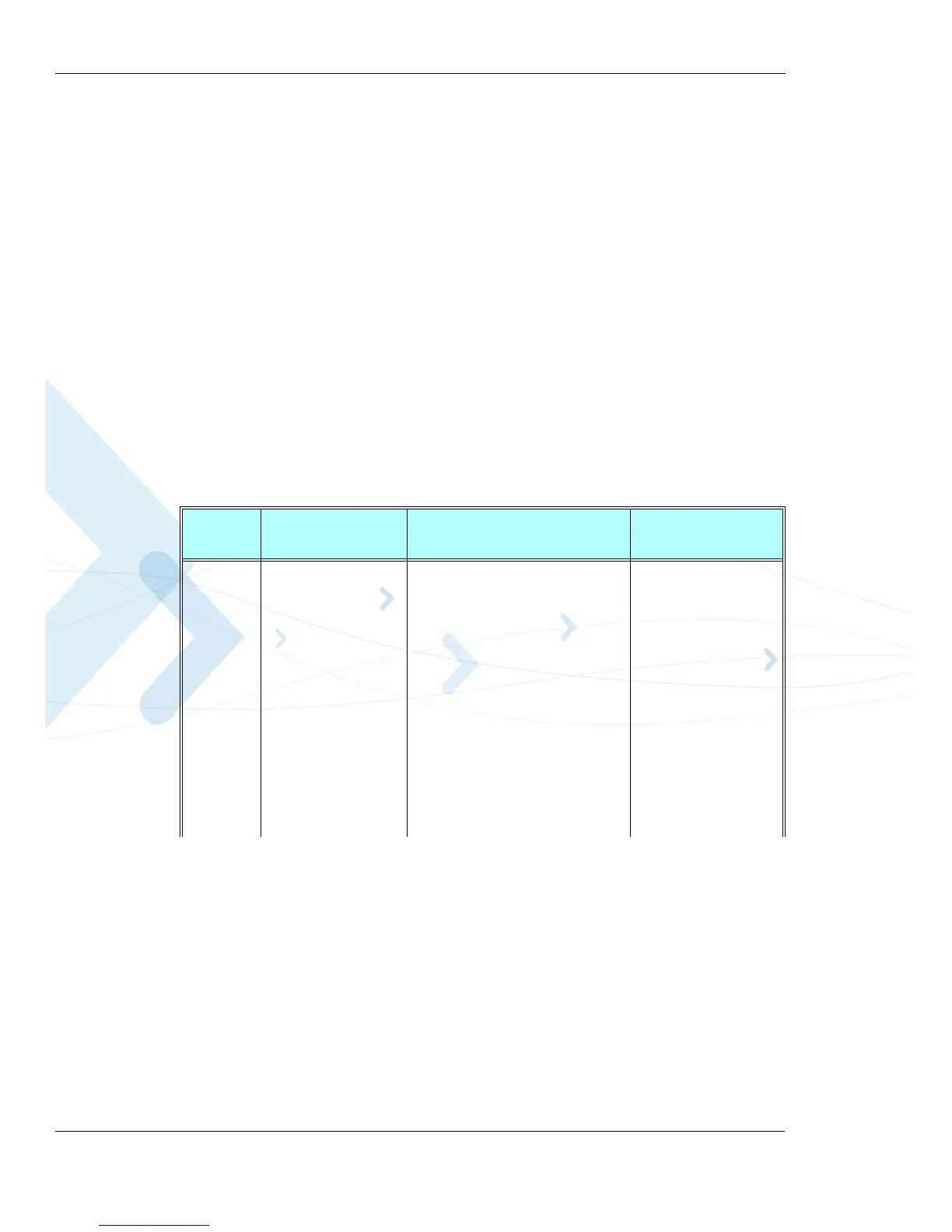GPRS
3-234 G24-L AT Commands Reference Manual April 15, 2008
+CGDCONT: 3,"IP","","0.0.0.0",0,0
OK
AT+CGDCONT= 1,"IP","internetg","0.0.0.0",0,0
OK
AT+CGDCONT?
+CGDCONT: 1,"IP","internetg","0.0.0.0",0,0
+CGDCONT: 2,"IP","","0.0.0.0",0,0
+CGDCONT: 3,"IP","","0.0.0.0",0,0
OK
AT+CGDCONT= 1,"IP","internetg","0.0.0.0",0,0
OK
AT+CGDCONT=2,"IP","internetg","0.0.0.0",1,1
OK
+CGQMIN, Quality of Service Profile (Min Acceptable)
This command enables the terminal to specify the minimum acceptable profile which is checked
by the ME against the negotiated profile returned in the Activate PDP Context Accept message.
Command
Type Syntax Response/Action Remarks
Set
AT+CGQMIN=[<cid>
[,<precedence>
[,<delay>
[,<reliability.> [,<peak>
[,<mean>]]]]]]
OK
or:
+CME ERROR: <err>
The Set command
specifies a profile for the
context identified by the
(local) context
identification parameter,
<cid>. As this is the same
parameter that is used in
the +CGDCONT
command, the
+CGQMIN command is
effectively an extension
of the +CGDCONT
command. The QoS
profile consists of a
number of parameters,
each of which may be set
to a separate value.
