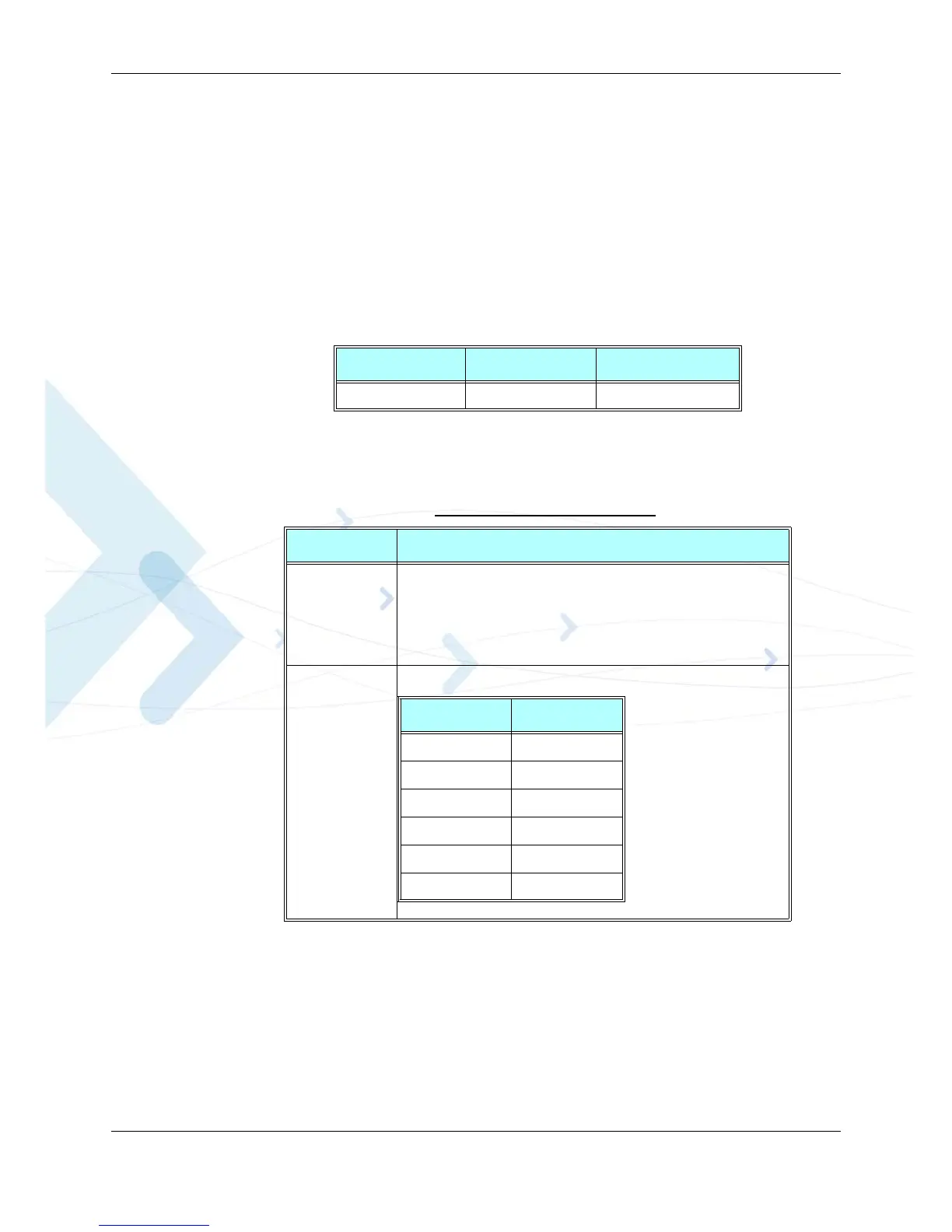Chapter 3: AT Commands Reference
April 15, 2008 G24-L AT Commands Reference Manual 3-129
Hardware Information
Hardware Information Commands
+CBC, Battery Charger Connection
This command enables a user to query the battery charger connection. The battery level is an
avarage value, which is updated every 30 seconds
The following table shows the +CBC parameters.
Note: The G24-L does not allow the detection of battery use. The power supply of the G24-L is
connected via the battery pins. However, users can use this command to verify the level
of the G24-L input power source.
Example
AT+CBC
+CBC: 0,60 //This example shows 0 (battery powered) with 60% power.
Command Type Syntax Response/Action
Read
+CBC +CBC:<bcs>,<bcl>
Table 3-81: +CBC Parameters
<Parameter> Description
<bcs> Charger detection
0 Charger not detected
1 Charger detected
Note:
The G24-L input power source is connected via the battery
pins.
<bcl> Battery charge level:
VCC, V Battery Level
>3.7 90%
3.5-3.7 60%
3.4-3.5 20%
3.35-3.4 10%
3.3-3.35 5%
<3.3 0%
