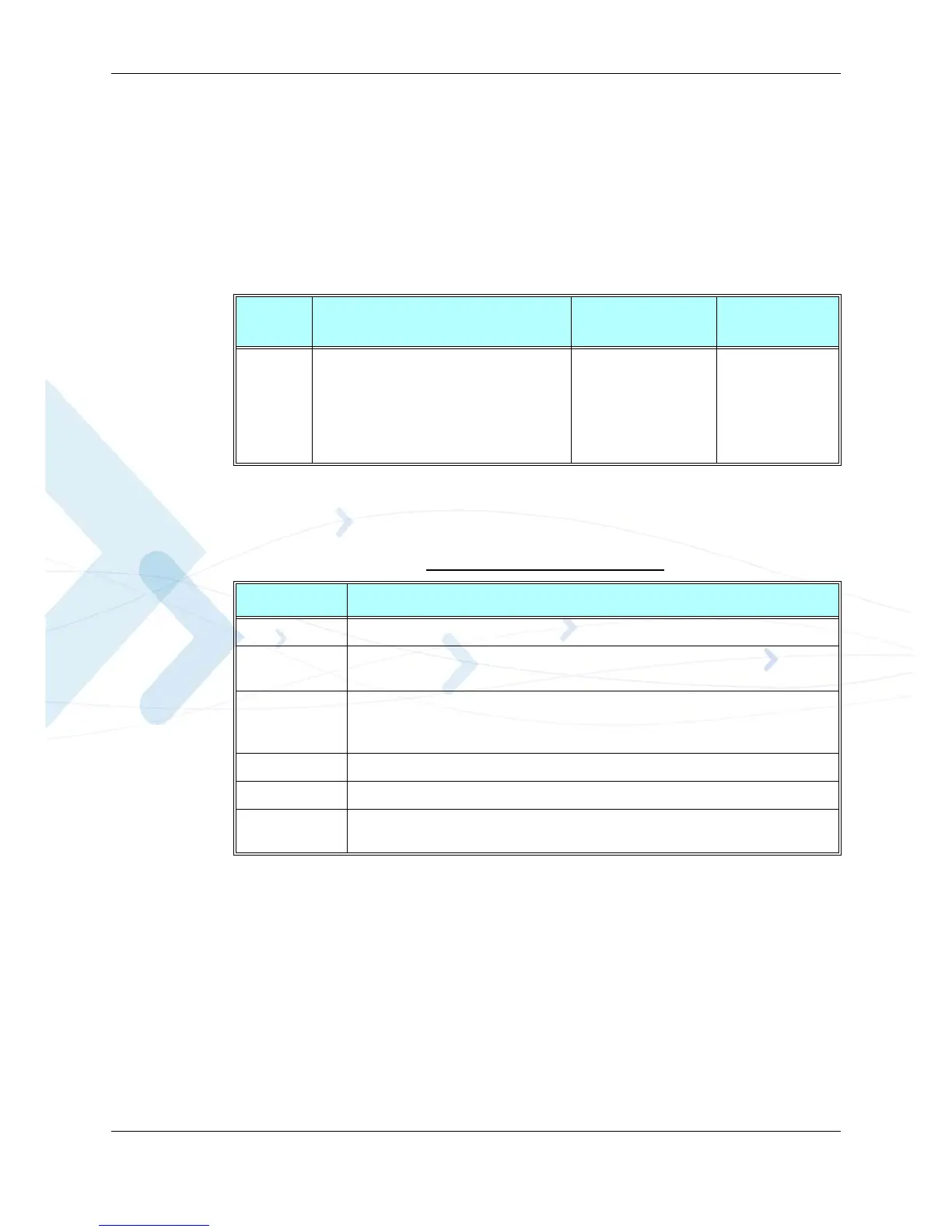Chapter 3: AT Commands Reference
April 15, 2008 G24-L AT Commands Reference Manual 3-103
+CMGW, Write Message to Memory
This command is used to write and save a message to <mem2>. The message is saved in memory,
and the message index is displayed to the user.
By default, messages are saved with the status of "STO UNSENT", but status "STO SENT" can
be applied using the <stat> parameter.
In TEXT mode, the header parameters will be set according to CSMP settings.
The following table shows the +CMGW parameters.
Command
Type
Syntax Response/Action Remarks
Set If text mode (+CMGF=1):
+CMGW[=<da>[,<toda>[,<stat>]]]<CR>te
xt is entered<ctrl-Z/ESC>
if PDU mode (+CMGF=0):
+CMGW=<length>[,<stat>]<CR> PDU is
given<ctrl-Z/ESC>
+CMGW: <index>
or:
+CMS ERROR: <err>
The Set command
writes a message
and stores it
.
Table 3-63: +CMGW Parameters
<Parameter> Description
<da> Destination address in quoted string. This field contains a single phone number.
<toda> Type of DA. Value between 128-255 (according to GSM 03.40, 9.1.2.5). If this field is
not given and first character of <da> is '+' , <toda> will be 145, otherwise 129.
<stat> Status of new message
In text mode: “STO UNSENT” (default) or “STO SENT” In PDU mode: 2 (default)
or 3
<length> Size of message in PDU mode fromat, in octects, excluding SMSC data.
<index> 1-352 Index in storage of the stored message.
<PDU> Message header andcontents in PDU mode format. See description in the tables
below.
