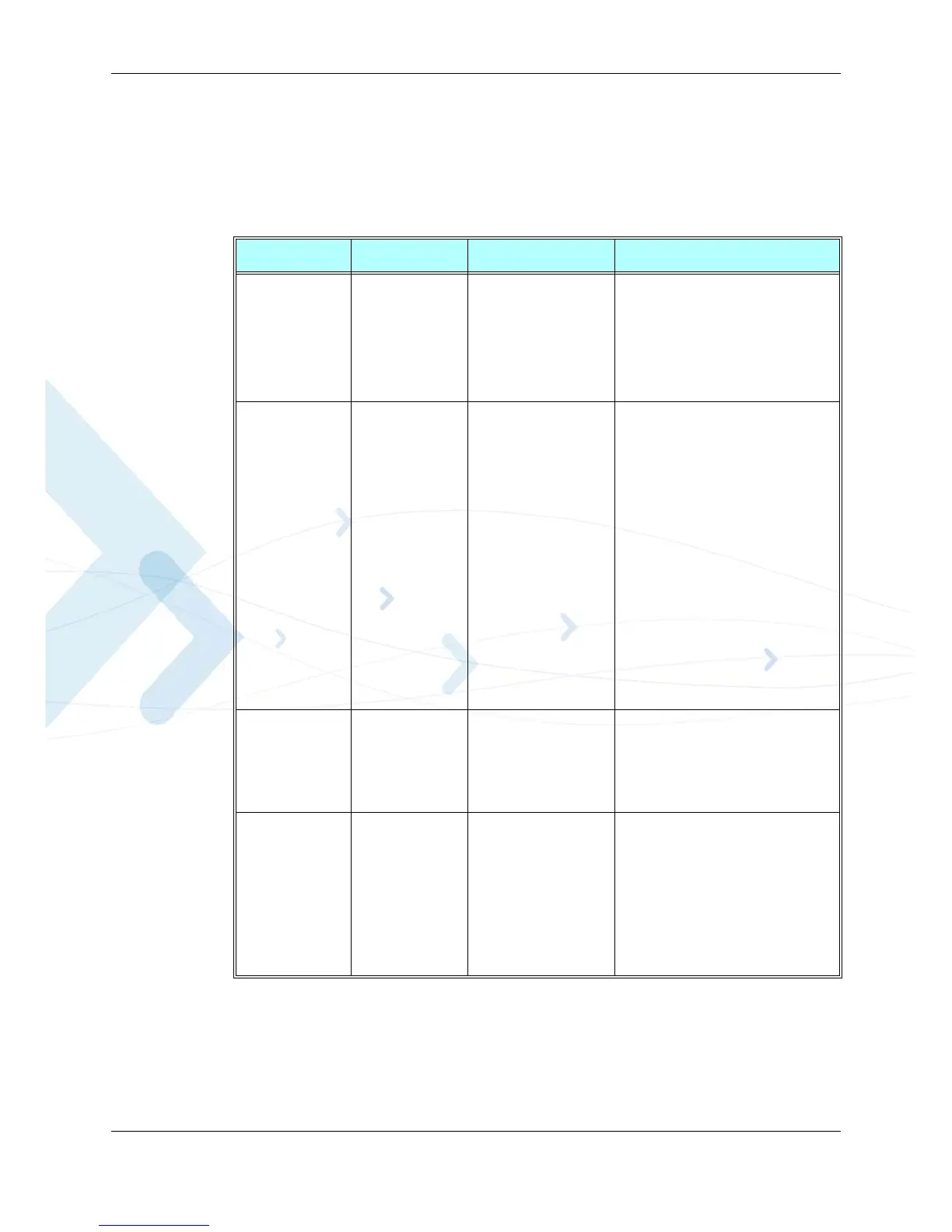Chapter 3: AT Commands Reference
April 15, 2008 G24-L AT Commands Reference Manual 3-73
System Date and Time Access Commands
+CCLK, Read/Set System Date and Time
This command reads and sets the G24-L current date, time and time zone.
Command Type Syntax Response/Action Remarks
Set
+CCLK=<time> OK
or:
+CME ERROR: <err>
The Set command sets the date, time
and time zone of the system clock.
Note:
Set Command sets user defined
system clock values and saves
them in the NVM memory.
These saved values are kept
after power-cycle as well.
Read
+CCLK? +CCLK: <time>
OK
or:
+CME ERROR: <err>
The Read command returns the current
date, time and time zone setting.
By default, <time> will represent the
network updated time.
If the user has used the Set command
once, then <time> will represent the
Set command setting.
Note:
If network operator does not
support System Clock Update
Message, the initial date, time
and time zone, displayed by
CCLK Read Command could
be invalid (user's responsibility
to set date, time and time zone
by CCLK Set Command).
Note:
See Execute Command for
how-to enable back network
update time.
Test
+CCLK=? +CCLK (list of
supported <time>s)
OK
or:
+CME ERROR: <err>
The Test command returns valid
parameters for the +CCLK Set
command.
Execute
+CCLK OK
or:
+CME ERROR: <err>
The Execute command causes system
clock to be overridden by network
System Clock value immediately.
Note:
CCLK Read command will
represent the network update
time after CCLK Execute
command . This value will be
represented after power-cycle
as well.
