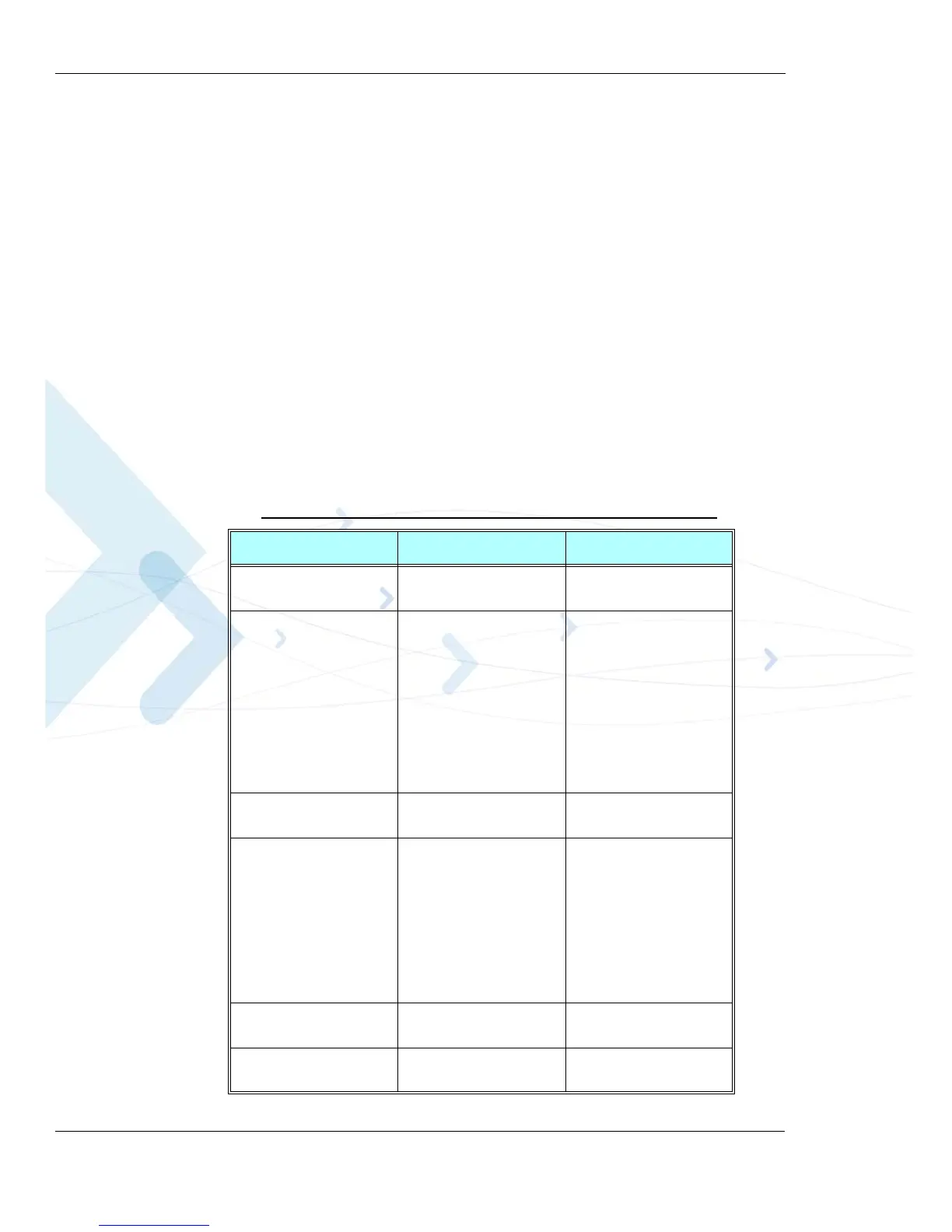SMS
3-78 G24-L AT Commands Reference Manual April 15, 2008
Example
AT+CMGF=1
OK
AT+CMGF?
+CMGF: 1
OK
AT+CMGF=?
+CMGF: (0,1)
OK
+CSCA, Service Center Address
This command handles the selection of the SCA and the TOSCA. The SCA is the phone number
of the SC (Service Center). The TOSCA can be 129 (local) or 145 (international), where 129 is
the default value. The TOSCA parameter of the Set command is optional, and can be omitted. If
the SCA parameter of the Set command is prefixed by the "+" character, it indicates that TOSCA
is 145.
The following table shows the +CSCA input characters and their hexadecimal values.
Table 3-44: +
CSCA Input Characters and Hexadecimal Values
Character Description Hexadecimal
+ International, allowed at
start only
0x2B
0-9 Digits 0x30
0x31
0x32
0x33
0x34
0x35
0x36
0x37
0x38
0x39
*
#
Instructions 0x2A
0x23
/
-
(
)
blank
A
B
C
D
Other characters, allowed
and ignored, not saved
0x2F
0x2D
0x28
0x29
0x20
0x41
0x42
0x43
0x44
, Pause control, ignored, not
saved
0x2C
; Allowed at end of number,
ignored, not saved
0x3B
