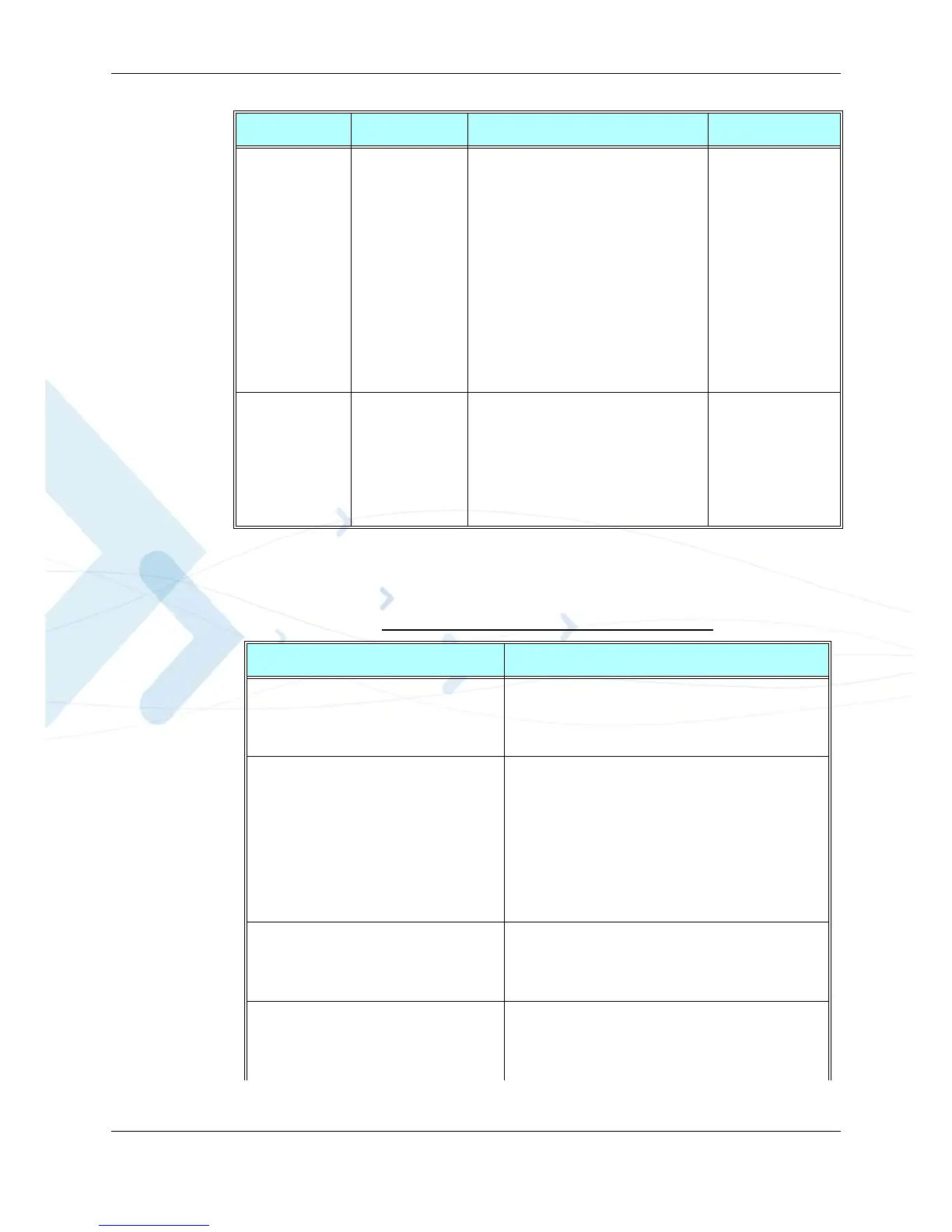Chapter 3: AT Commands Reference
April 15, 2008 G24-L AT Commands Reference Manual 3-293
The following table shows the +MPING command parameters.
Read
+MPING? +MPING: <count>,
<size>,<TTL>,
<TOS>,<TimeOut>
OK
The read command
displays currently
selected parameters
values for +MPING
set command. If ping
sending procedure is
currently in process
then user selected
parameters for
AT+MPING
command will be
displayed, otherwise
default parameter
values will be
displayed.
Test
+MPING=? +MPING: (List of supported
<mode>s),(Range of <count>s),(Range
of <size>s),(Range of <TTL>s),
(Range of <TOS>s),( Range of
<TimeOut>s)
OK
The test command
displays all supported
parameters values for
+MPING set
command.
Table 3-207: +MPING Command Parameters
<Parameter> Description
<mode> 0 - Abort current ping request execution.
1 - Launch new ping request.
There is no default value - appropriate ERROR will be
displayed if parameter is not supplied.
<"Destination IP/hostname"> Specifies the target machine (computer), which is
identified either by IP address 4 octets long in dotted
decimal notation or by host name of maximum 255 (not
including double quotes) characters long in dotted
notation. Each octet of IP address has valid value range
of 0 to 255. Host names are not case sensitive and can
contain alphabetic or numeric letters or the hyphen.
There is no default value - appropriate ERROR will be
displayed if parameter is not supplied.
<count> Specifies a number of Internet Control Message
Protocol (ICMP) Echo Request messages to send. Valid
value range is from 1 to 255.
Default value: 4
<size> Specifies the length, in bytes, of the Data field in the
Echo Request messages sent. The minimum size is 0.
The maximum size is 1372.
Default value: 32
Command Type Syntax Response/Action Remarks
