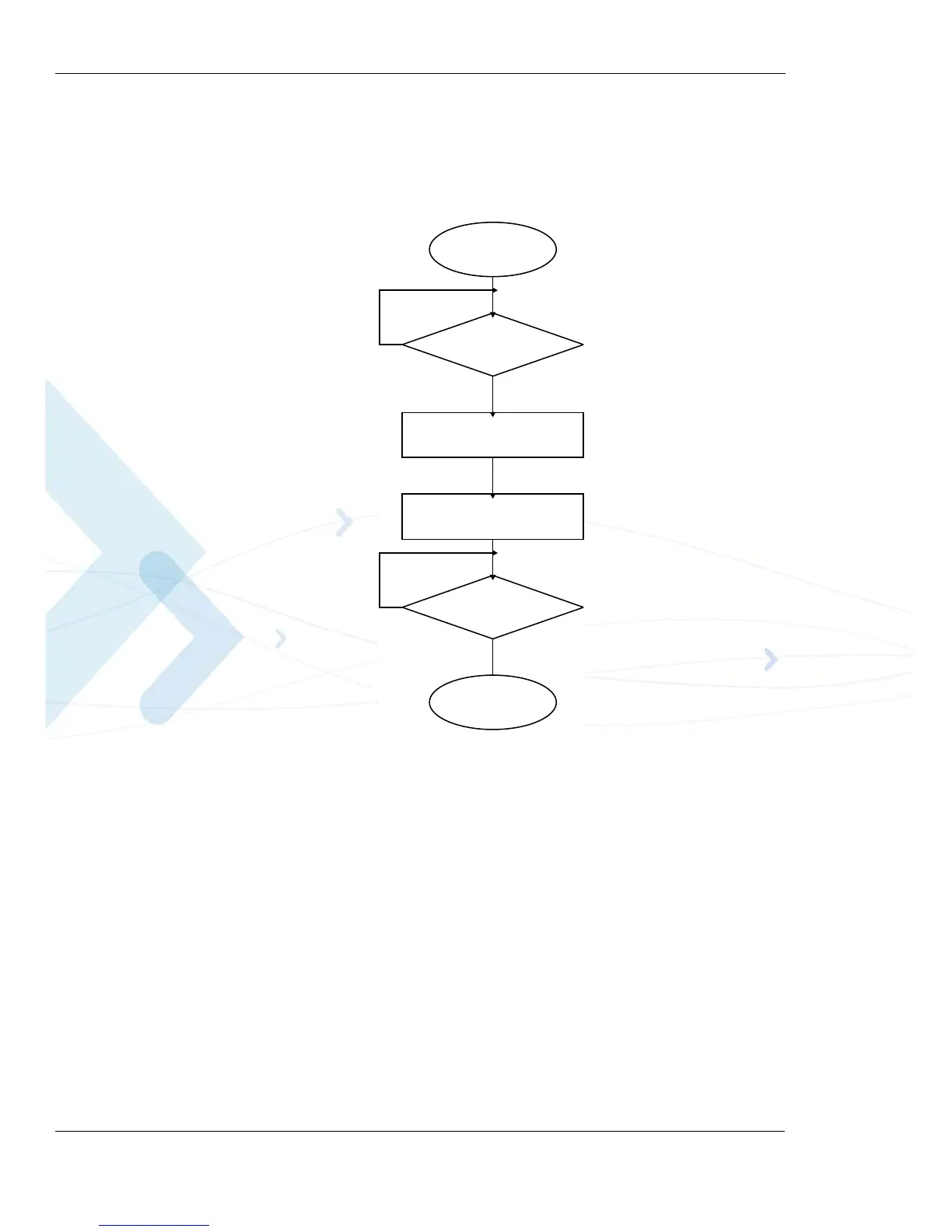Recommended G24-L Initialization after Powerup
4-4 G24-L AT Commands Reference Manual April 15, 2008
RS232 Lines Setup
There is no dynamic detection. Upon power up, the hardware is detected. If USB is detected, then
USB is selected. If USB is not connected, then the RS232 is selected. For a pin description, refer
to the G24-L Developer’s Kit Manual: 6802984C10.
Figure 4-4: RS232 Lines Setup
Start
End
Check DSR Line
Activate DTR
Activate RTS
Check CTS
On
Off
Off
On
