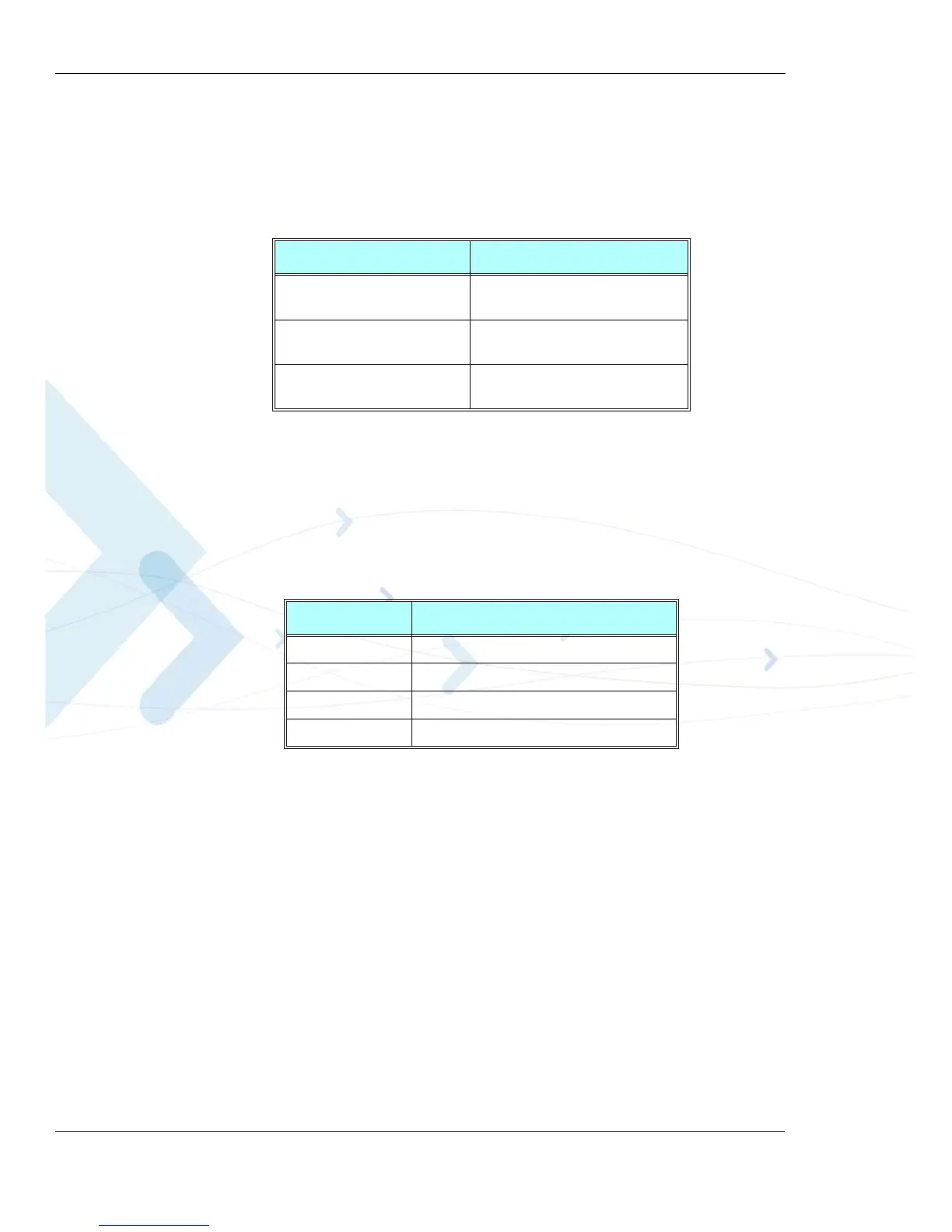Modem ID
3-2 G24-L AT Commands Reference Manual April 15, 2008
+CGMM, +GMM, +FMM, Request Model ID
These commands request the model identification. The G24-L outputs a string containing
information about the specific model, including a list of the supported technology used, and the
particular model number.
Example
AT+CGMM
+CGMM: "GSM900","GSM1800","GSM1900","GSM850","MODEL=G24-L"
OK
The following table shows the+CGMM string parameters.
Command Response/Action
AT+CGMM
+CGMM
: <list of supported
technologies>,<model>
AT+GMM
+GMM
: <list of supported
technologies>,<model>
AT+FMM
+FMM
: <list of supported
technologies>,<model>
String Description
"GSM900" GSM at 900 MHz
"GSM1800" GSM at 1800 MHz
"GSM1900" GSM at 1900 MHz (North American PCS)
"GSM850" GSM at 850 MHz
