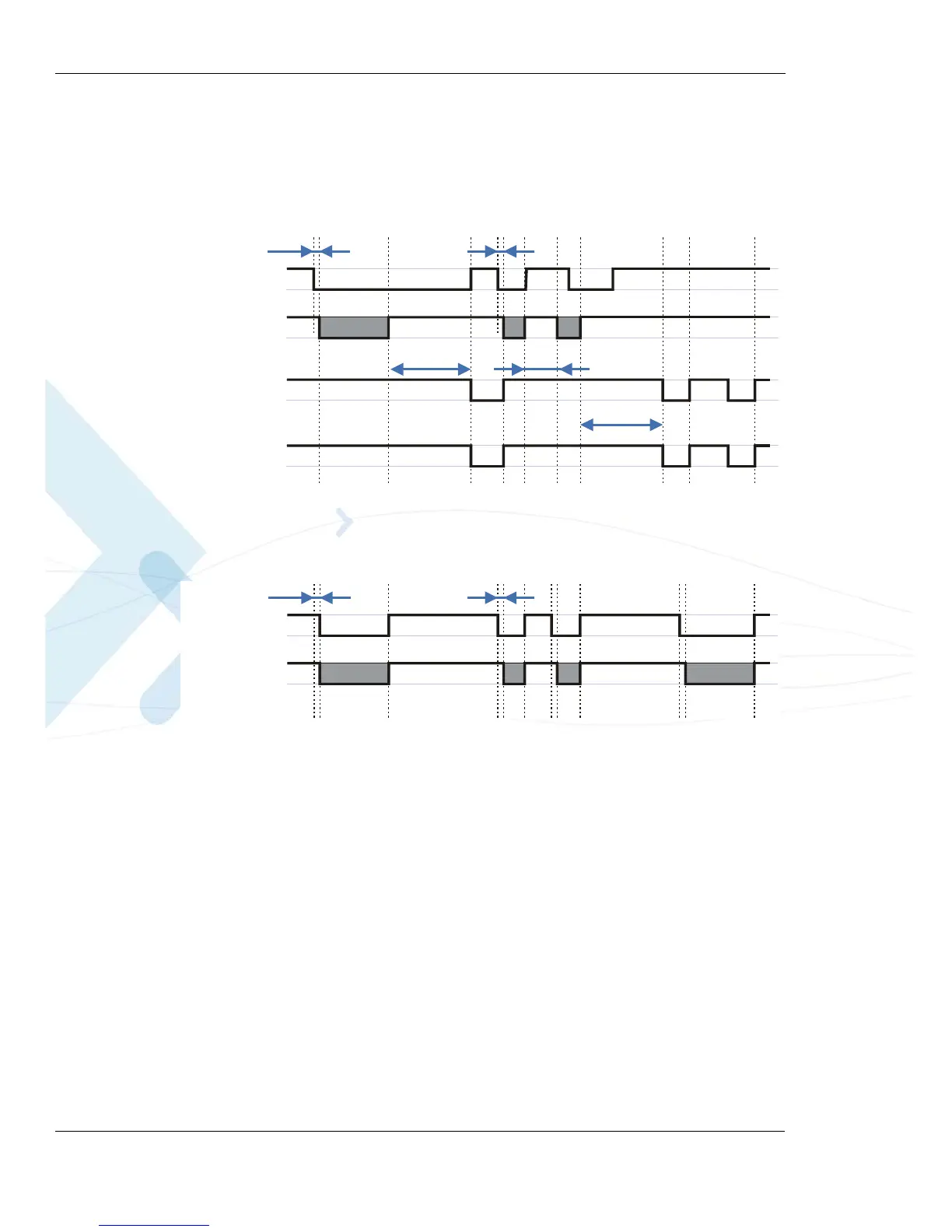Modem Configuration and Profile
3-202 G24-L AT Commands Reference Manual April 15, 2008
Two modes exist:
• Idle mode: The G24-L has no data to send.
• Wakeup mode: The G24-L has data to send to the terminal.
After the G24-L changes the line edge to Wakeup mode, there will be a delay (the default is 30
ms) sent by the ats102 command before sending any data to the terminal (using RS232 protocol).
Figure 3-11: Sleep Mode when S24 > 0
Figure 3-12: G24-L Lines when S24 > 0
S24, Set Number of Seconds Delay Before G24-L Enters Sleep Mode
This command activates/disables the Sleep mode. The terminal sends ATS24=5, and if there are
no radio and UART activities, the G24-L enters sleep mode in 5 seconds.
If terminal has some indication of the CTS pin activity, it can see:
• If +MSCTS=0 (default), the line changes its state periodically. (For more information refer to
“+MSCTS, Enable/Disable CTS During Wakeup Period” on page 3-205.)
• If +MSCTS=1, the line is switched off at the moment of entering Sleep mode and stays off
even if G24-L is awakened.
G24 CTS
(Default when
at+mscts=0)
G24
Sleep mode
(Clock)
Terminal TXD
Awake
Sleep
S24 Less than S24
WAKEUP-IN
30 ms
S24
30 ms
G24 TXD
WAKEUP-OUT
S102S102
