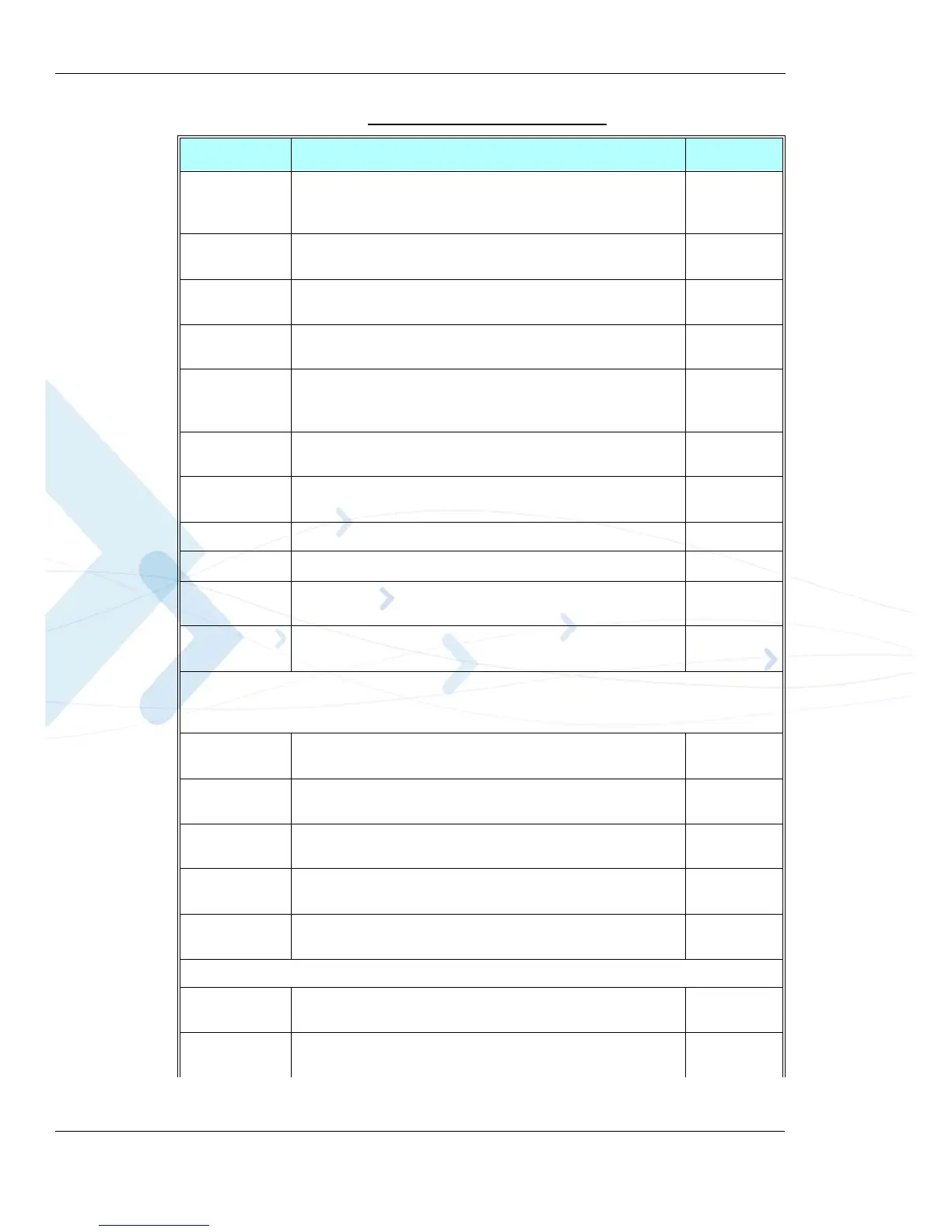AT Commands Summary
1-20 G24-L AT Commands Reference Manual April 15, 2008
&D This command determines how the G24-L responds when the DTR
(Data Terminal Ready) status is changed from ON to OFF during the
online data state.
Page 3-138
+MCWAKE This command displays reports on the status of the GPRS/GSM
coverage.
Page 3-139
+MGGIND This command configures the service indicator on pin 49 of the 70
pin connector to be GPRS or GSM.
Page 3-140
+CFUN This command shuts down the phone functionality of smart phones
and PDAs with phone capabilities.
Page 3-141
+ICF This command determines the local serial port start/stop
(asynchronous) character framing used by the DCE when accepting
DTE commands and transmitting information text and result codes.
Page 3-142
S97 This command indicates whether an antenna is physically connected
to the G24-L RF connector.
Page 3-143
+MRST This command enables customer software to perform a hard reset to
the G24-L unit.
Page 3-143
+MIOC
This command defines the G24-L 8 GPIO pins data value. Page 3-144
+MIOD
This command defines the G24-L 8 GPIO pins configuration. Page 3-147
+MMAD This command reads and monitors digital value from a specified
ADC.
Page 3-149
+MPCMC This command defines whether the PCM clock is generated
continuously or not, when module is in digital audio mode.
Page 3-153
Audio
Basic Audio Setup Commands
+CRSL This command handles the selection of the incoming call ringer and
alert tone (SMS) sound level on the alert speaker of the G24-L.
Page 3-158
+CLVL This command sets the volume of the internal loudspeaker (which
also affects the key feedback tone) of the G24-L.
Page 3-159
+CMUT This command mutes/unmutes the currently active microphone path
by overriding the current mute state.
Page 3-160
S94 This S-parameter represents the Boolean status, On/Off, of the
sidetone feature.
Page 3-161
S96 This S-parameter represents the Boolean status, On/Off, of the echo
cancelling feature in the handsfree.
Page 3-162
Advanced Audio Setup Commands
+MAPATH This command sets/requests the active input accessory, and the
output accessory for each feature.
Page 3-163
+MAVOL This command determines a volume setting for a particular feature
in a particular accessory.
Page 3-166
Table 1-1: AT Commands (Cont.)
AT Command Description Page
