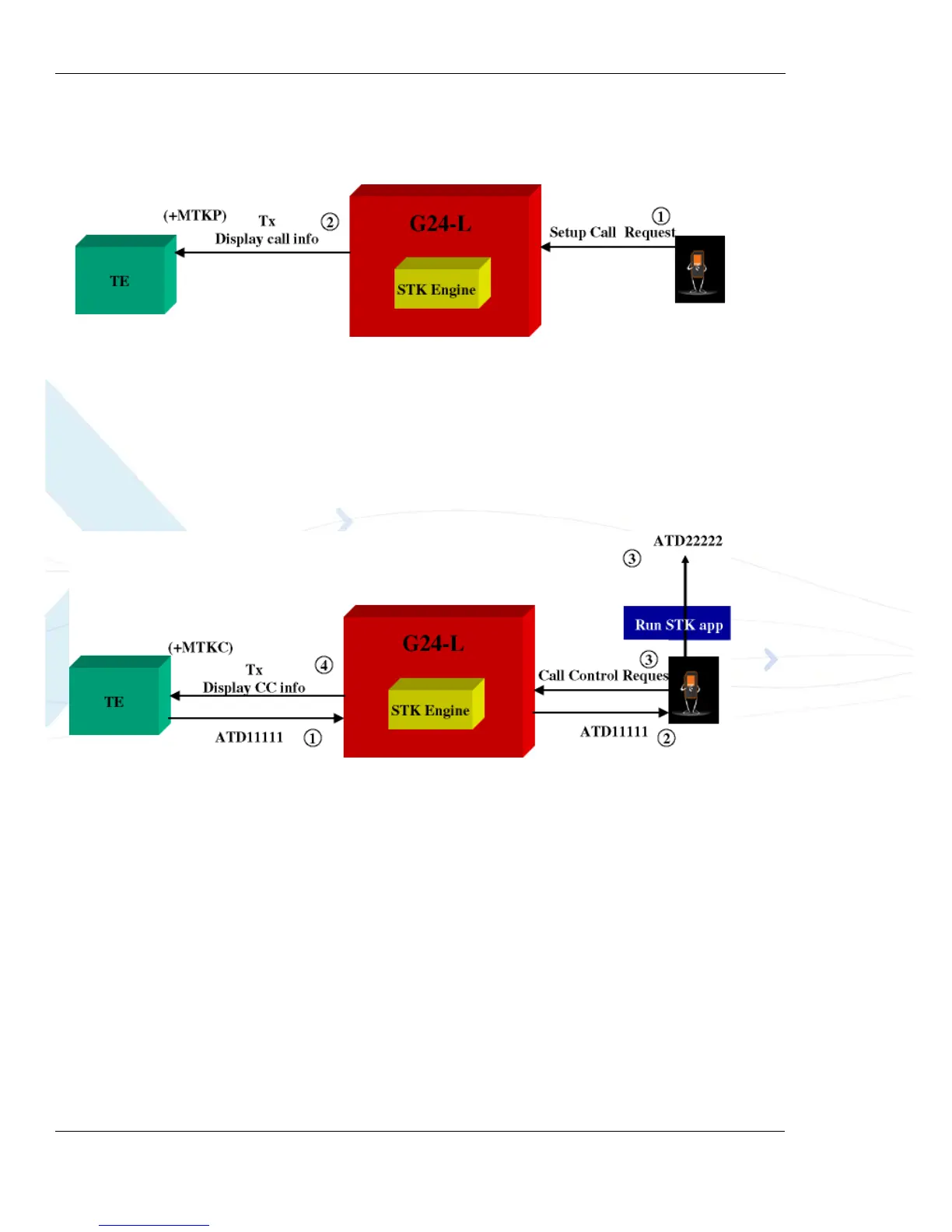STK
4-26 G24-L AT Commands Reference Manual April 15, 2008
Set Up Call
The SIM initiates a call, and its data is displayed on the terminal.
Figure 4-19: Set Up Call
Call Control
1. First, the user makes a call.
2. The call number is sent to the SIM, which decides whether to change the number or not. If
the call has been changed, the new number is displayed on the terminal.
Figure 4-20: Call Control
Example
AT+MTKM //Displays the main menu
+MTKM: SIM Applications //Main menu title
+MTKM: 1,3,BANK,0 //The main menu contains three items
+MTKM: 2,3,SHOPPING,0
+MTKM: 3,3,WEATHER,0
OK
AT+MTKM=1,3 //Item 3 in the main menu has been selected
OK //The Sel item menu has been sent from the SIM
+MTKM: "WEATHER" //Displays data about the WEATHER menu
The WEATHER menu contains two items
+MTKM: 1,2,"OVER THE WORLD",1
