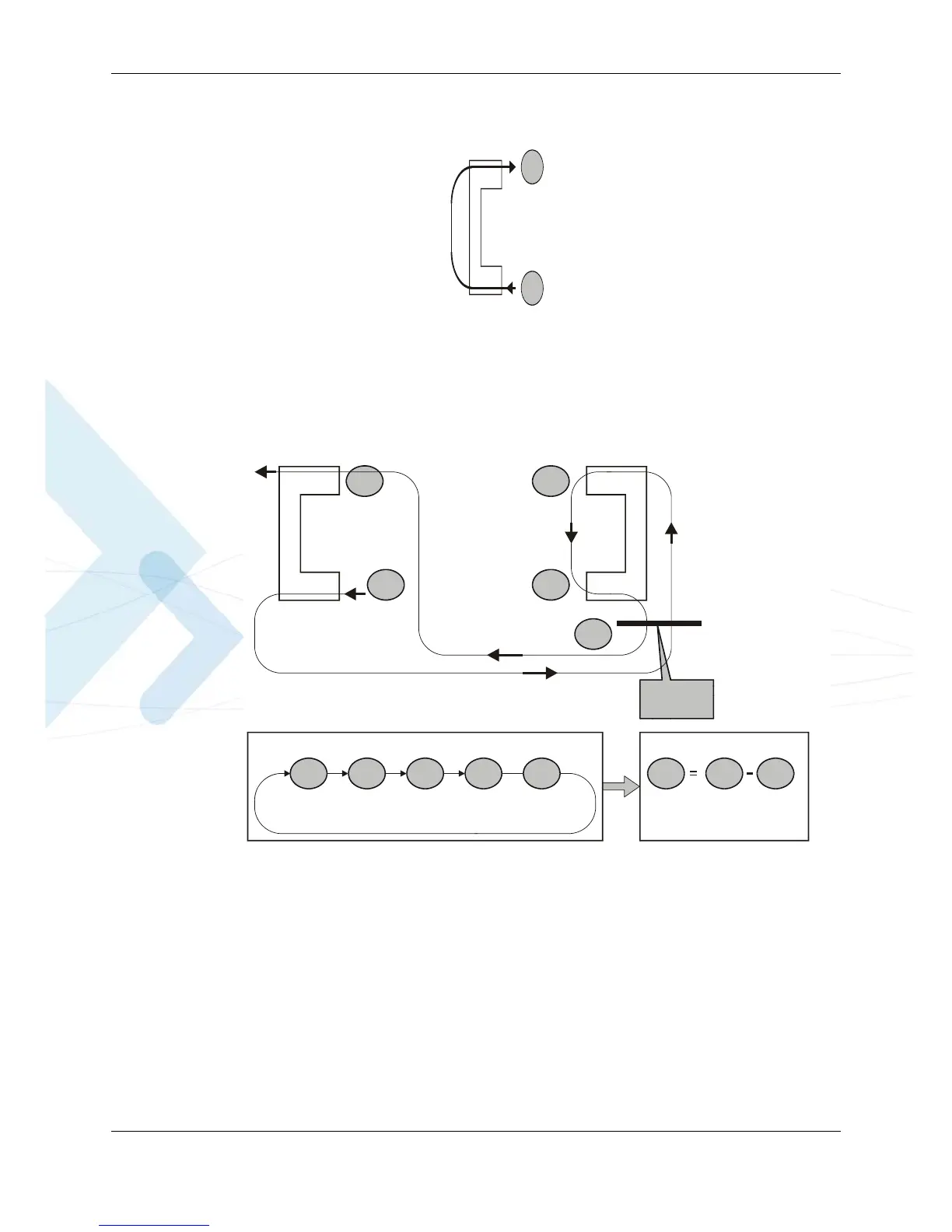Chapter 1: Product Features
April 15, 2008 G24-L AT Commands Reference Manual 1-9
sound then gets picked up again by the microphone and is again routed to the speaker, and so on.
Echo suppress is designed to take care of this echo.
Figure 1-2: Sidetone
Echo Suppression
Echo suppression suppresses a large amount of the output sound picked up by the input device
(cancels all echoes).
Figure 1-3: Echo Suppression
Noise Suppress
Noise suppression improves audio quality in all modes by suppressing environment noise from
being picked up by the input device.
Technical Description
The path features provide full control over the navigation of the audio in the product.
The gain features provide full control over the volume levels of the different output accessories
and tones.
Mic
Spkr
Echo
G24-L
Remote
1
5
Mic
Out In
Out line is filtered
by In line
Spkr
3
4
2
Problem
Loop
1
2 3 4 5
Solution
(
(
4
3 1
Suppression
