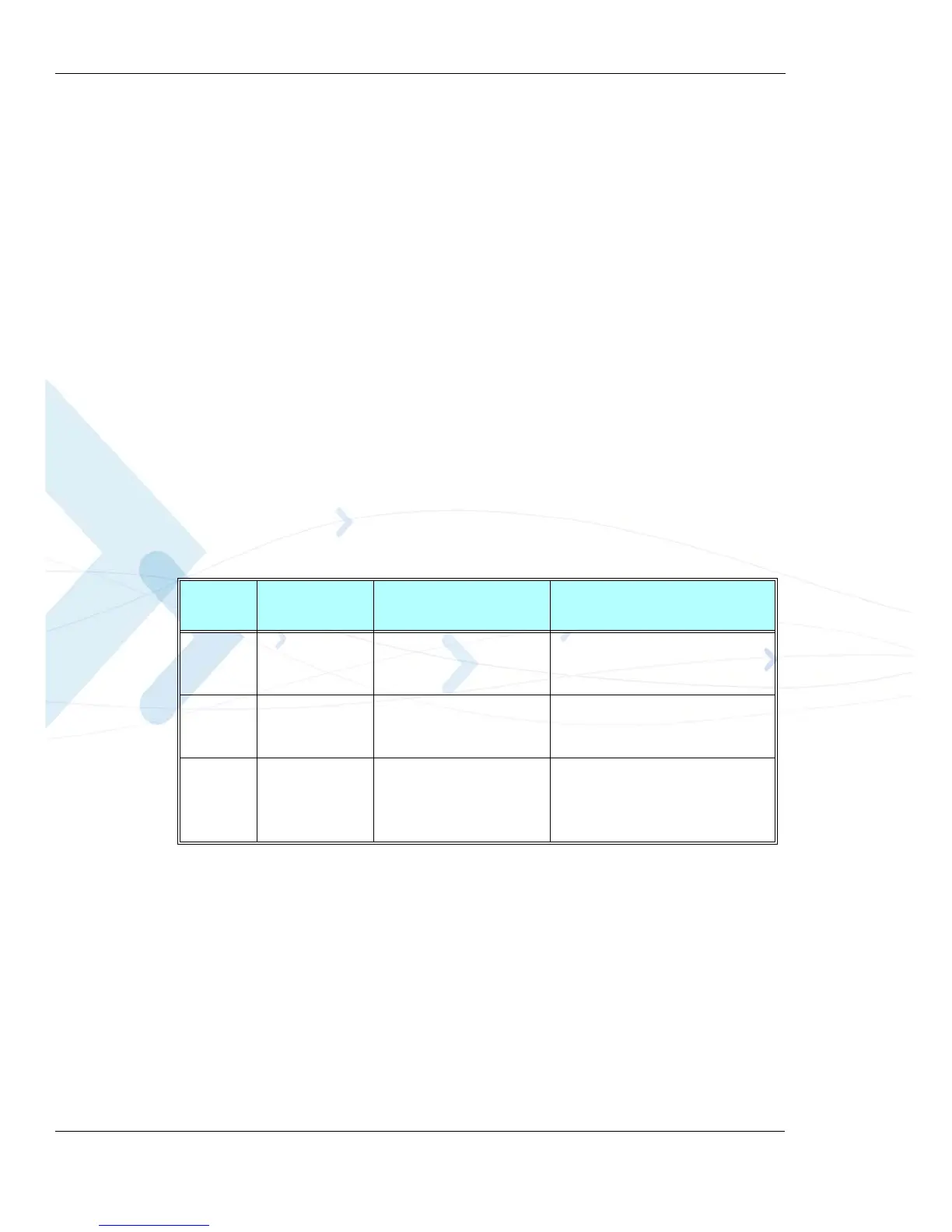Phone Books and Clock
3-66 G24-L AT Commands Reference Manual April 15, 2008
Example
AT+CBPS="MT"
OK
AT+CPBW=?
+CPBW: (1-750),40,(129,145),16
OK
AT+CPBW=1,"0546123456",129,"AAA"
OK
AT+CPBR=1
+CPBR: 1,"0546123456",129,"AAA"
AT+CPBW=1,"0546123456",129,"BBB"
OK
AT+CPBR=1
+CPBR: 1,"0546123456",129,"BBB"
+CSVM, Set Voice Mail Server
This command handles the selection of the number to the voice mail server. The new value should
also remain after power cycle.
Command
Type
Syntax Response/Action Remarks
Set
+CSVM=<mode>
[,<number>[,<
type>]]
OK
+CME ERROR: <err>
The Set command sets the number to
the voice mail server.
Read
+CSVM? +CSVM:<mode>,<number>
,<type>
+CME ERROR: <err>
The Read command displays the
currently selected voice mail number
and status (enabled or disabled).
Test
+CSVM=? +CSVM: (list of supported
<mode>s), (list of supported
<type>s)
+CME ERROR: <err>
The Test command displays the list of
supported <mode>s and <type>s.
