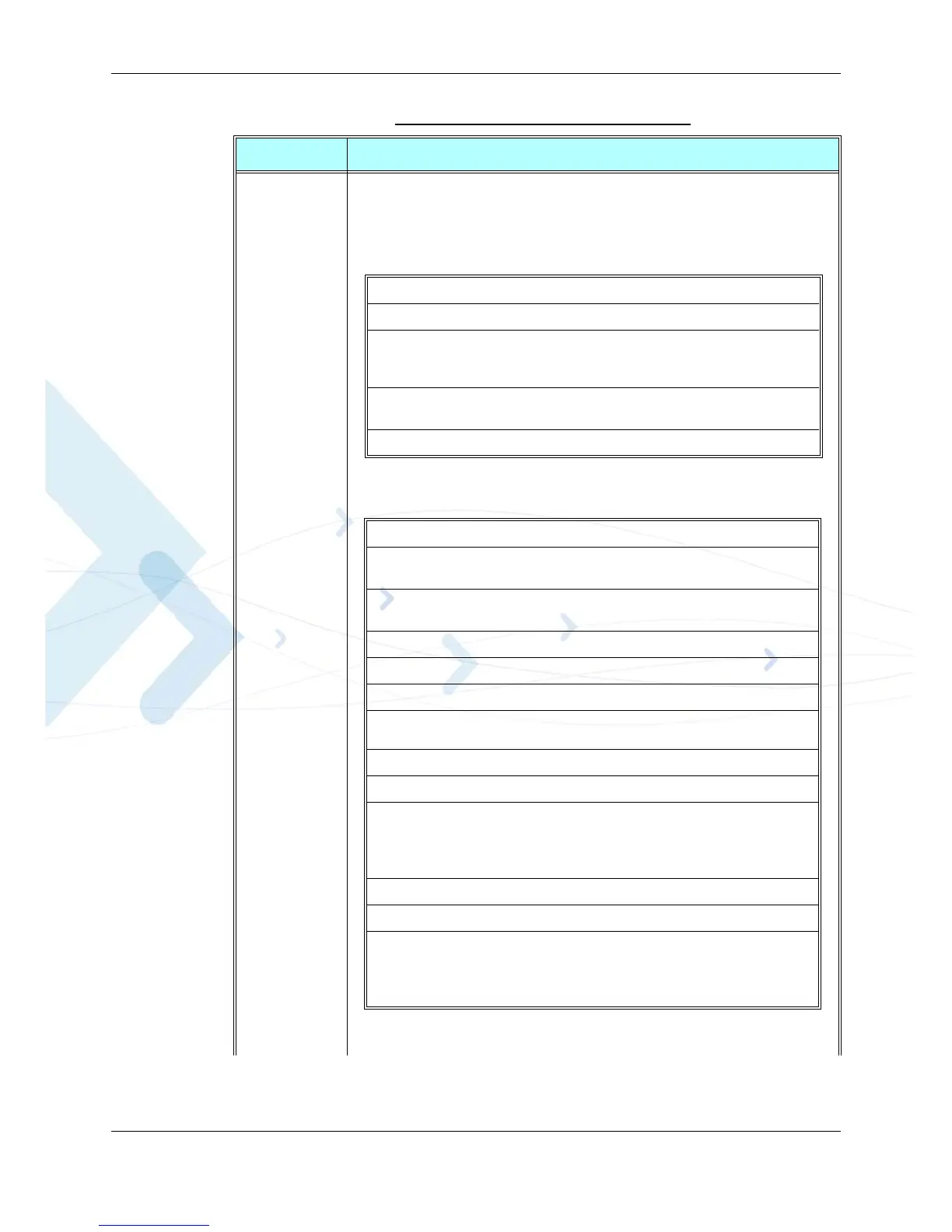Chapter 3: AT Commands Reference
April 15, 2008 G24-L AT Commands Reference Manual 3-219
<sw1> <sw2> Integer character format. Information, from the SIM, about the execution of the actual
command. These parameters are delivered to the TE in both cases, on successful or
failed execution of the command.
Responses to commands which are correctly executed:
Responses to commands which are postponed:
Table 3-144: +CRSM Parameters (Cont.)
<Parameter> Description
<sw1> <sw2> Description
144 0 Normal ending of the command
145 XX Normal ending of the command, with extra information
from the proactive SIM, containing a command for the ME.
Length 'XX' of the response data.
158 XX Length 'XX' of the response data given in case of a SIM data
download error.
159 XX Length 'XX' of the response data.
<sw1> <sw2> Error Description
147 0 SIM Application Toolkit is busy. Command cannot be
executed at present, further normal commands are allowed.
146 0X Command successful but after using an internal update retry
routine 'X' times.
146 64 Memory problem.
148 0 No EF selected.
148 2 Out of range (invalid address).
148 4 • File ID not found.
• Pattern not found.
148 8 File is inconsistent with the command
152 2 No CHV initialized
152 4 • Access condition not fulfilled.
• Unsuccessful CHV verification, at least one attempt left.
• Unsuccessful UNBLOCK CHV verification, at least one
attempt left.
• Authentication failed.
152 8 In contradiction with CHV status.
152 16 In contradiction with invalidation status.
152 64 • Unsuccessful CHV verification, no attempt left.
• Unsuccessful UNBLOCK CHV verification, no attempt
left.
• CHV blocked.
• UNBLOCK CHV blocked.
