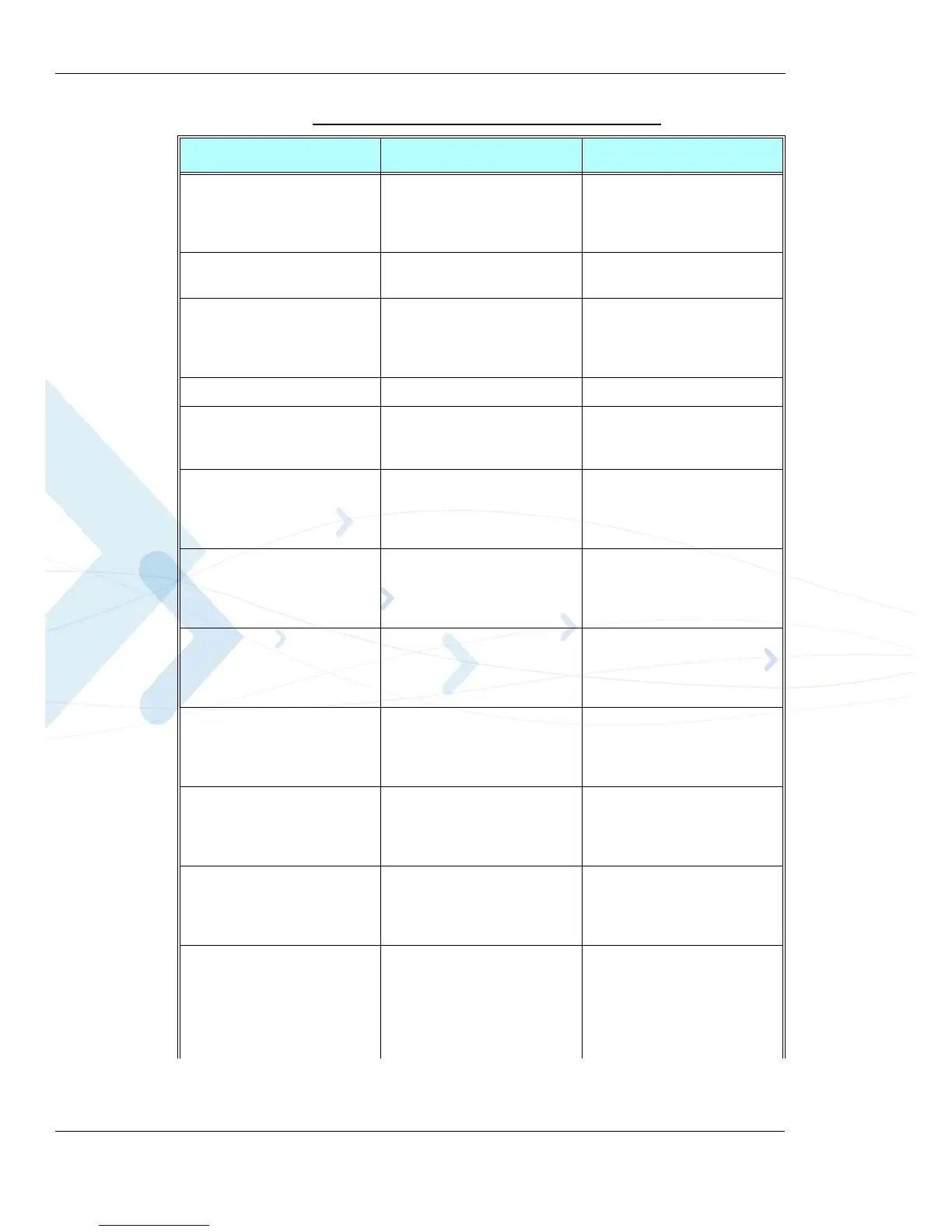AT Commands Alphabetical Summary
A-12 G24-L AT Commands Reference Manual April 15, 2008
+MIPCALL
This command creates a wireless
PPP connection with the GGSN,
and returns a valid dynamic IP
for the G24-L.
Page 3-276
+MIPCFF
This command sets the Filtering
List.
Page 3-301
+MIPCLOSE
This command causes the G24-L
to free the socket accumulating
buffer and disconnect the G24-L
from a remote side.
Page 3-282
+MIPCONF
Configure Internal TCP/IP stack.
Page 3-289
+MIPFLUSH
This command causes the G24-L
to flush (delete) data accumulated
in its accumulating buffers.
Page 3-286
+MIPODM
This command causes the G24-L
to initialize a new socket in
Online Data Mode and open a
connection with a remote side.
Page 3-279
+MIPOPEN
This command causes the G24-L
to initialize a new socket and
open a connection with a remote
side.
Page 3-277
+MIPPUSH
This command causes the G24-L
to push the data accumulated in
its accumulating buffers into the
protocol stack.
Page 3-285
+MIPRTCP
This unsolicited event is sent to
the terminal when data is
received from the TCP protocol
stack.
Page 3-287
+MIPRUDP
This unsolicited event is sent to
the terminal when data is
received from the UDP protocol
stack.
Page 3-287
+MIPSEND
This command causes the G24-L
to transmit the data that the
terminal provides, using an
existing protocol stack.
Page 3-284
+MIPSETS
This command causes the G24-L
to set a watermark in the
accumulating buffer. When the
watermark is reached, data is
pushed from the accumulating
buffer into the protocol stack.
Page 3-283
Table A-1: AT Commands (Alphabetical) (Cont.)
AT Command Description Page
