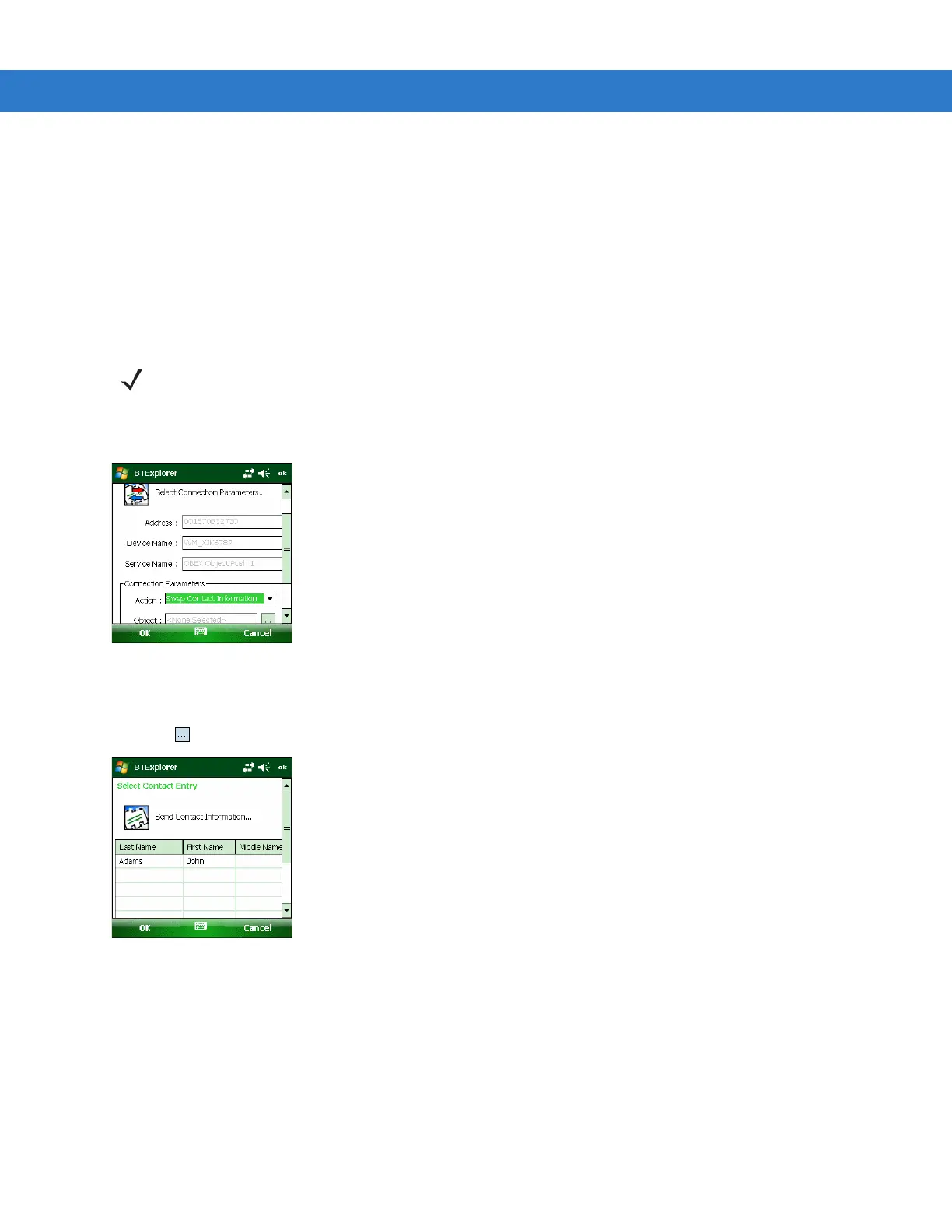Using Bluetooth 3 - 25
5. Tap OK.
6. Tap OK to send the contact to the other device and display a confirmation dialog box on the other device to
accept the contact. A Send Contact dialog appears.
7. Tap Ok.
Swapping Contacts
To swap contacts with another device:
1. Tap and hold on OBEX Object Push and select Connect. The OBEX Object Push window appears.
Figure 3-34
OBEX Object Push Window
2. In the Action: drop-down list, select Swap Contact Information.
3. Tap . The Select Contact Entry window appears.
Figure 3-35
Select Contact Entry Window
4. Select a contact to send to the other device.
5. Tap OK.
6. Tap OK to swap contacts with the other device and display a confirmation dialog box on the other device to
accept the contact.
7. Tap Ok.
NOTE Prior to swapping contacts, a default contact must be set up before attempting to send a contact.
Ensure that the MC31XX is connectable.
