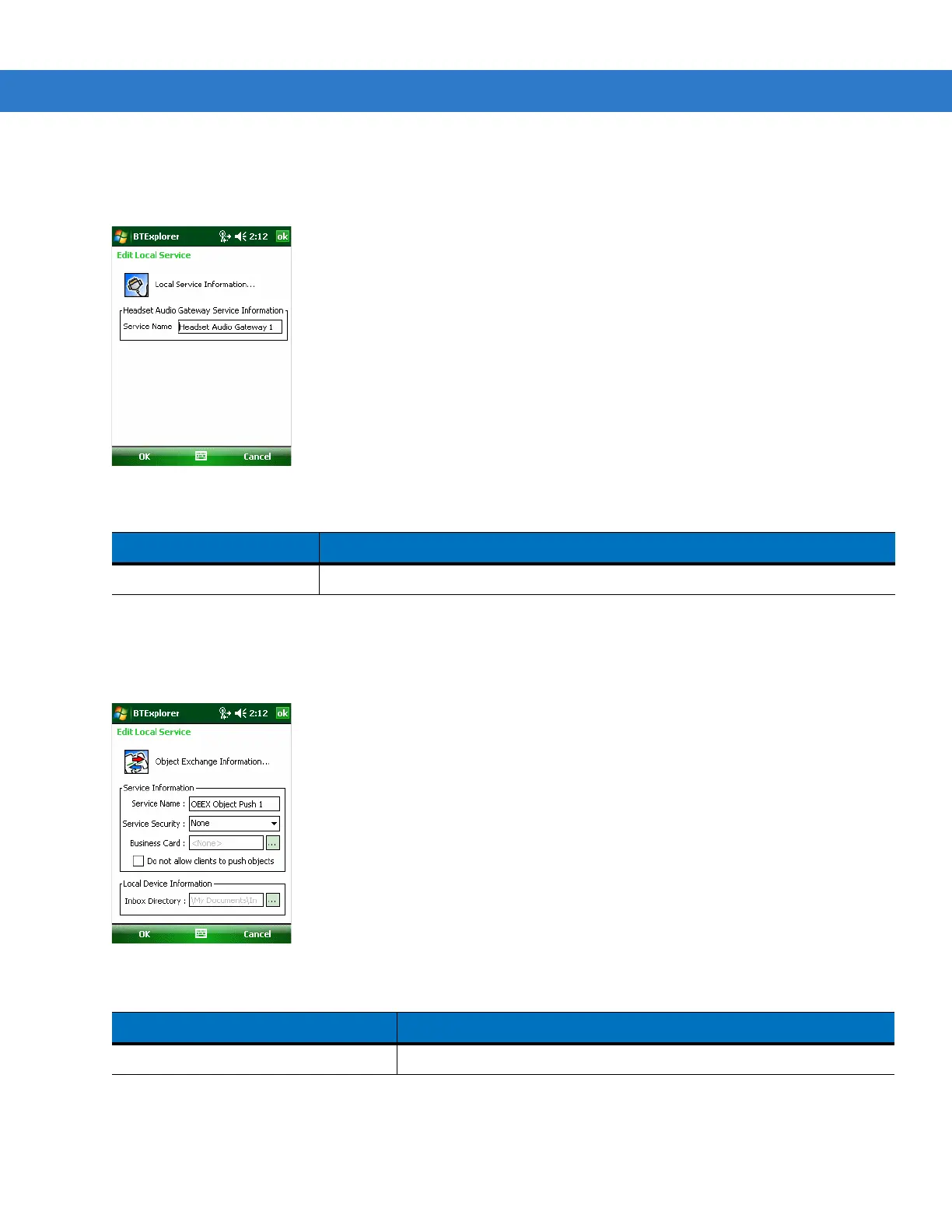3 - 36 MC31XX Series Mobile Computer User Guide
Headset Audio Gateway Service
Headset Service Audio Gateway allows connection to headset devices.
Figure 3-50
BTExplorer Settings - Headset Audio Gateway
OBEX Object Push Service
OBEX Object Push allows other Bluetooth devices to push contacts, business cards, pictures, appointments, and
tasks to the MC31XX.
Figure 3-51
BTExplorer Settings - OBEX Exchange Information
Table 3-6
Headset Audio Gateway Data
Item Description
Service Name Lists the name of the audio service.
Table 3-7
OBEX Exchange Information Data
Item Description
Service Name Displays the name of the service.
