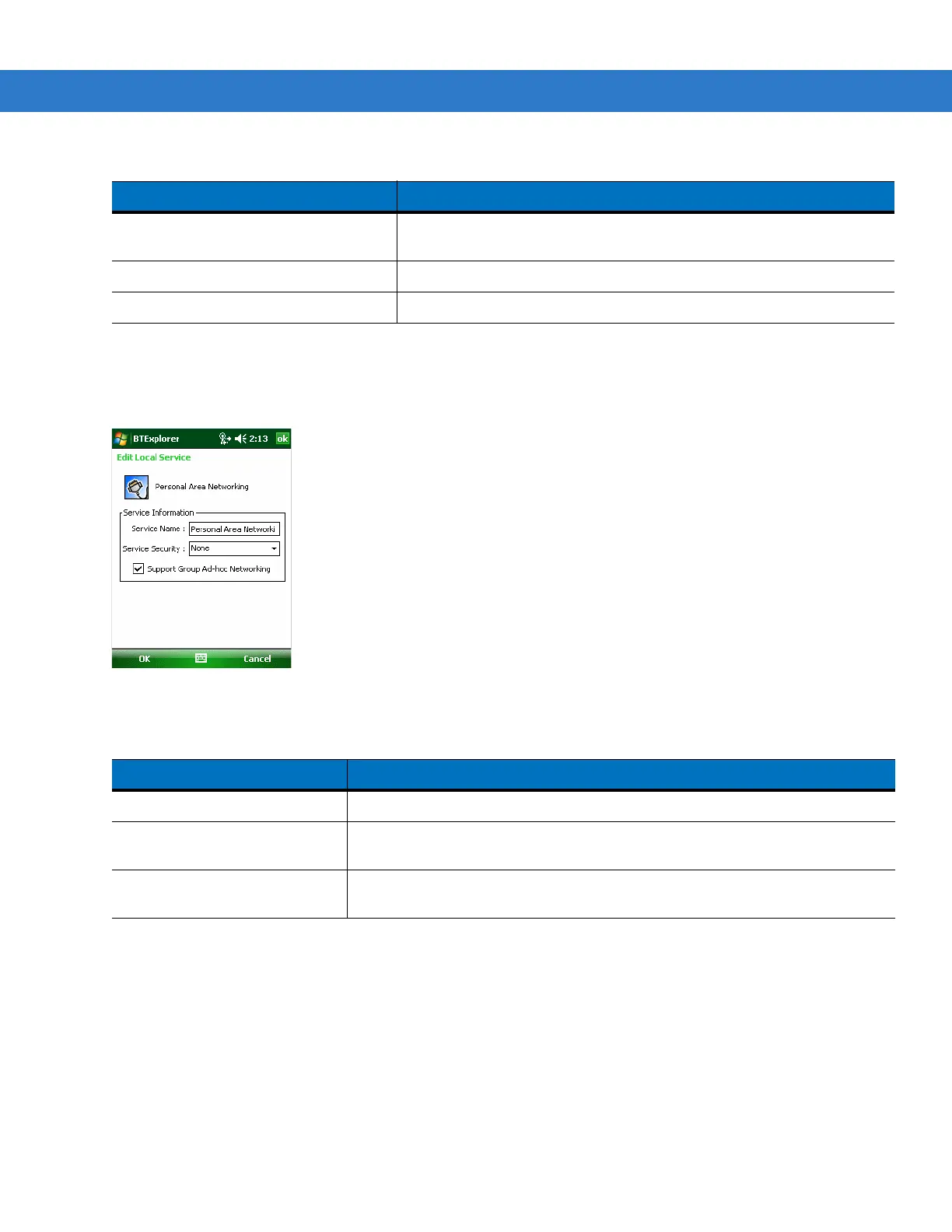Using Bluetooth 3 - 37
Personal Area Networking Service
Personal Area Networking hosts a Personal Area Network which allows communication with other Bluetooth
devices.
Figure 3-52
BTExplorer Settings - Personal Area Networking
Serial Port Service
Serial port allows other Bluetooth devices to access COM ports.
Service Security Select the type of security from the drop-down list. Options are None,
Authenticate, or Authenticate/Encrypt.
Do not allow clients to push objects Disables clients from pushing objects to the MC31XX.
Inbox Directory Select a directory where another Bluetooth device can store files.
Table 3-8
Personal Area Networking Data
Item Description
Service Name Displays the name of the service.
Service Security Select the type of security from the drop-down list. Options are None,
Authenticate, or Authenticate/Encrypt.
Support Group Ad-Hoc
Networking
Select to enable Ad-Hoc networking.
Table 3-7
OBEX Exchange Information Data
Item Description
