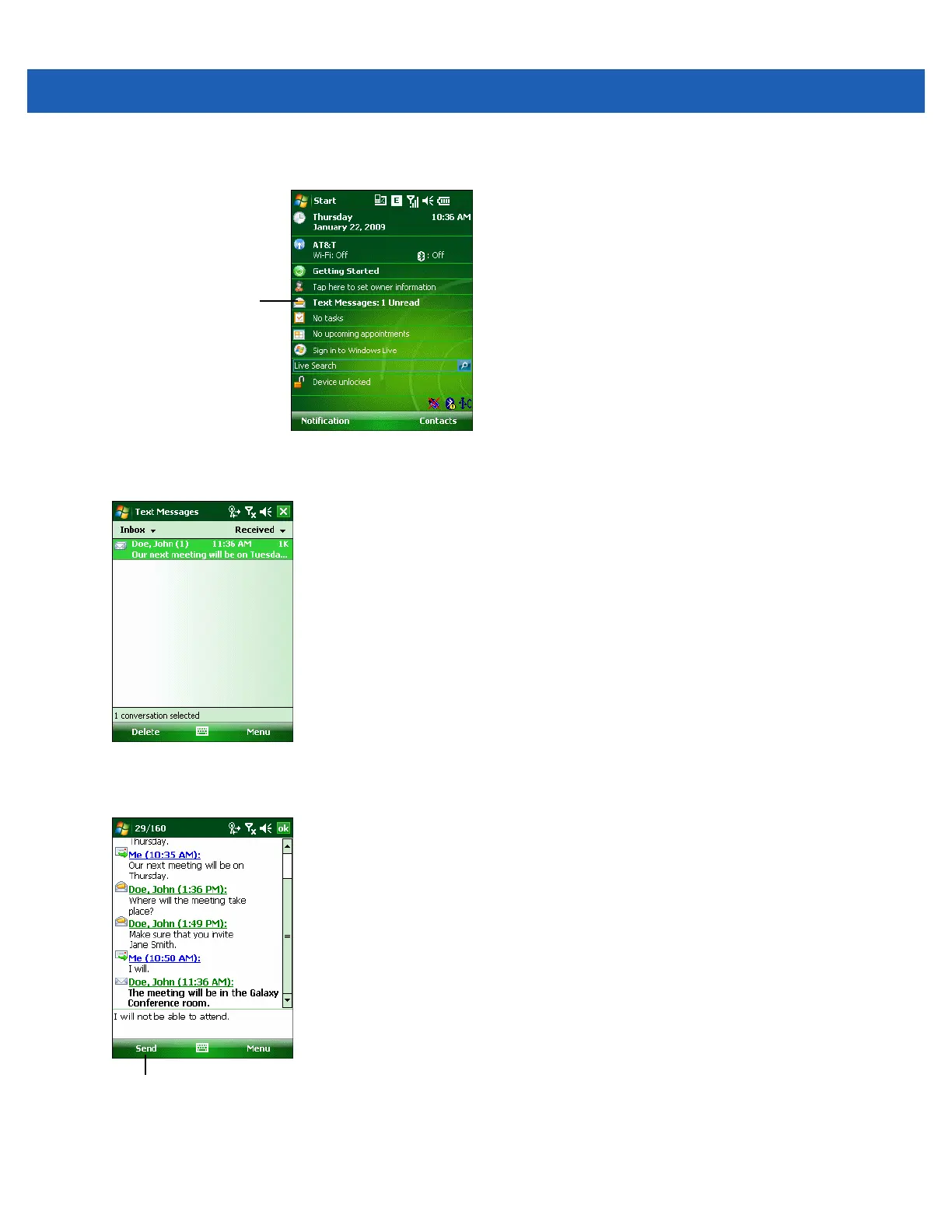Using the Phone 5 - 25
1. Tap Start > Messaging > Text Messages, or on the Today screen, tap Text Messages.
Figure 5-38
Text Messaging on Today Screen
The Text Messages window appears.
Figure 5-39
Messaging Window
2. In the message list, tap a text message. The window displays previous text conversations.
Figure 5-40
Text Message - Conversation
Tap Text Messages.
Tap to reply the message.
