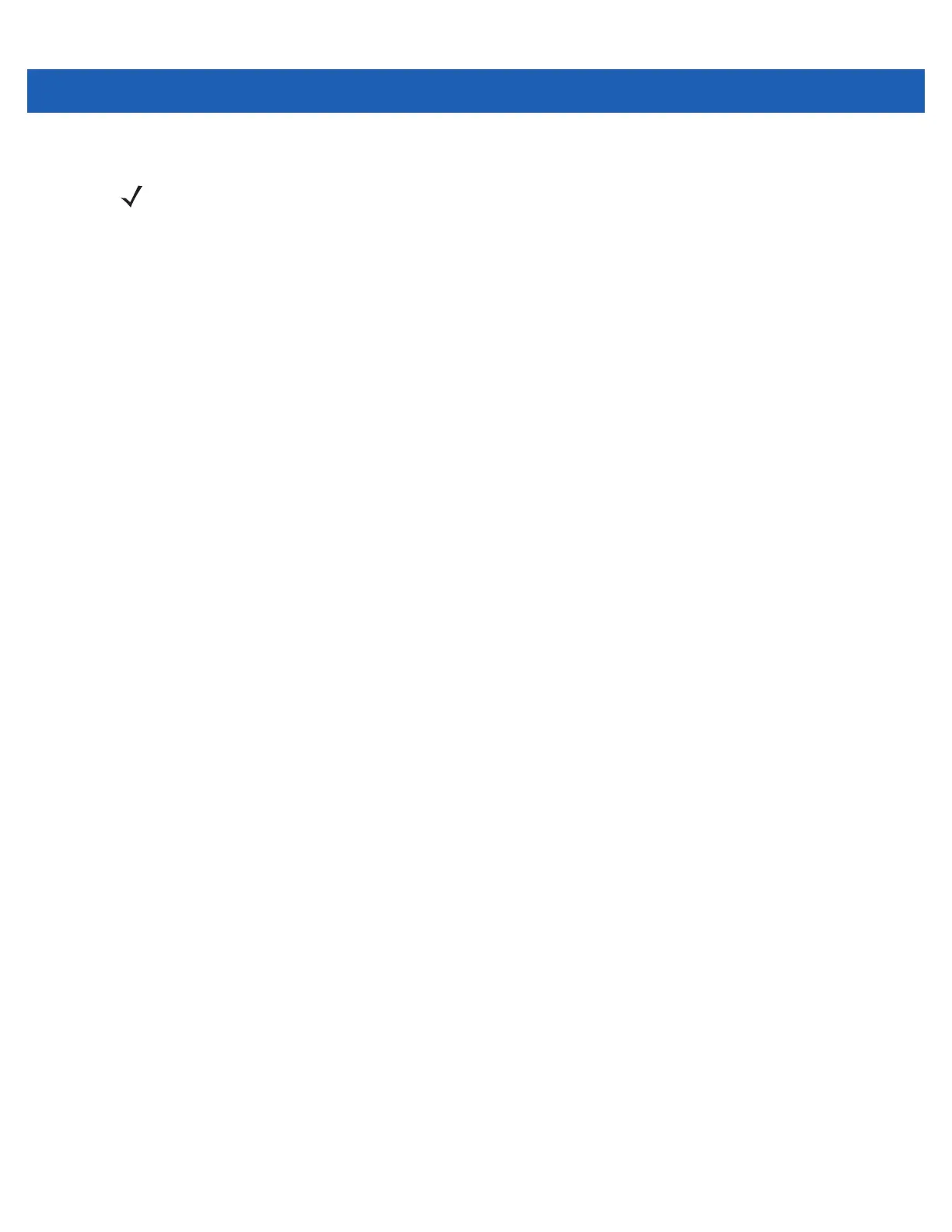Data Capture 4 - 11
4. Press the Enter key to begin recording.
Recording stops when you press the Enter button again.
Viewing Photos and Videos
To view photos and video clips:
1. Tap Start > Programs > Pictures & Videos icon.
2. Tap the picture or video clip to view.
NOTE By default, the time limit for recording videos is set to 30 seconds.
