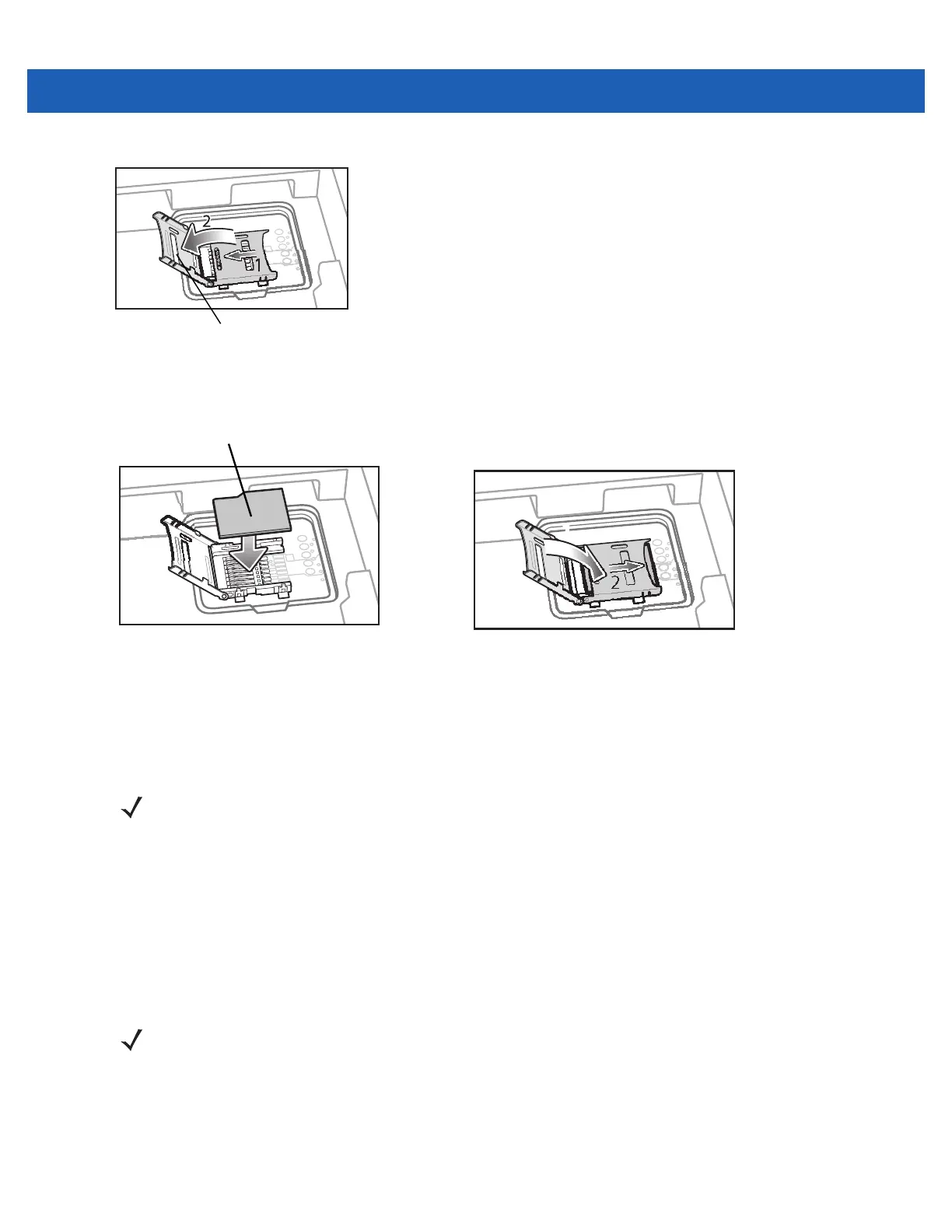Getting Started 1 - 5
Figure 1-6
Lift microSD Card Holder Door
4. Place the microSD card onto the contacts.
Figure 1-7
Insert microSD Card in Holder
5. Close the card holder door and slide to the right to lock into place.
6. Align the SD card cover over the access hole and press down until it snaps into place.
Installing the SIM Card
GSM phone service requires a Subscriber Identification Module (SIM) card, or smart card. Obtain the card from the
your service provider. The card fits into the MC9596 and can contain the following information:
•
Mobile phone service provider account details.
•
Information regarding service access and preferences.
•
Contact information, which can be moved to Contacts on the MC9596.
•
Any additional services to which you have subscribed.
To install the SIM card:
1. Remove SIM card cover using the end of the stylus.
microSD Card Holder Door
11
2
microSD card
NOTE MC9596 and MC959B configuration only.
NOTE For more information about SIM cards, refer to the service provider's documentation.
