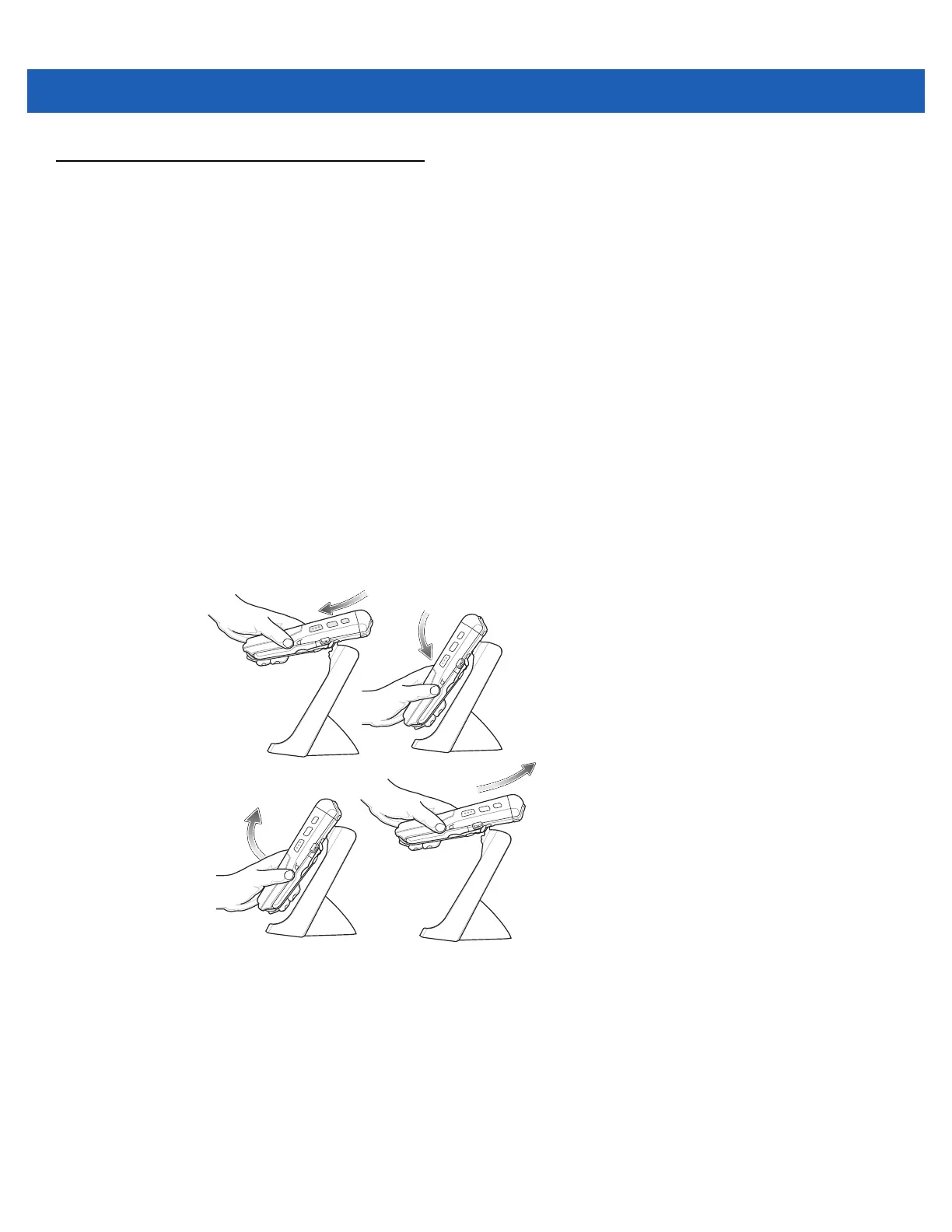8 - 4 MC9500-K Mobile Computer User Guide
Single Bay USB Cradle
This section describes how to use a Single Bay USB cradle with the MC9500-K. For power and USB
communication setup procedures refer to the MC9500-K Series Mobile Computer Integrator Guide.
The Single Bay USB Cradle:
•
Provides 5.4 VDC power for operating the MC9500-K.
•
Synchronizes information between the MC9500-K and a host computer. Refer to the MC9500-K Mobile
Computer Integrator Guide for information on setting up a partnership between the MC9500-K and a host
computer.
•
Charges the MC9500-K’s battery.
Communication and Charging the MC9500-K Battery
To charge the MC9500-K battery and to communicate with a host computer:
1. Ensure that the cradle is connected to power and to a host computer.
2. Align and hook the MC9500-K interface pocket onto the cradle’s cleat.
Figure 8-1
Hooking the MC9500-K onto the Single Bay USB Cradle
1
2
1
2
Install
Remove
