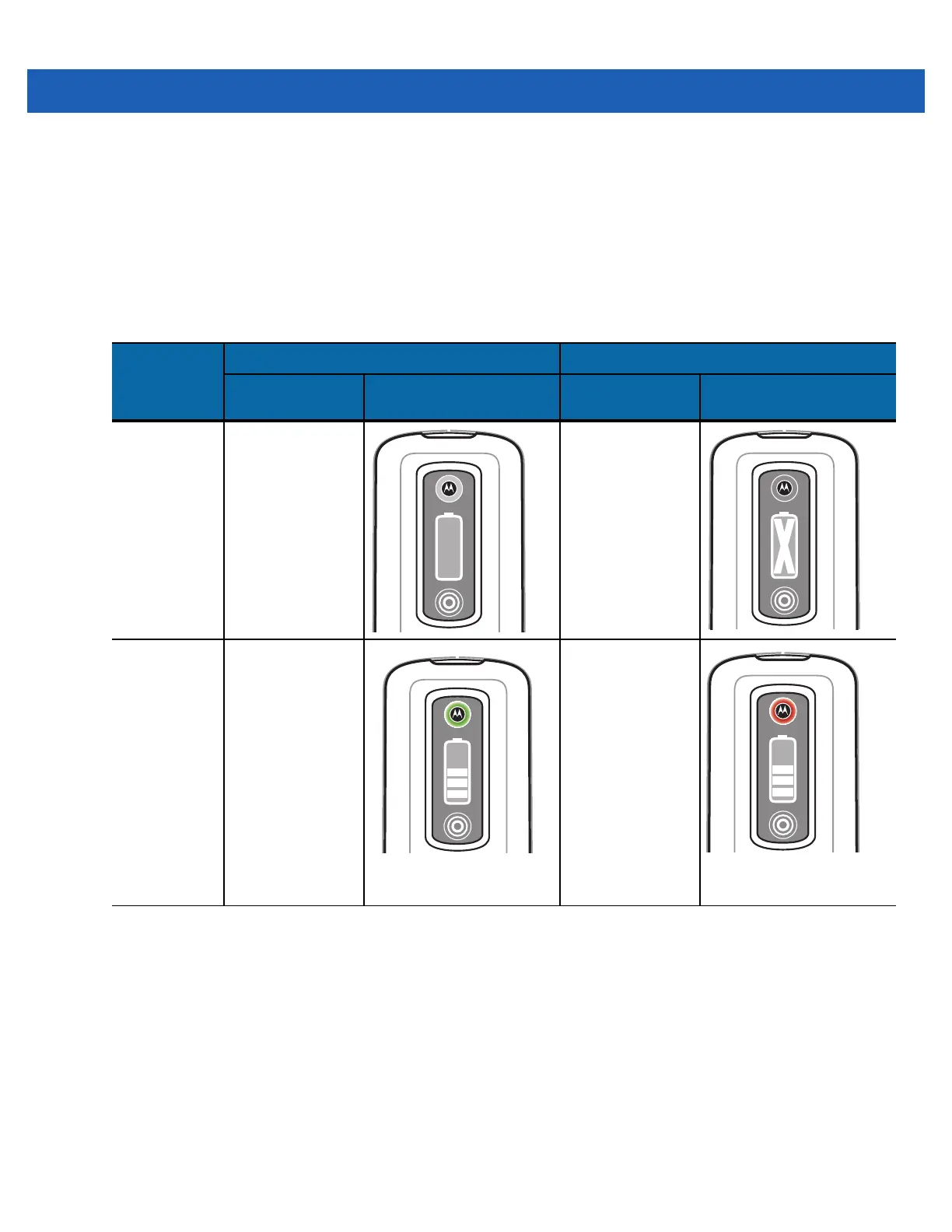2 - 8 MC9500-K Mobile Computer User Guide
Stand-alone
When the battery is not installed in an MC9500-K or a charger, the charge status and health of the battery displays
on the battery front panel. If the battery is unhealthy, an “X” appears in the Charge Level indicator. Press the Status
button to view the health and charge level of the battery. The Battery Status LED lights and the Charge Level
indicator display the charge level. After five seconds the LED turns off and the Charge Level indicator reverts to the
previous display. See Table 2-5 for Battery Status LED and Charge Level indicator descriptions.
Table 2-5
Battery Status - Stand-alone
Action
Healthy Battery Unhealthy Battery
Battery Status
LED
Charge Level Indicator
Battery Status
LED
Charge Level Indicator
No Action Off Off
Button Press Solid Green
See
Table 2-1 on page 2-4
for detail information.
Solid Red
See
Table 2-1 on page 2-4
for detail information.
