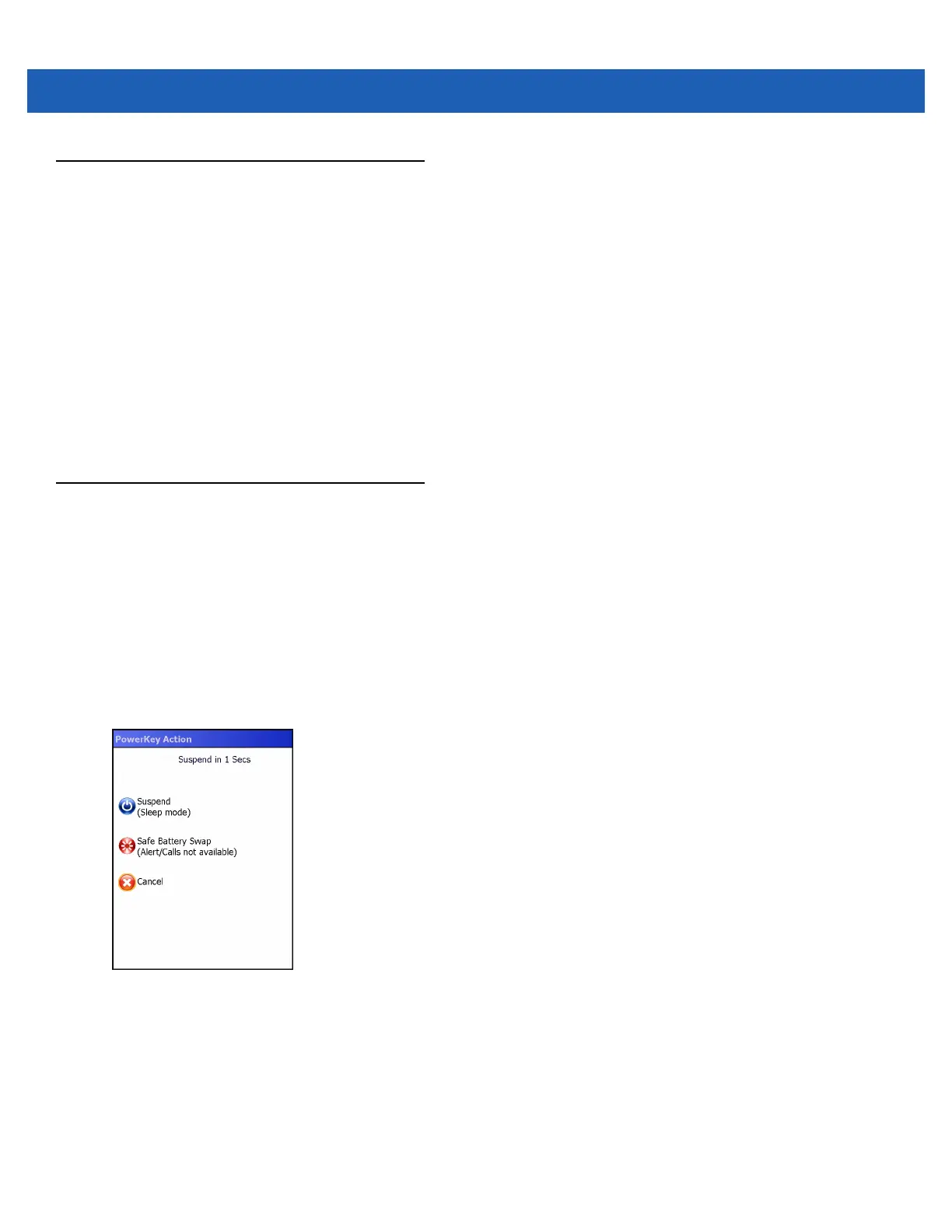D - 18 MC9500-K Mobile Computer User Guide
Using the RS507 Hands-free Imager
An RS507 Hands-free Imager can be used with the MC9500-K to capture bar code data.
To set up the RS507:
1. Tap Start > Programs > BTScannerCtlPanel icon.
2. If required, select the BT Scanner checkbox and then select the appropriate Com port from the drop-down list.
3. Tap Save and Exit.
4. Tap Start > Programs > BD Address icon. A bar code displays.
5. Point the RS507 to the bar code. The RS507 reads the bar code and begins pairing with the MC55.
Refer to the RS507 Hands-free Imager Product Reference Guide for more information.
Removing the Battery
The OEM version 01.19.11and higher provides an application that assists when suspending the MC9500-K or
when removing the battery.
Battery Removal
To remove the battery:
1. If the MC9500-K is in suspend mode, press the red Power button to wake the device.
2. Press the red Power button to suspend the MC9500-K. The Power Key Action screen appears.
Figure D-18
PowerKey Action Window
3. Tap Safe Battery Swap icon.
4. Wait for the red decode LEDs to turn on and then turn off.
5. Remove the battery.
