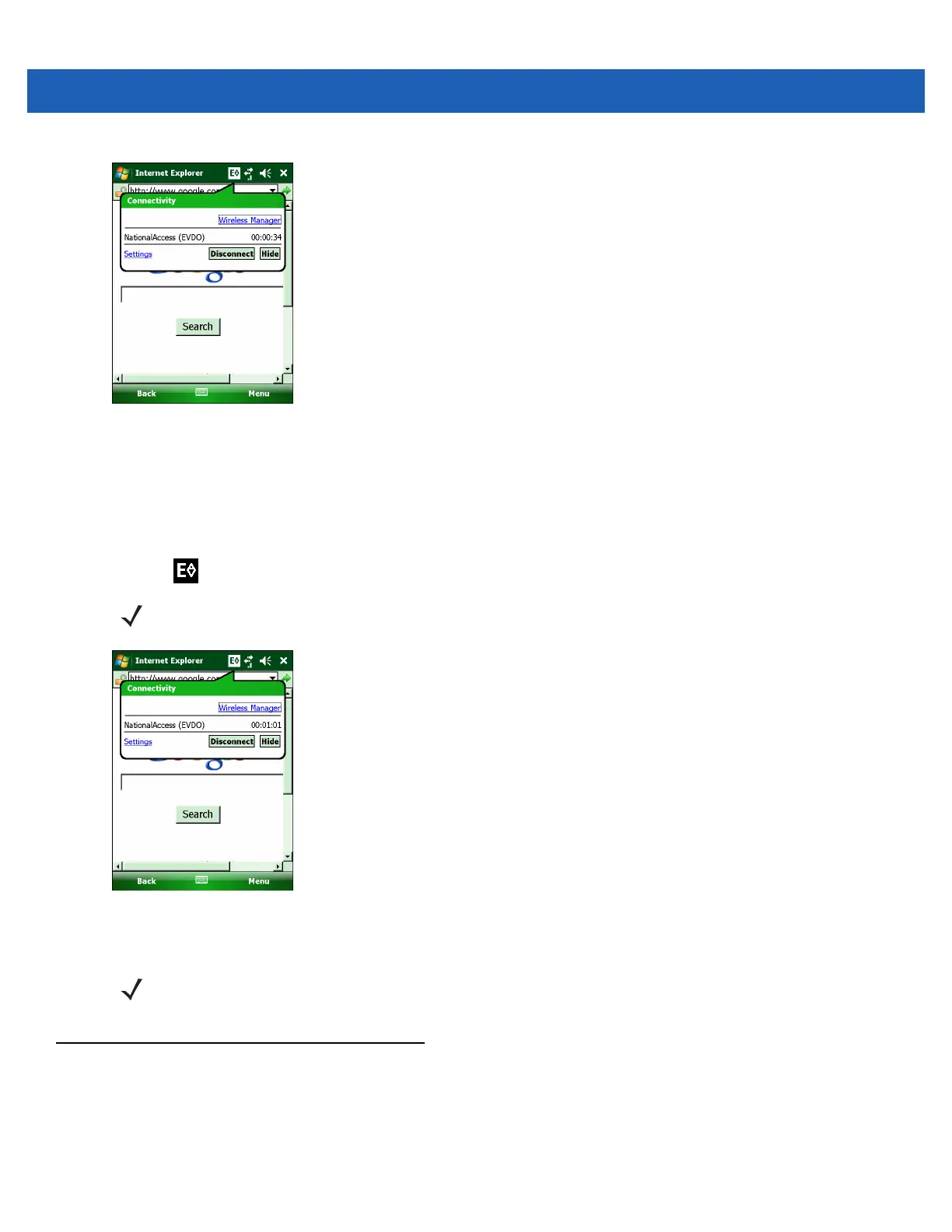Using the Phone 5 - 31
Figure 5-48
Data Connection
Ending a Data Connection
To cancel a data connection in progress, tap Cancel in the Connecting... dialog window.
To end an established data connection:
1. Tap to display the Connectivity dialog box.
Figure 5-49
Connectivity Dialog Box
2. Tap Disconnect.
Switching Carrier Networks
To switch from one carrier network to another:
1. Tap Start > Setting > System > Broadband Settings > Carrier Selection.
NOTE On devices with Windows Mobile 6.5.3, tap the Status Bar and then tap the Connectivity icon to display the
Connectivity dialog box.
NOTE Tapping Disconnect during an active data transfer (e.g., downloading a web page) automatically reconnects
the connection. You cannot disconnect the connection until the data transfer is complete
.
