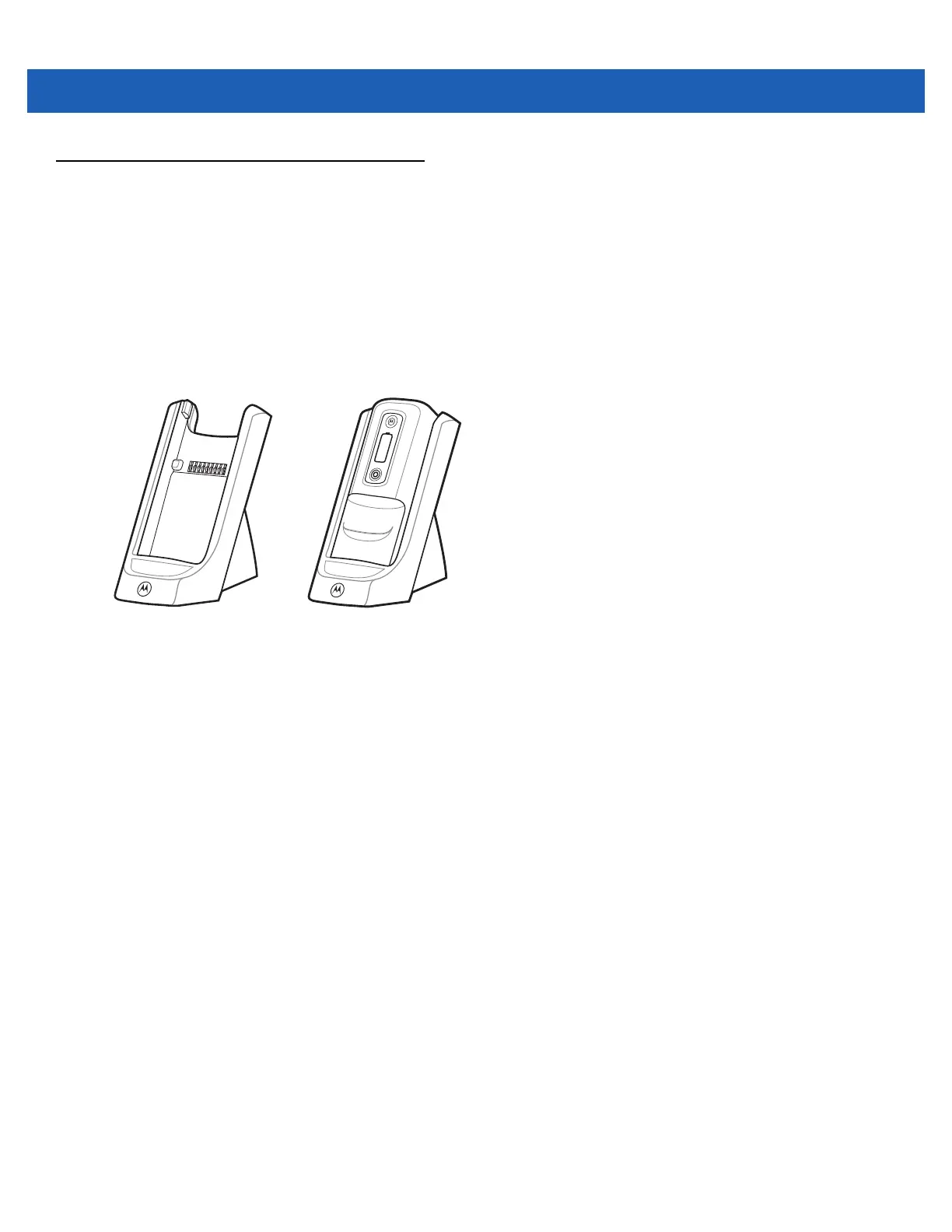8 - 6 MC9500-K Mobile Computer User Guide
Single Slot Battery Charger
This section describes how to use a Single Slot Battery Charger.
Charging the Battery
To charge a spare battery:
1. Ensure that the charger is connected to power.
2. Insert the spare battery into the slot to begin charging.
Figure 8-3
Single Slot Spare Battery Charging
The charging status is indicated on the front of the battery. See Table 2-7 on page 2-12 for charging status
indications. The 4800 mAh battery fully charges in less than six hours.
