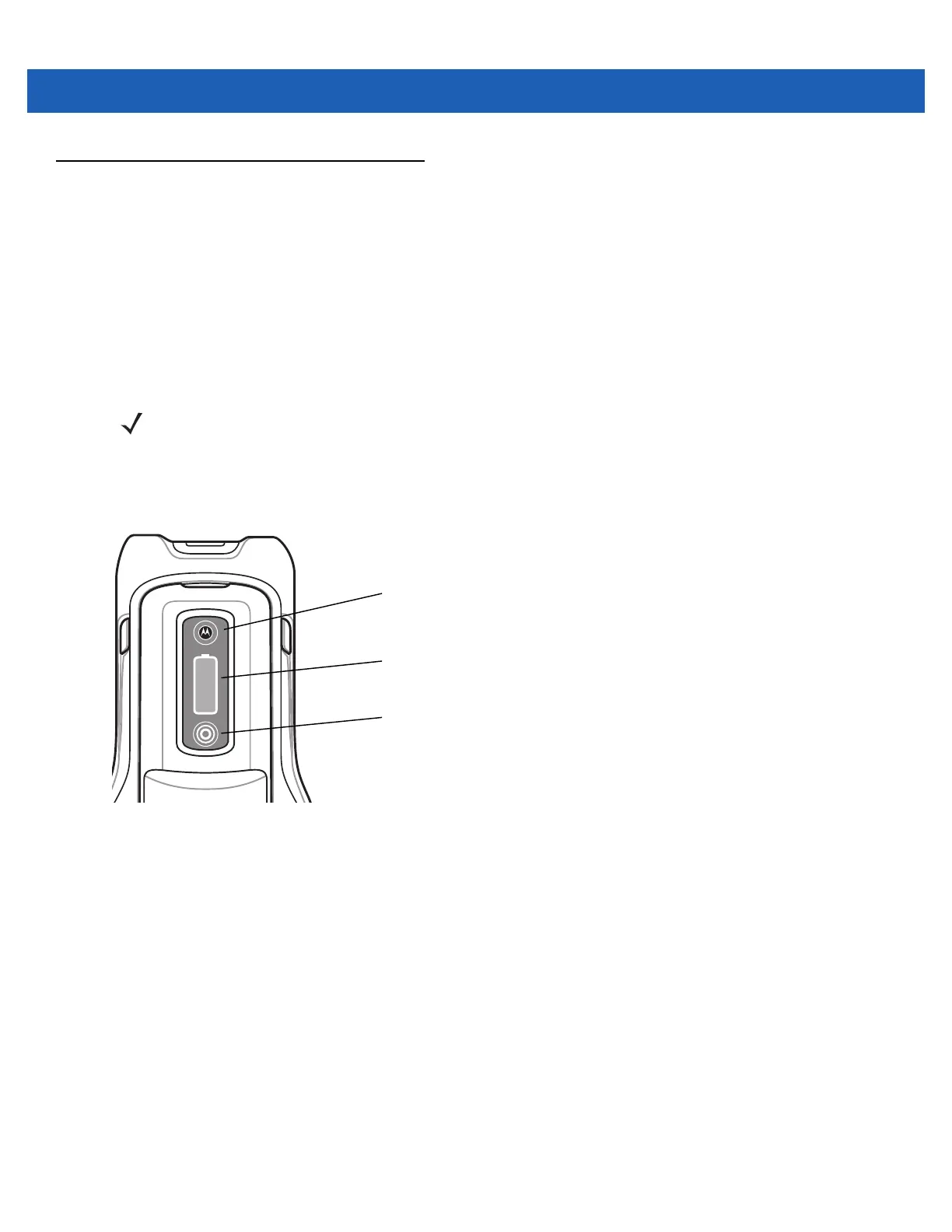Battery Management 2 - 3
Battery Status
The MC9500-K battery provides status information on the front of the battery that allows the user to make
determination on what battery to use. The battery status indications vary depending upon the mode of the battery:
•
Installed in an MC9500-K
•
In a charger
•
stand-alone.
Installed in an MC9500-K
When the 4800 mAh battery is installed in the MC9500-K, the user can view the charge level (with Status button
press) and health of the battery (see Figure 2-4). The Battery Status LED is disabled when the battery is installed in
the MC9500-K. If the battery is unhealthy, the Charge Level indicator displays an “X” (see Figure 2-3).
Figure 2-4
Battery in MC9500-K
Press the Status button to display the current battery charge level. It will display for five seconds and then turn off.
Table 2-1 list the Charge Level indications when the Status button is pressed.
NOTE The Charge Level indicator does not display the charge level while the MC9500-K is charging.
Battery Status LED
Charge Level Indicator
Status Button
