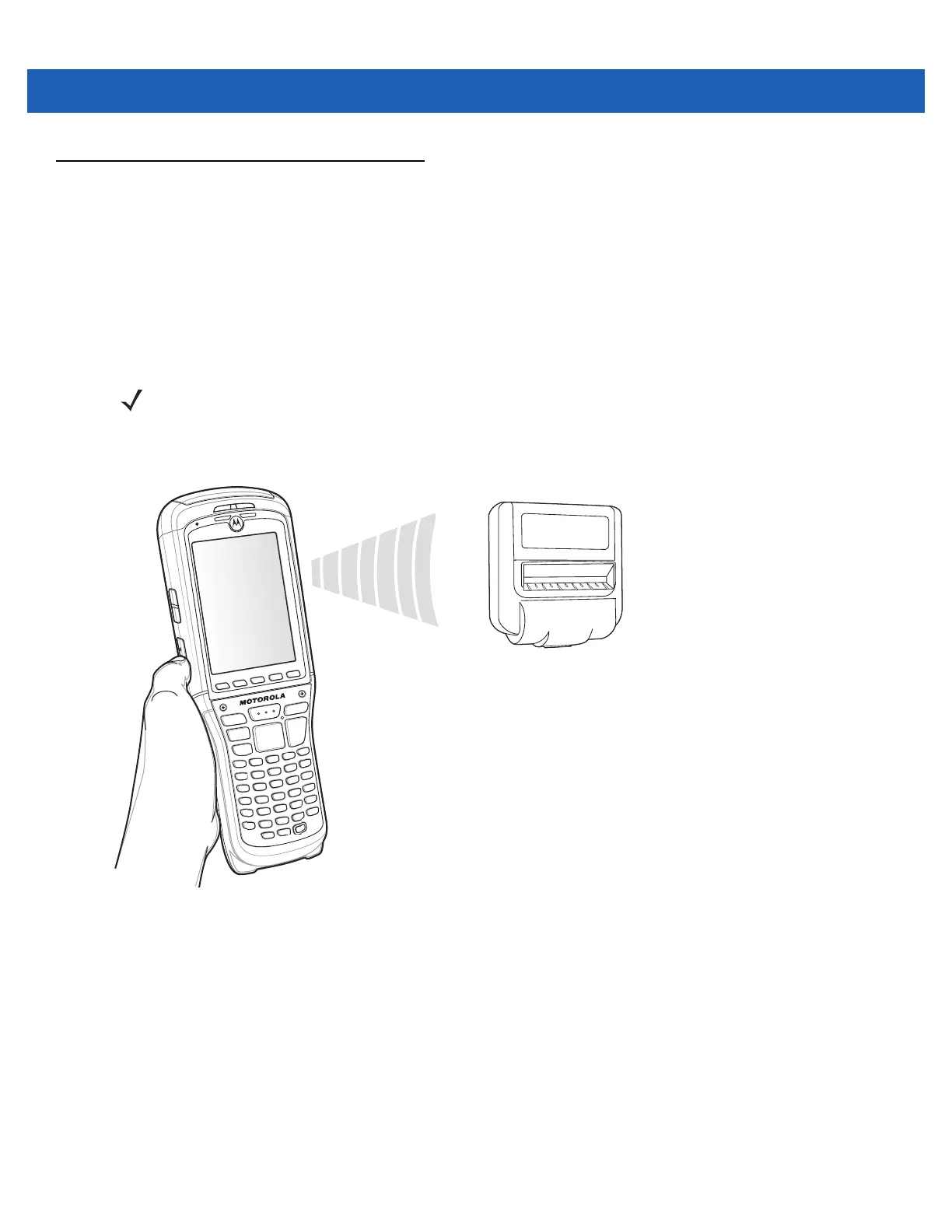3 - 24 MC9500-K Mobile Computer User Guide
Infrared Connection
Using infrared, you can enable short-range file exchange between your MC9500-K and another IrDA device.
Exchanging Files using IR Connection
Ensure that the IrDA function on both the MC9500-K and the other device are enabled.
To send files via IrDA connection:
1. Switch to the program where you created the item you want to send and locate the item in the list.
2. Align the IrDA port of the MC9500-K with that of the IrDA device so that they are unobstructed and within a
close range.
Figure 3-20
Align MC9500-K with IrDA Device
3. Tap and hold the item, then tap Beam [type of item] on the pop-up menu.
4. Tap the device that you want to send the file to.
NOTE Do not cover or block the IrDA window.
