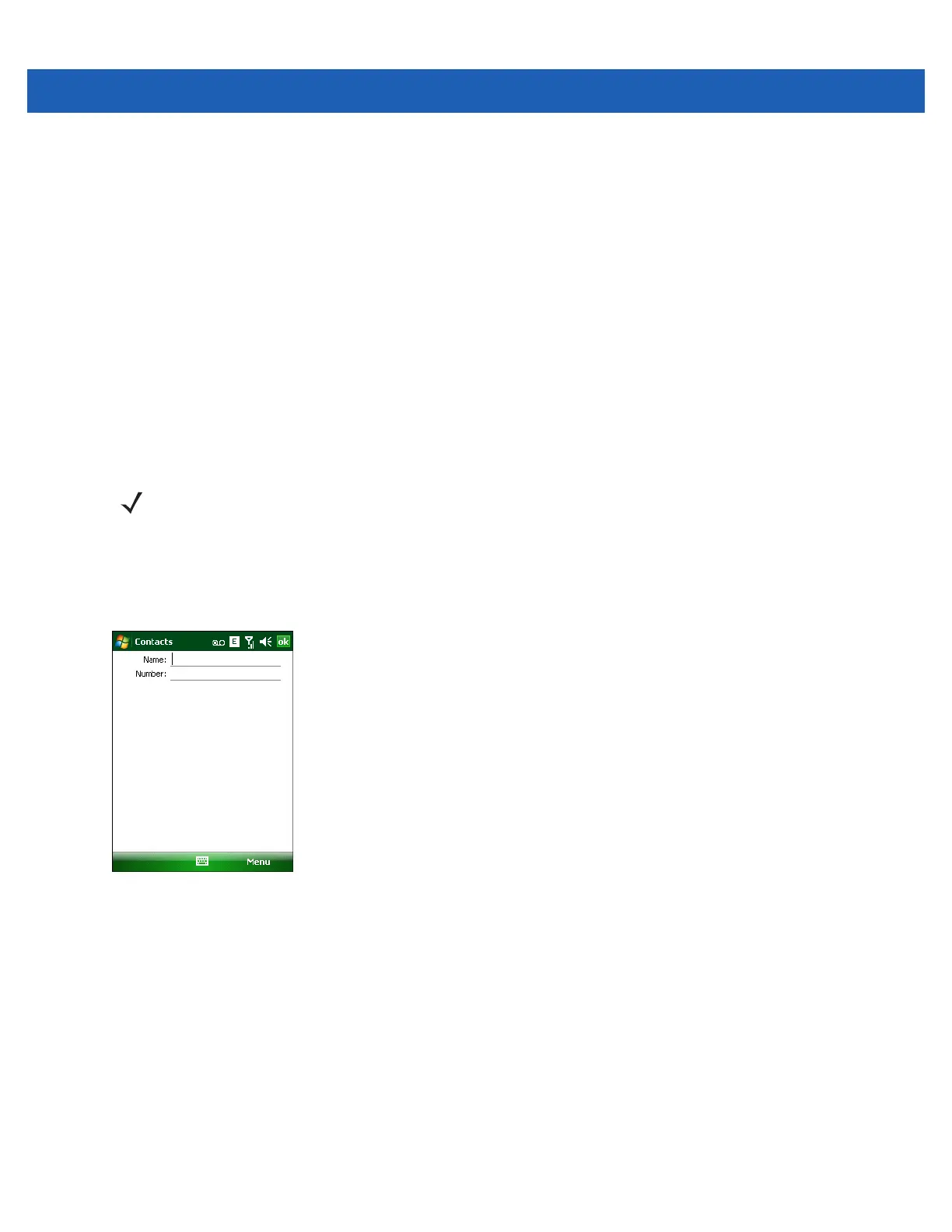5 - 8 MC9500-K Mobile Computer User Guide
2. Tap the contact in the contact list to open it.
3. Tap Menu > Edit and make the changes.
4. Tap ok.
Deleting a Contact
To delete a contact:
1. Tap Start > Contacts.
2. Tap and hold the contact in the contact list and select Delete Contact from the pop-up menu, or select the
contact and tap Menu > Delete Contact.
Creating a SIM Contact
To create a SIM contact:
1. Tap Start > Contacts.
2. Tap New.
3. Select SIM Contact.
Figure 5-9
Creating a SIM Contact
4. Using the input panel, tap in each field and enter contact information.
5. When finished, tap ok to return to the contact list.
Using Call History
To make a call using Call History:
1. Tap Start > Phone or press the green key.
2. From the Phone keypad, tap Call History.
NOTE When entering a contact phone number that contains a star (*) character followed by a plus (+) character, save
the contact as an Outlook Contact. Do not save the contact to a SIM card.
