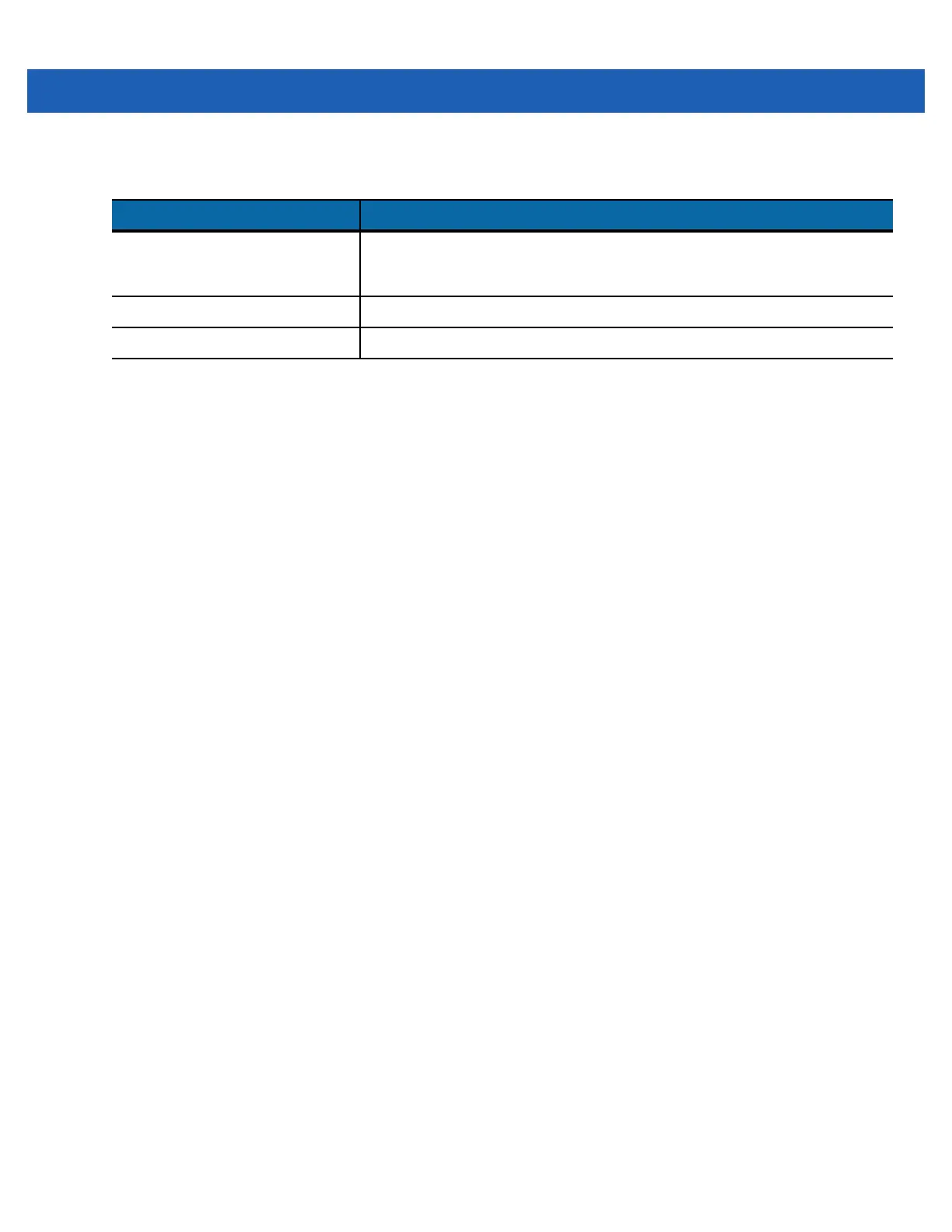Using Bluetooth 7 - 49
Table 7-19
Miscellaneous tab Data
Item Description
Highlight Connections Select the connection type to highlight when connected. In the Wizard Mode,
the only options are Favorites or None. In the Explorer Mode the options are
None, Tree View Only, List View Only, or Tree and List View.
Apply Text Style Select the text style to apply to the connection text.
Apply Text Color Select the text color to apply to the connection text.
